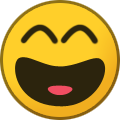-
Posts
1,053 -
Joined
-
Last visited
-
Days Won
48
Everything posted by mr.
-
Skin - Tyrael Easy installation. Just unzip the file and move everything to the KillingFloor folder. The .uz2 files are in the FastDL folder. If you don't want to make it available on your server or save on your computer, just discard it. Link for download: [Hidden Content] Add the code below in the ServerPerks.ini file: CustomCharacters=Tyrael.Tyrael Warning: This skin was modified by us! We are just sharing what we have on our server. Images:
-
Skin - Louis Easy installation. Just unzip the file and move everything to the KillingFloor folder. The .uz2 files are in the FastDL folder. If you don't want to make it available on your server or save on your computer, just discard it. Link for download: [Hidden Content] Add the code below in the ServerPerks.ini file: CustomCharacters=L4D_Louis.Louis Warning: This skin was modified by us! We are just sharing what we have on our server. Images:
-
Skin - Gordon Freeman Easy installation. Just unzip the file and move everything to the KillingFloor folder. The .uz2 files are in the FastDL folder. If you don't want to make it available on your server or save on your computer, just discard it. Link for download: [Hidden Content] Add the code below in the ServerPerks.ini file: CustomCharacters=GordonFreeman.GordonFreeman Warning: This skin was modified by us! We are just sharing what we have on our server. Images:
-
Skin - Corvo Attano Easy installation. Just unzip the file and move everything to the KillingFloor folder. The .uz2 files are in the FastDL folder. If you don't want to make it available on your server or save on your computer, just discard it. Link for download: [Hidden Content] Add the code below in the ServerPerks.ini file: CustomCharacters=Corvo.Corvo Warning: This skin was modified by us! We are just sharing what we have on our server. Images:
-
Skin - Trevor Easy installation. Just unzip the file and move everything to the KillingFloor folder. The .uz2 files are in the FastDL folder. If you don't want to make it available on your server or save on your computer, just discard it. Link for download: [Hidden Content] Add the code below in the ServerPerks.ini file: CustomCharacters=GTA_Trevor.Trevor Warning: This skin was modified by us! We are just sharing what we have on our server. Images:
-
Skin - Michael Easy installation. Just unzip the file and move everything to the KillingFloor folder. The .uz2 files are in the FastDL folder. If you don't want to make it available on your server or save on your computer, just discard it. Link for download: [Hidden Content] Add the code below in the ServerPerks.ini file: CustomCharacters=GTA_Michael.Michael Warning: This skin was modified by us! We are just sharing what we have on our server. Images:
-
Skin - Franklin Easy installation. Just unzip the file and move everything to the KillingFloor folder. The .uz2 files are in the FastDL folder. If you don't want to make it available on your server or save on your computer, just discard it. Link for download: [Hidden Content] Add the code below in the ServerPerks.ini file: CustomCharacters=GTA_Franklin.Franklin Warning: This skin was modified by us! We are just sharing what we have on our server. Images:
-
Skin - Francis Easy installation. Just unzip the file and move everything to the KillingFloor folder. The .uz2 files are in the FastDL folder. If you don't want to make it available on your server or save on your computer, just discard it. Link for download: [Hidden Content] Add the code below in the ServerPerks.ini file: CustomCharacters=L4D_Francis.Francis Warning: This skin was modified by us! We are just sharing what we have on our server. Images:
- 1 reply
-
- 1
-

-
Skin - Bill Easy installation. Just unzip the file and move everything to the KillingFloor folder. The .uz2 files are in the FastDL folder. If you don't want to make it available on your server or save on your computer, just discard it. Link for download: [Hidden Content] Add the code below in the ServerPerks.ini file: CustomCharacters=L4D_Bill.Bill Warning: This skin was modified by us! We are just sharing what we have on our server. Images:
-
Skin - Tremor Easy installation. Just unzip the file and move everything to the KillingFloor folder. The .uz2 files are in the FastDL folder. If you don't want to make it available on your server or save on your computer, just discard it. Link for download: [Hidden Content] Add the code below in the ServerPerks.ini file: CustomCharacters=MK_Tremor.Tremor Warning: This skin was modified by us! We are just sharing what we have on our server. Images:
-
Skin - Sub-Zero Easy installation. Just unzip the file and move everything to the KillingFloor folder. The .uz2 files are in the FastDL folder. If you don't want to make it available on your server or save on your computer, just discard it. Link for download: [Hidden Content] Add the code below in the ServerPerks.ini file: CustomCharacters=MK_SubZero.SubZero Warning: This skin was modified by us! We are just sharing what we have on our server. Images:
-
Skin - Sonya Easy installation. Just unzip the file and move everything to the KillingFloor folder. The .uz2 files are in the FastDL folder. If you don't want to make it available on your server or save on your computer, just discard it. Link for download: [Hidden Content] Add the code below in the ServerPerks.ini file: CustomCharacters=MK_Sonya.Sonya Warning: This skin was modified by us! We are just sharing what we have on our server. Images:
-
Skin - Smoke Easy installation. Just unzip the file and move everything to the KillingFloor folder. The .uz2 files are in the FastDL folder. If you don't want to make it available on your server or save on your computer, just discard it. Link for download: [Hidden Content] Add the code below in the ServerPerks.ini file: CustomCharacters=MK_Smoke.Smoke Warning: This skin was modified by us! We are just sharing what we have on our server. Images:
-
Skin - Sektor Easy installation. Just unzip the file and move everything to the KillingFloor folder. The .uz2 files are in the FastDL folder. If you don't want to make it available on your server or save on your computer, just discard it. Link for download: [Hidden Content] Add the code below in the ServerPerks.ini file: CustomCharacters=MK_Sektor.Sektor Warning: This skin was modified by us! We are just sharing what we have on our server. Images:
-
Skin - Scorpion Tournament Easy installation. Just unzip the file and move everything to the KillingFloor folder. The .uz2 files are in the FastDL folder. If you don't want to make it available on your server or save on your computer, just discard it. Link for download: [Hidden Content] Add the code below in the ServerPerks.ini file: CustomCharacters=MK_ScorpionTournament.ScorpionTournament Warning: This skin was modified by us! We are just sharing what we have on our server. Images:
-
Skin - Scorpion Injustice Easy installation. Just unzip the file and move everything to the KillingFloor folder. The .uz2 files are in the FastDL folder. If you don't want to make it available on your server or save on your computer, just discard it. Link for download:[Hidden Content] Add the code below in the ServerPerks.ini file: CustomCharacters=MK_ScorpionInjustice.ScorpionInjustice Warning: This skin was modified by us! We are just sharing what we have on our server. Images:
-
Skin - Revenant Kitana Easy installation. Just unzip the file and move everything to the KillingFloor folder. The .uz2 files are in the FastDL folder. If you don't want to make it available on your server or save on your computer, just discard it. Link for download: [Hidden Content] Add the code below in the ServerPerks.ini file: CustomCharacters=MK_RevenantKitana.RevenantKitana Warning: This skin was modified by us! We are just sharing what we have on our server. Images:
-
Skin - Pretty Lady Easy installation. Just unzip the file and move everything to the KillingFloor folder. The .uz2 files are in the FastDL folder. If you don't want to make it available on your server or save on your computer, just discard it. Link for download: [Hidden Content] Add the code below in the ServerPerks.ini file: CustomCharacters=MK_PrettyLady.PrettyLady Warning: This skin was modified by us! We are just sharing what we have on our server. Images:
-
Skin - Predator Easy installation. Just unzip the file and move everything to the KillingFloor folder. The .uz2 files are in the FastDL folder. If you don't want to make it available on your server or save on your computer, just discard it. Link for download: [Hidden Content] Add the code below in the ServerPerks.ini file: CustomCharacters=MK_Predator.Predator Warning: This skin was modified by us! We are just sharing what we have on our server. Images:
-
Skin - Kung Jin Easy installation. Just unzip the file and move everything to the KillingFloor folder. The .uz2 files are in the FastDL folder. If you don't want to make it available on your server or save on your computer, just discard it. Link for download: [Hidden Content] Add the code below in the ServerPerks.ini file: CustomCharacters=MK_KungJin.KungJin Warning: This skin was modified by us! We are just sharing what we have on our server. Images:
-
Skin - Kitana Dark Empress Easy installation. Just unzip the file and move everything to the KillingFloor folder. The .uz2 files are in the FastDL folder. If you don't want to make it available on your server or save on your computer, just discard it. Link for download: [Hidden Content] Add the code below in the ServerPerks.ini file: CustomCharacters=MK_KitanaDarkEmpress.KitanaDarkEmpress Warning: This skin was modified by us! We are just sharing what we have on our server. Images:
-
Skin - Kitana Easy installation. Just unzip the file and move everything to the KillingFloor folder. The .uz2 files are in the FastDL folder. If you don't want to make it available on your server or save on your computer, just discard it. Link for download: [Hidden Content] Add the code below in the ServerPerks.ini file: CustomCharacters=MK_Kitana.Kitana Warning: This skin was modified by us! We are just sharing what we have on our server. Images:
-
Skin - Dark Kahn Easy installation. Just unzip the file and move everything to the KillingFloor folder. The .uz2 files are in the FastDL folder. If you don't want to make it available on your server or save on your computer, just discard it. Link for download: [Hidden Content] Add the code below in the ServerPerks.ini file: CustomCharacters=MK_DarkKahn.DarkKahn Warning: This skin was modified by us! We are just sharing what we have on our server. Images:
-
Skin - Butcher Easy installation. Just unzip the file and move everything to the KillingFloor folder. The .uz2 files are in the FastDL folder. If you don't want to make it available on your server or save on your computer, just discard it. Link for download: [Hidden Content] Add the code below in the ServerPerks.ini file: CustomCharacters=MK_Butcher.Butcher Warning: This skin was modified by us! We are just sharing what we have on our server. Images:
-
Skin - Baraka Easy installation. Just unzip the file and move everything to the KillingFloor folder. The .uz2 files are in the FastDL folder. If you don't want to make it available on your server or save on your computer, just discard it. Link for download: [Hidden Content] Add the code below in the ServerPerks.ini file: CustomCharacters=MK_Baraka.Baraka Warning: This skin was modified by us! We are just sharing what we have on our server. Images: