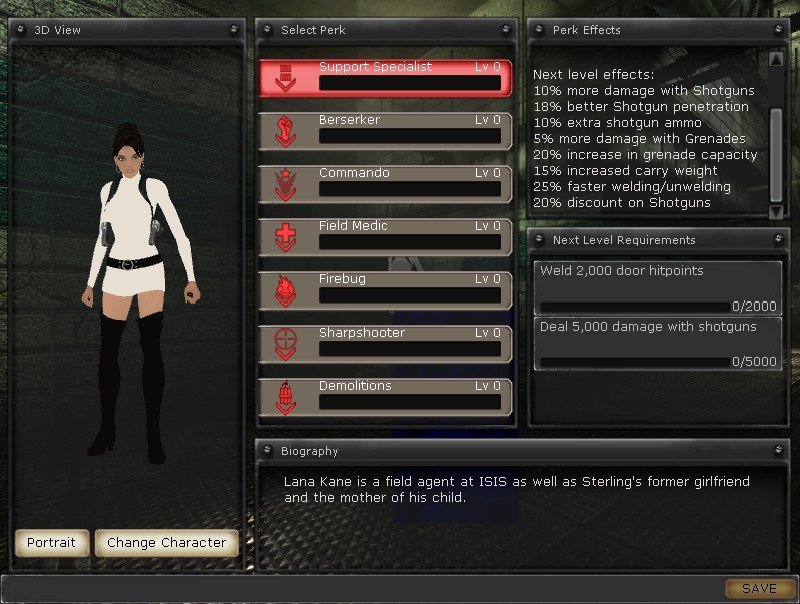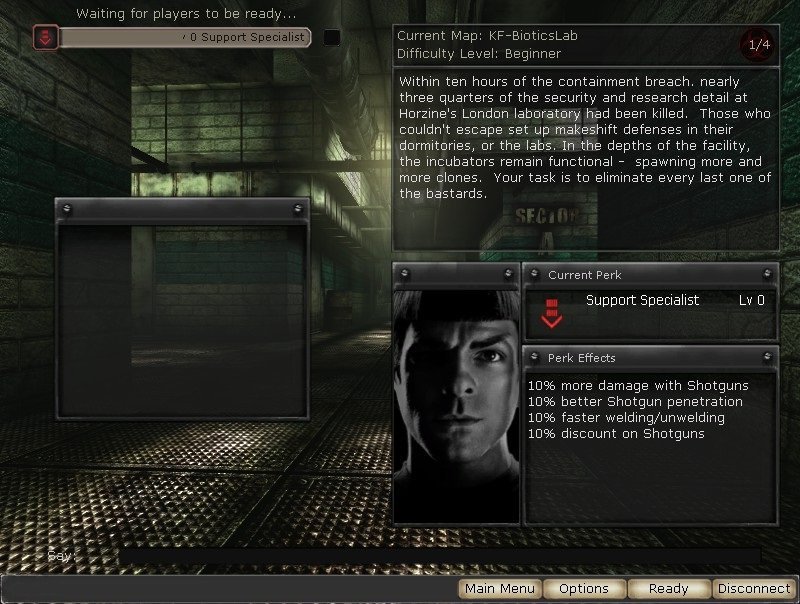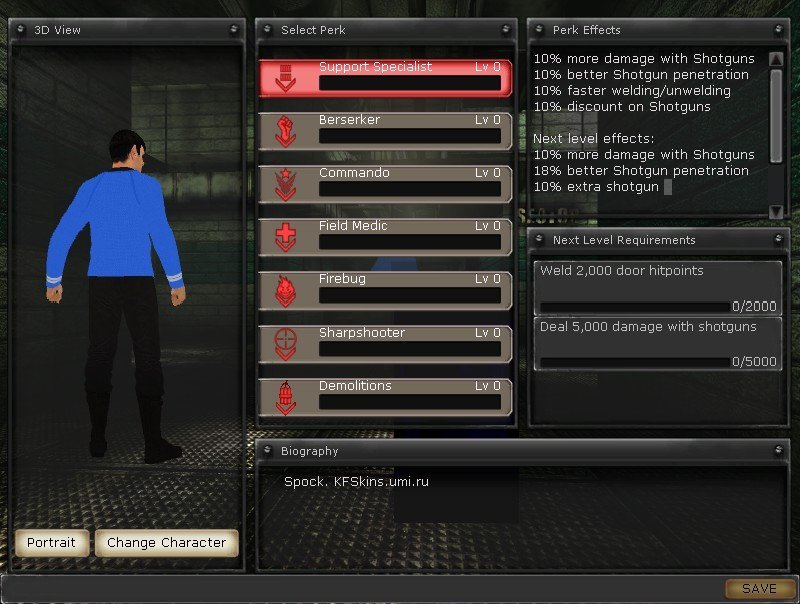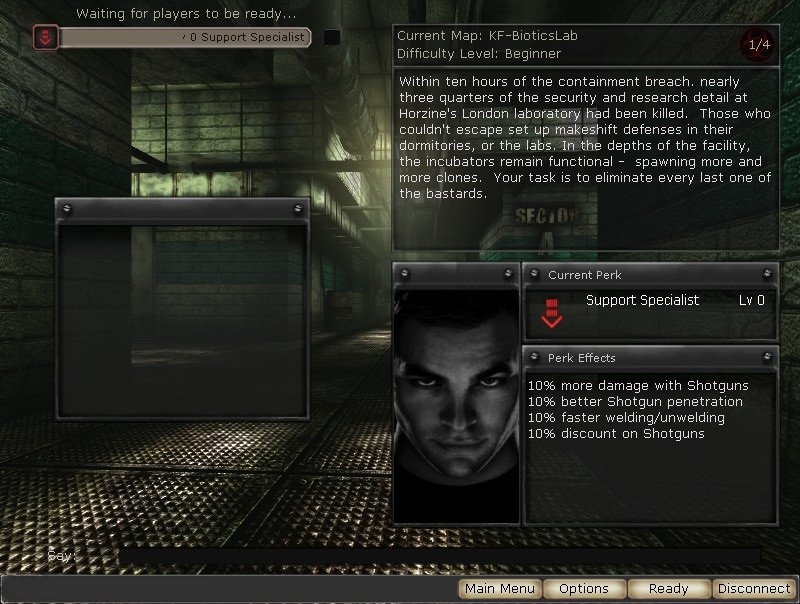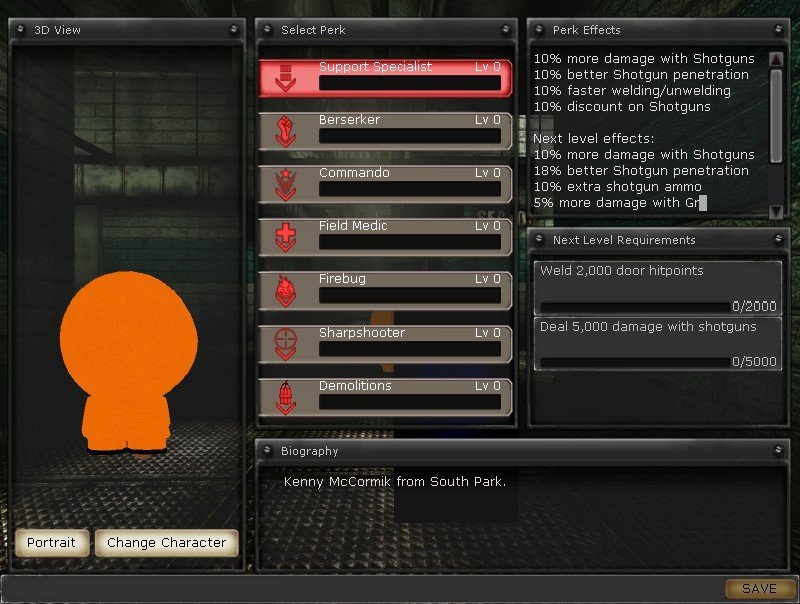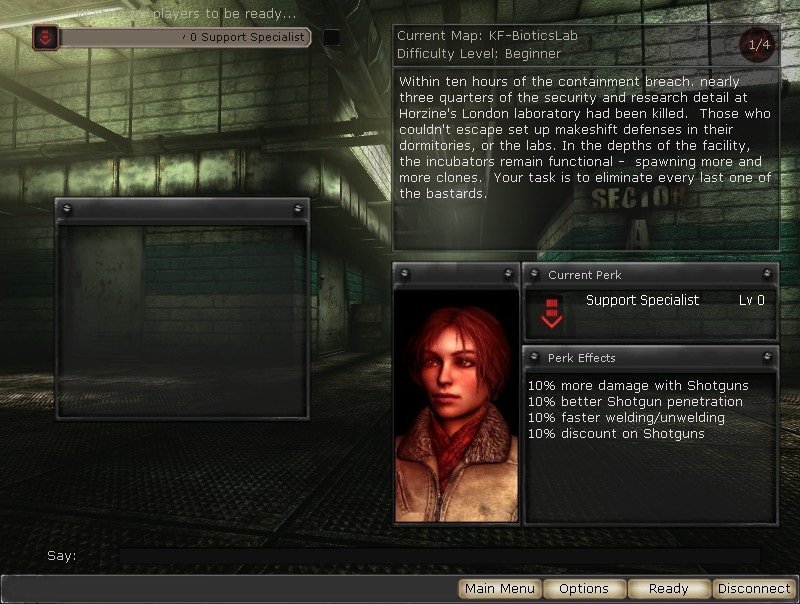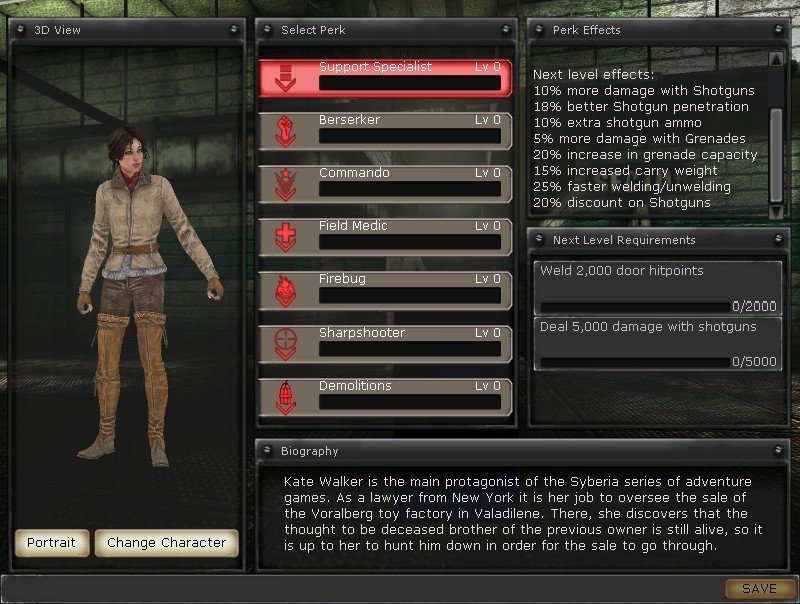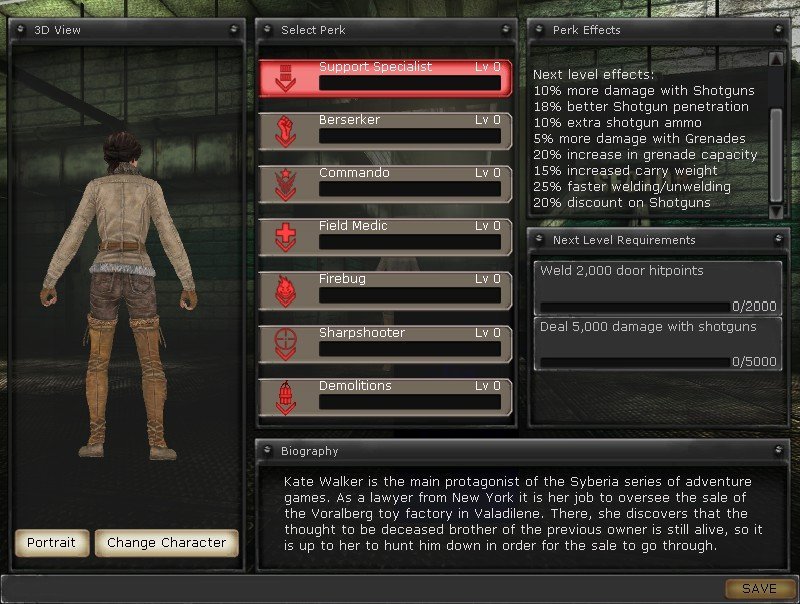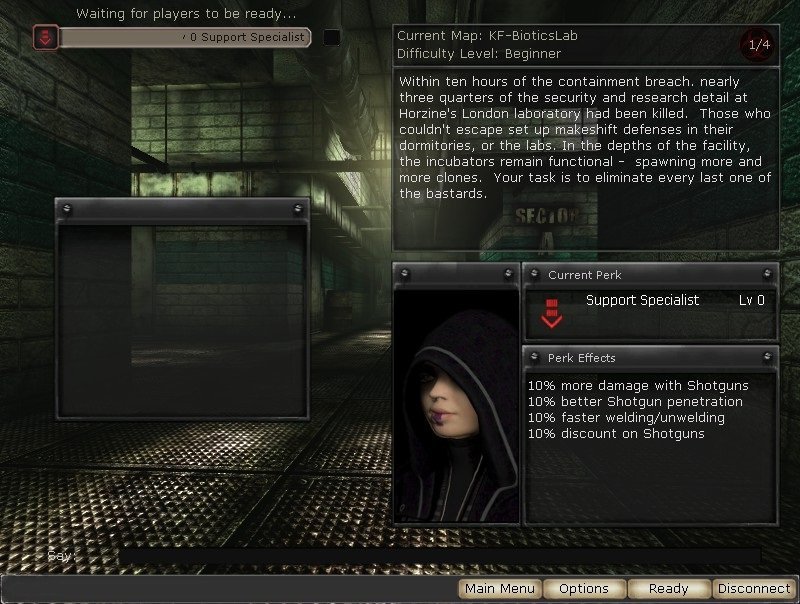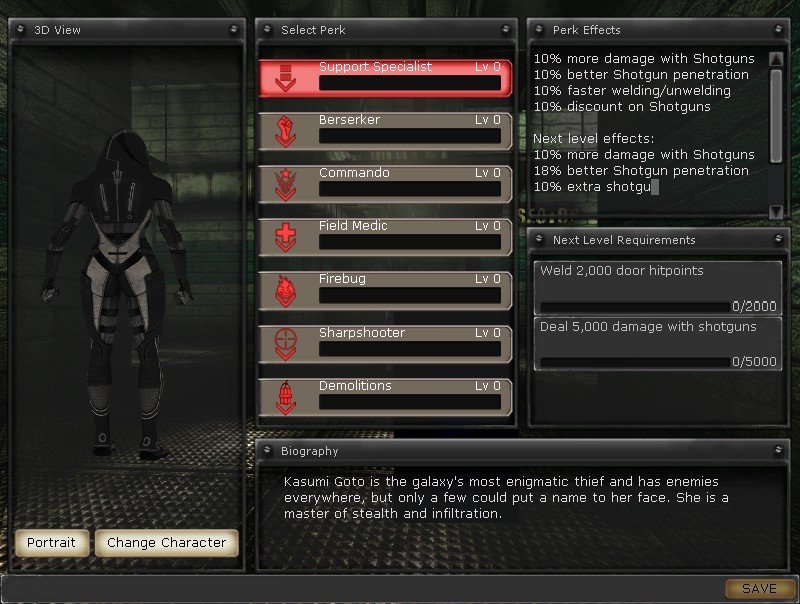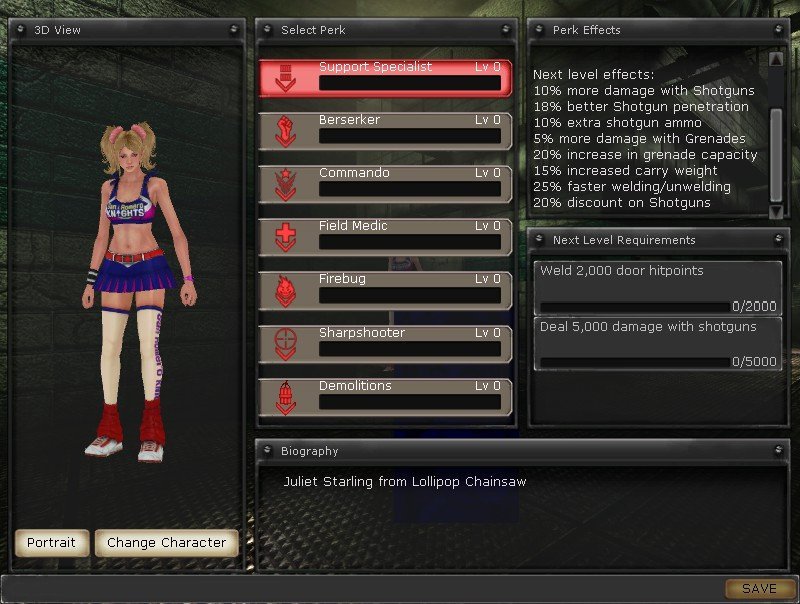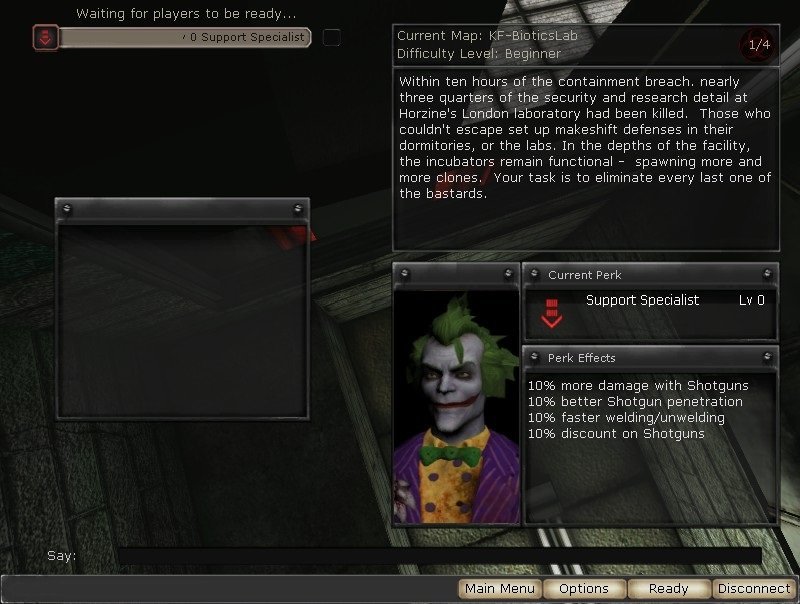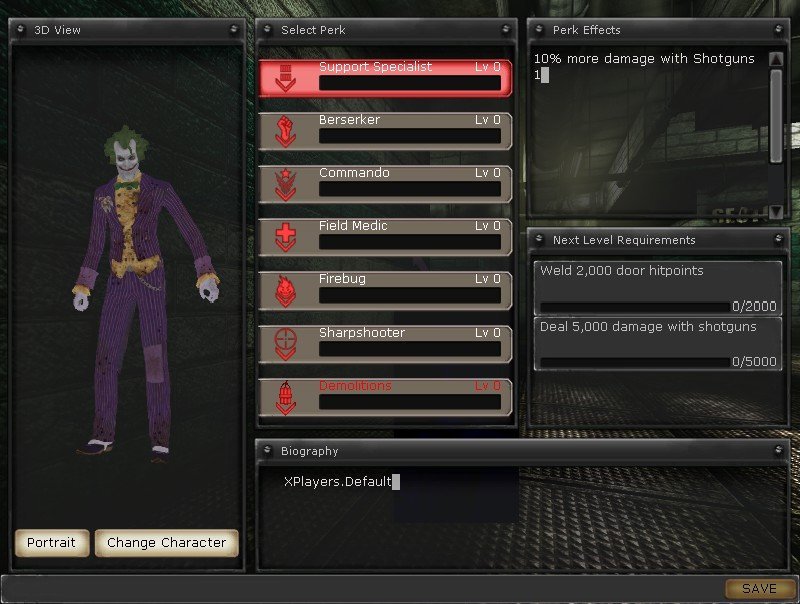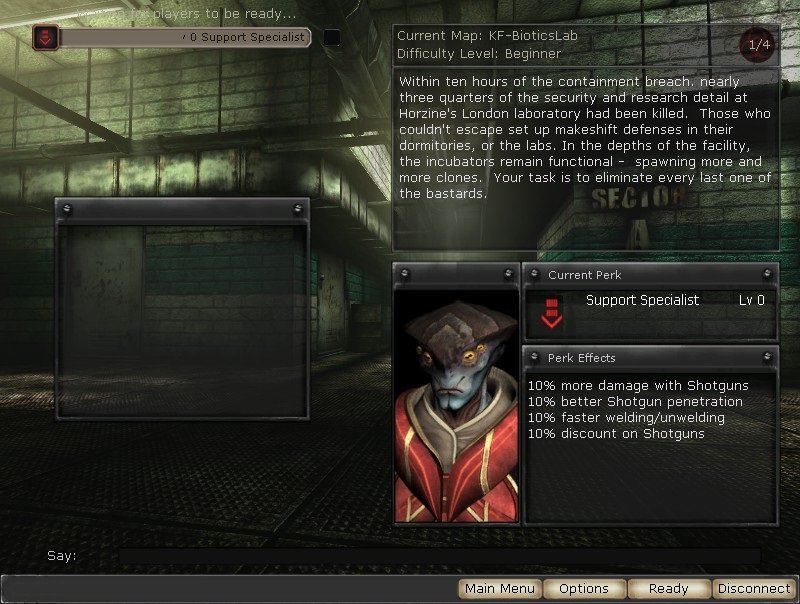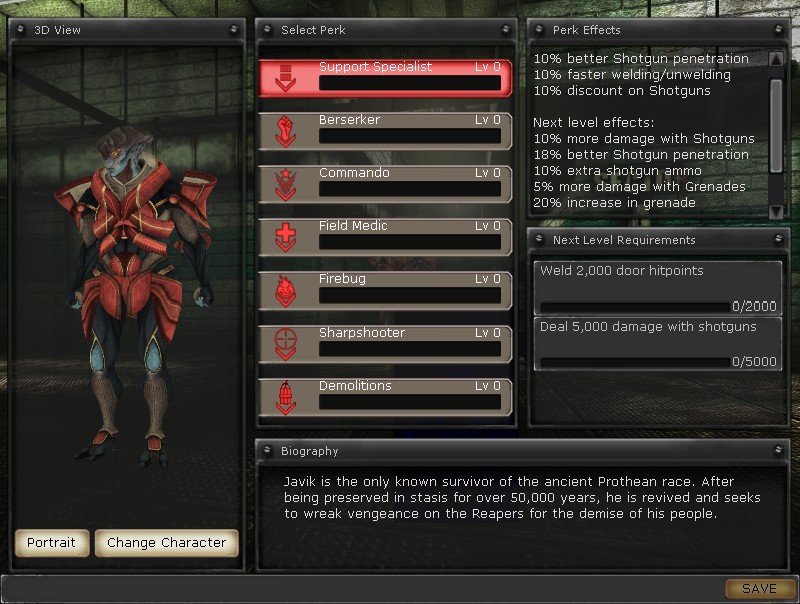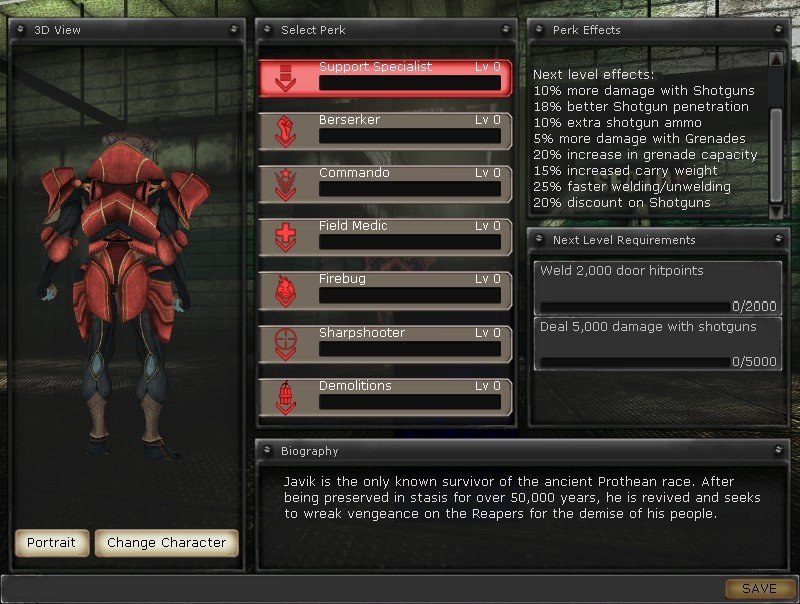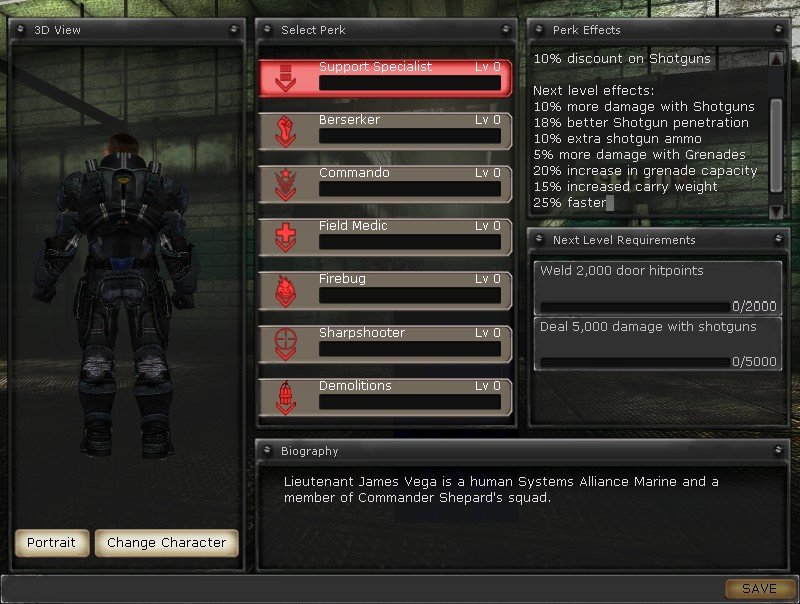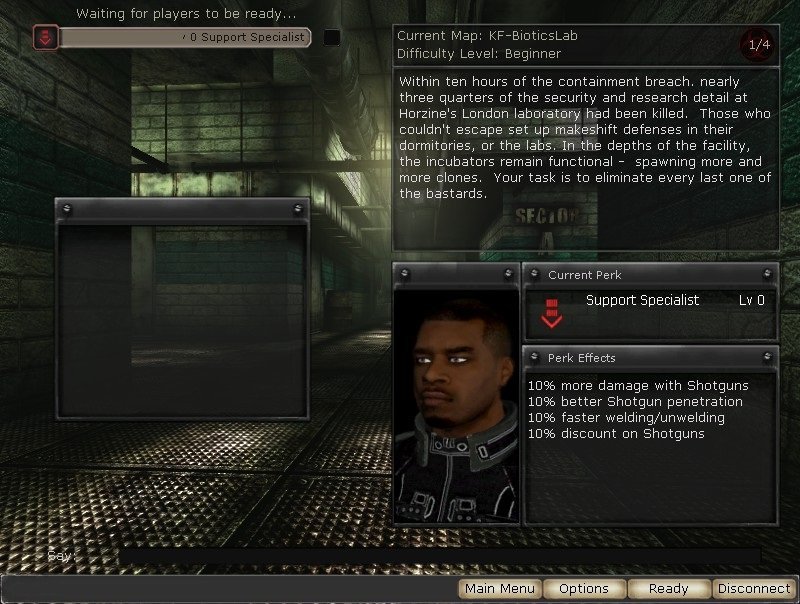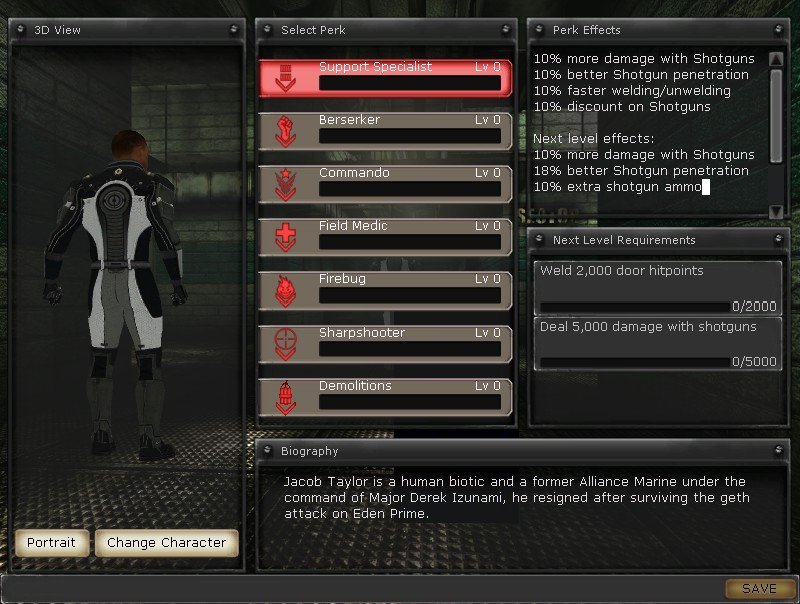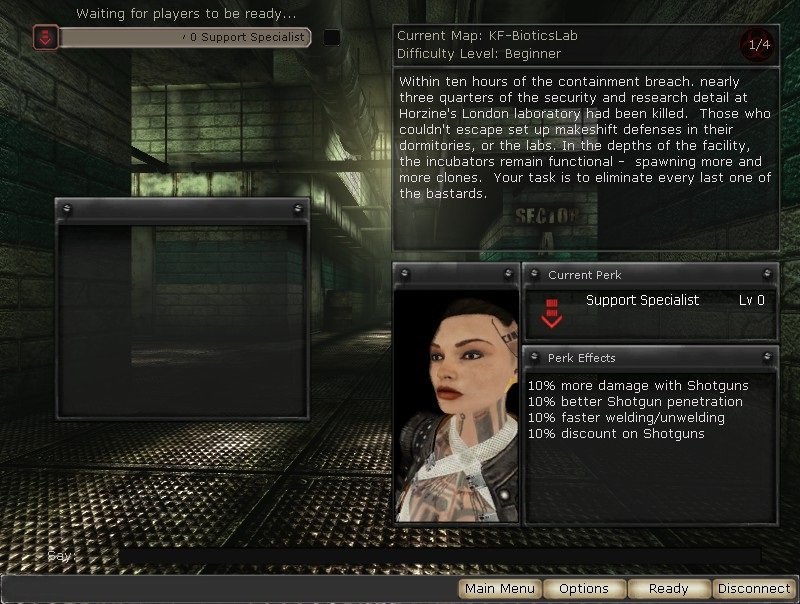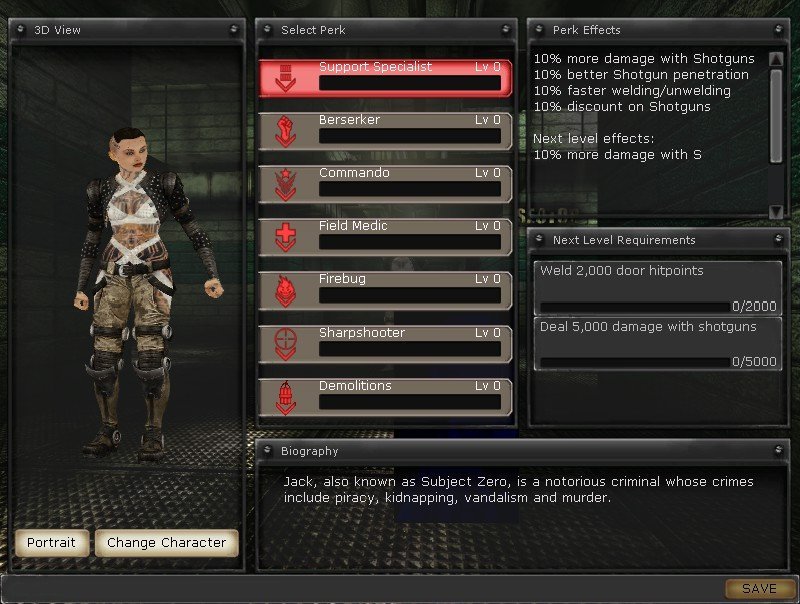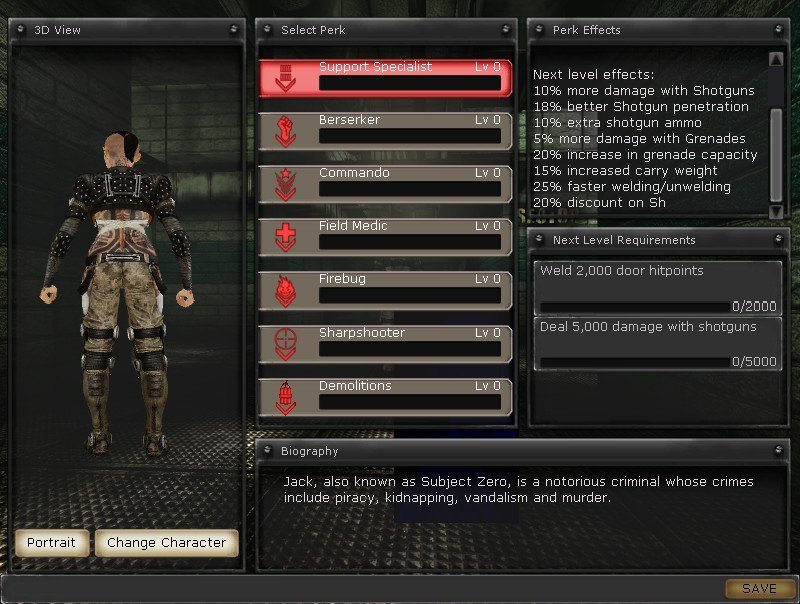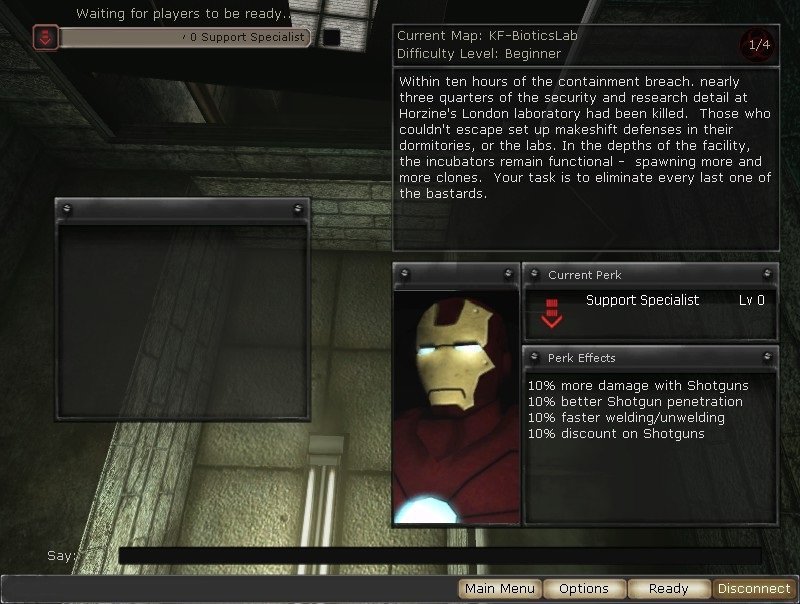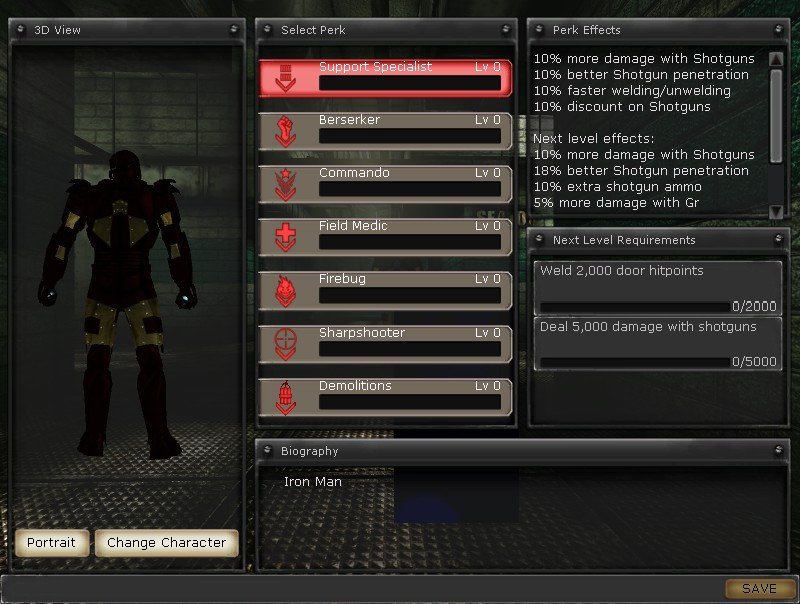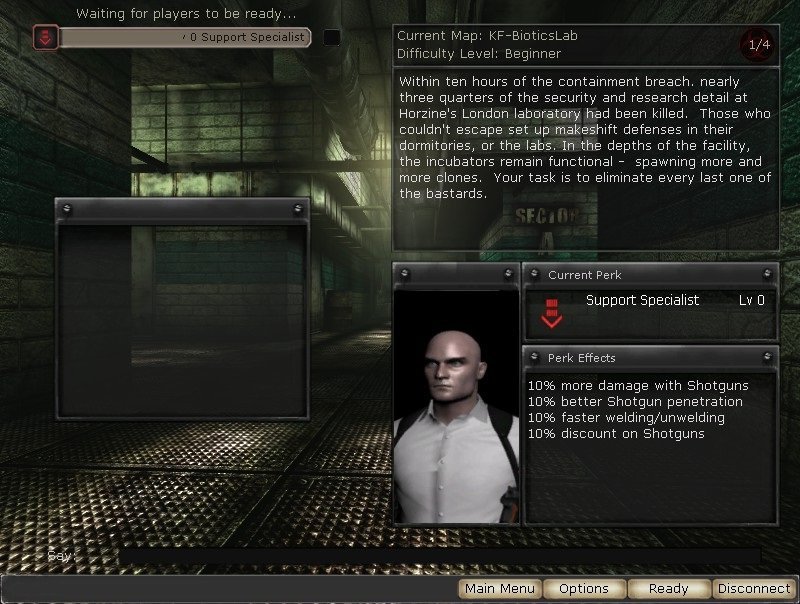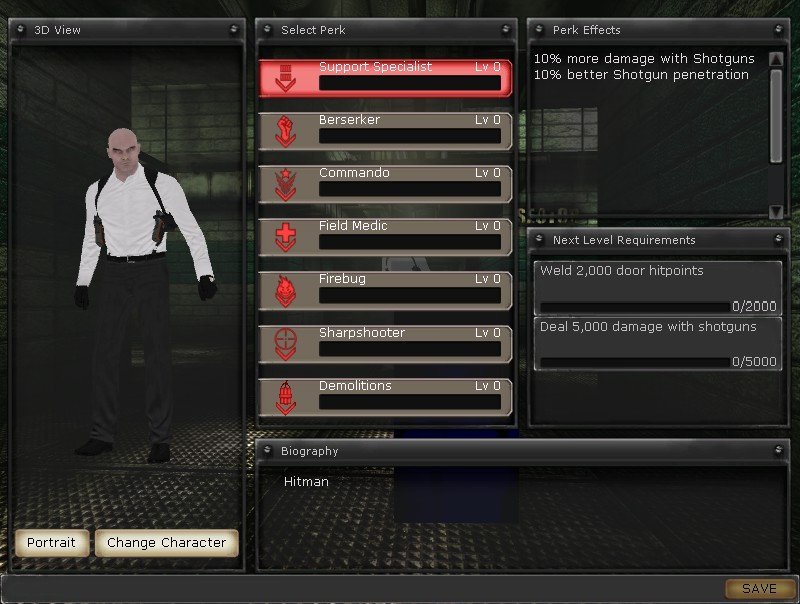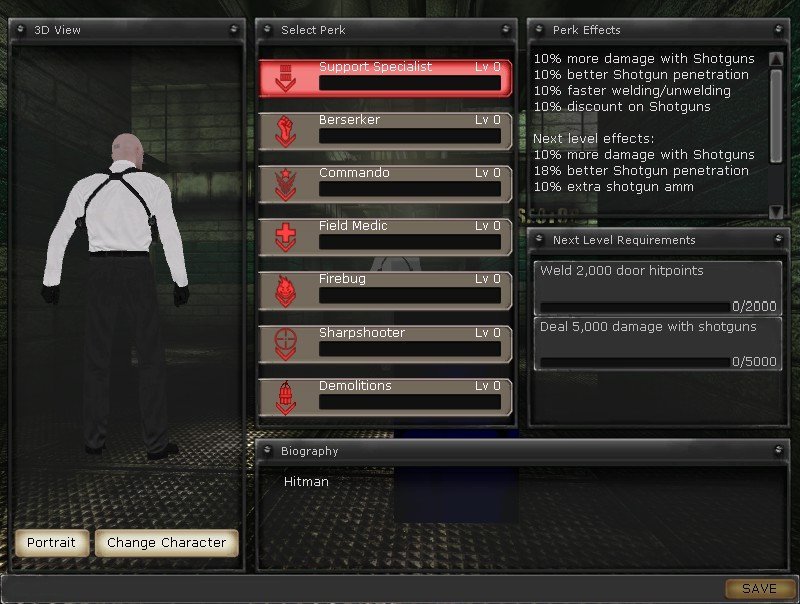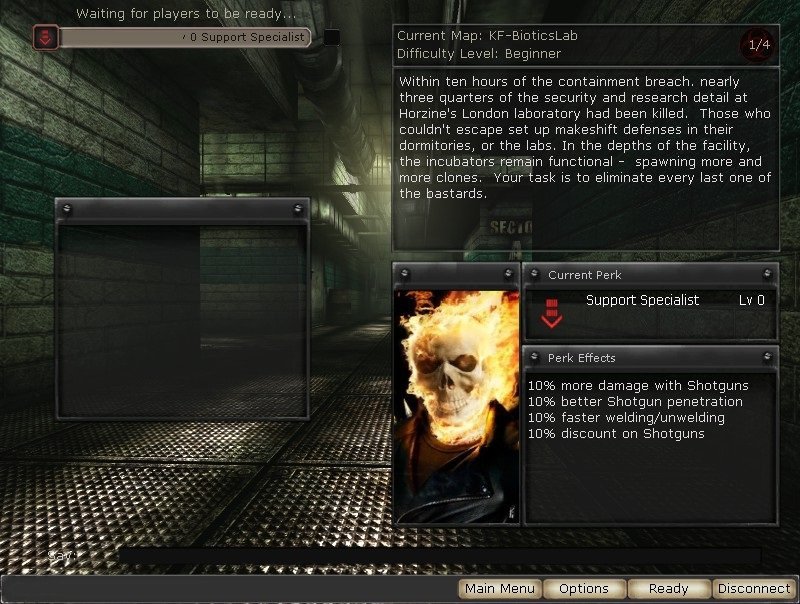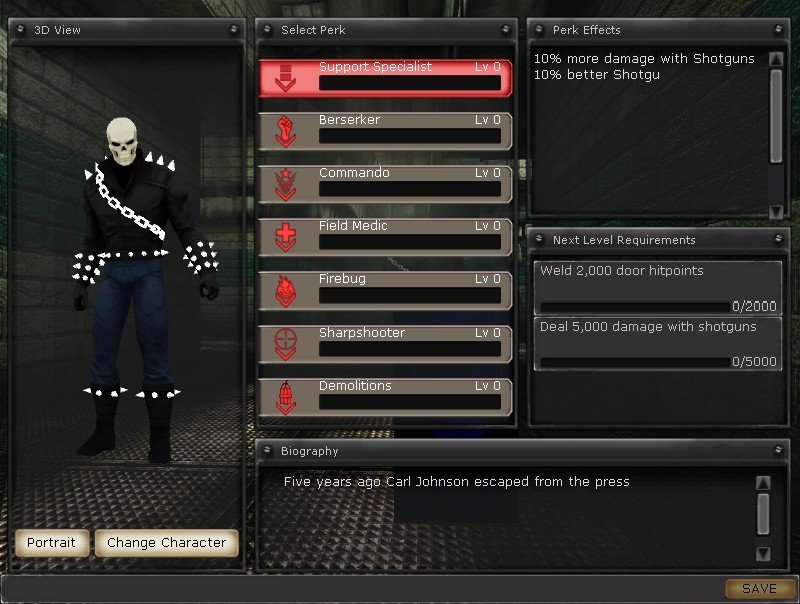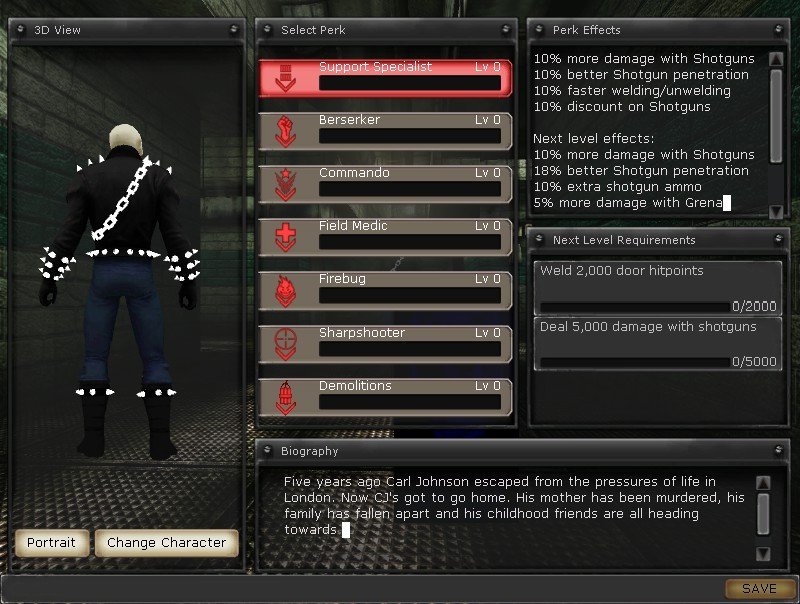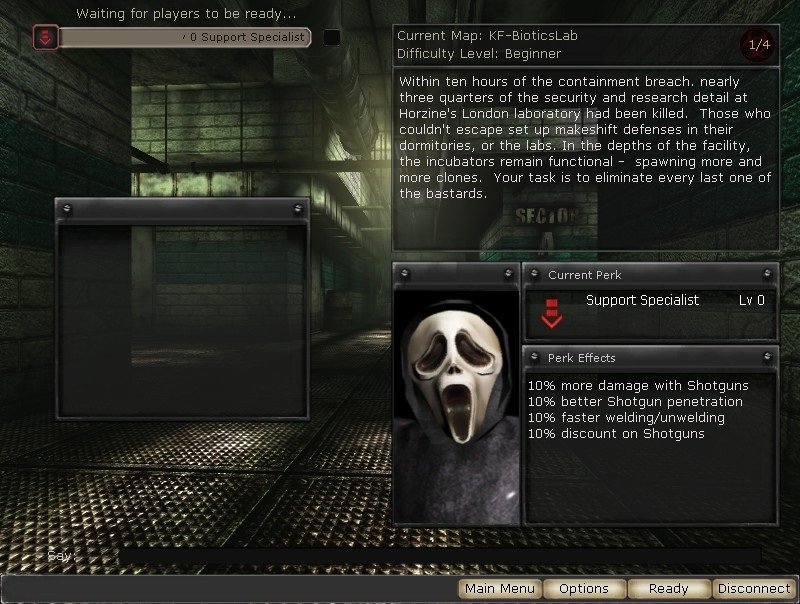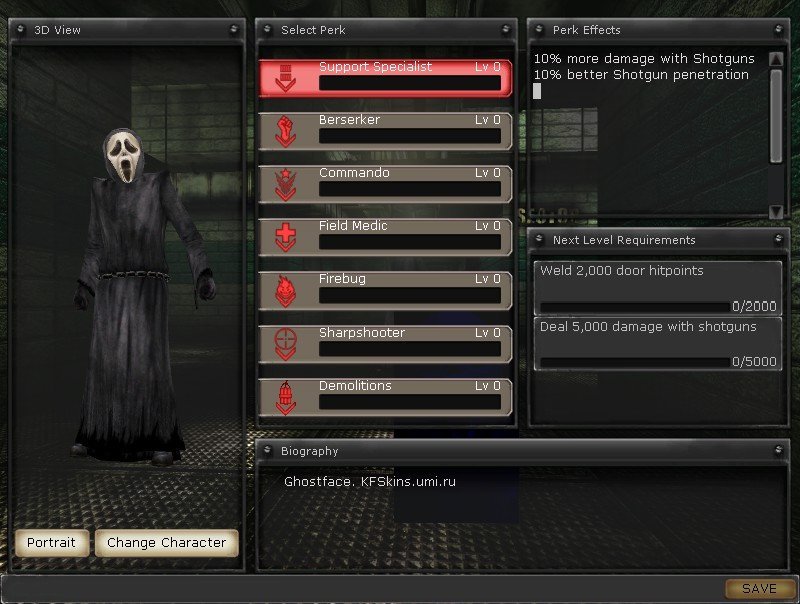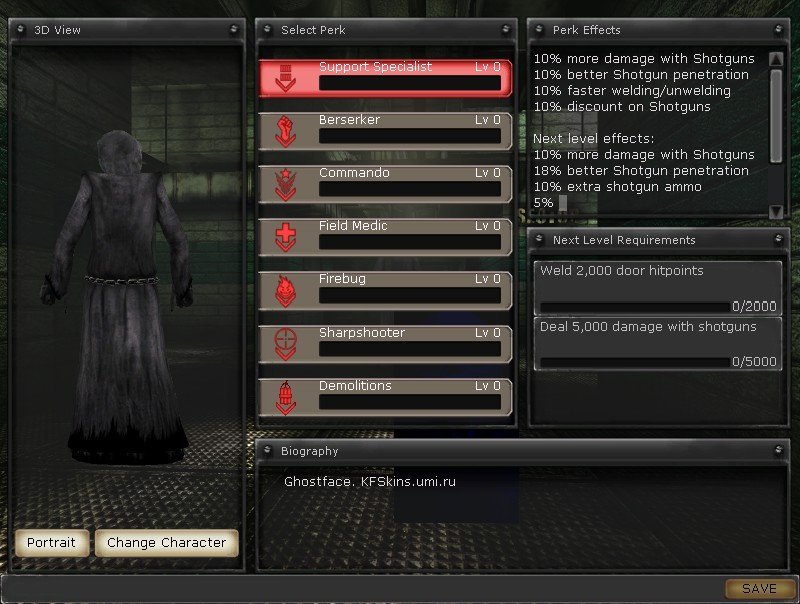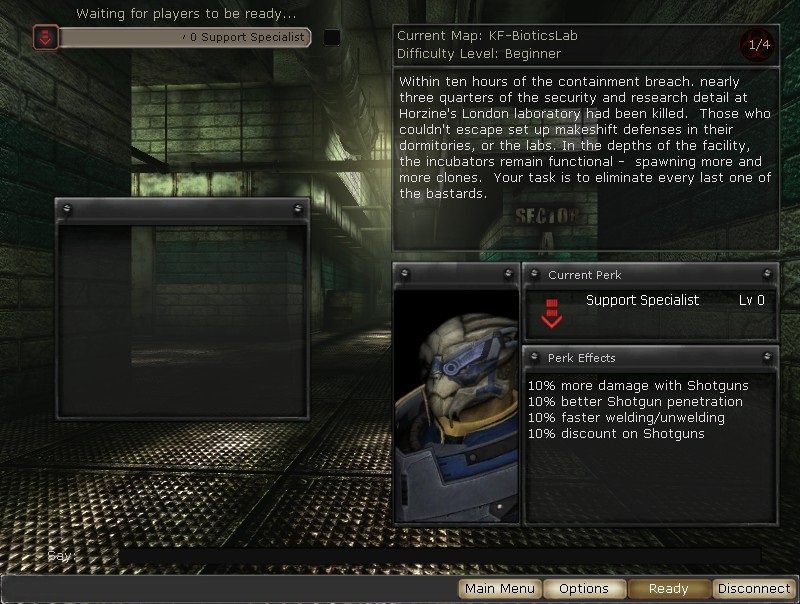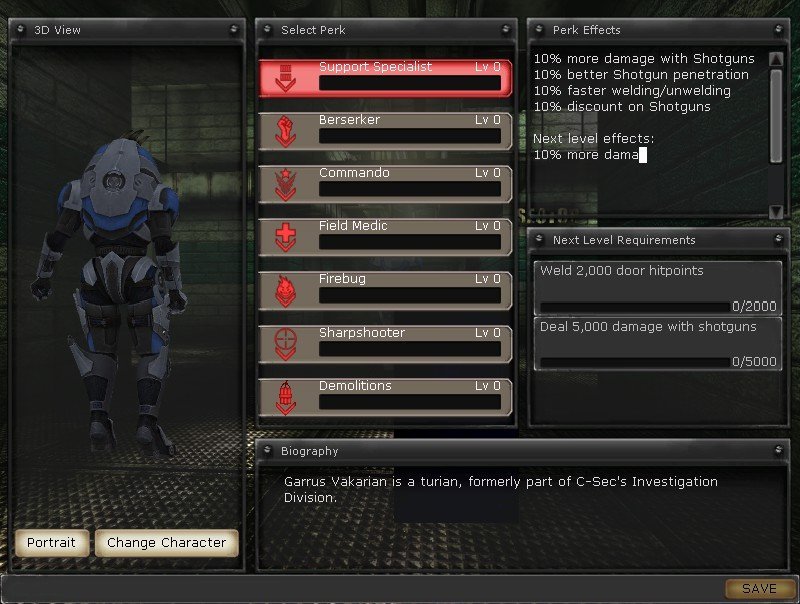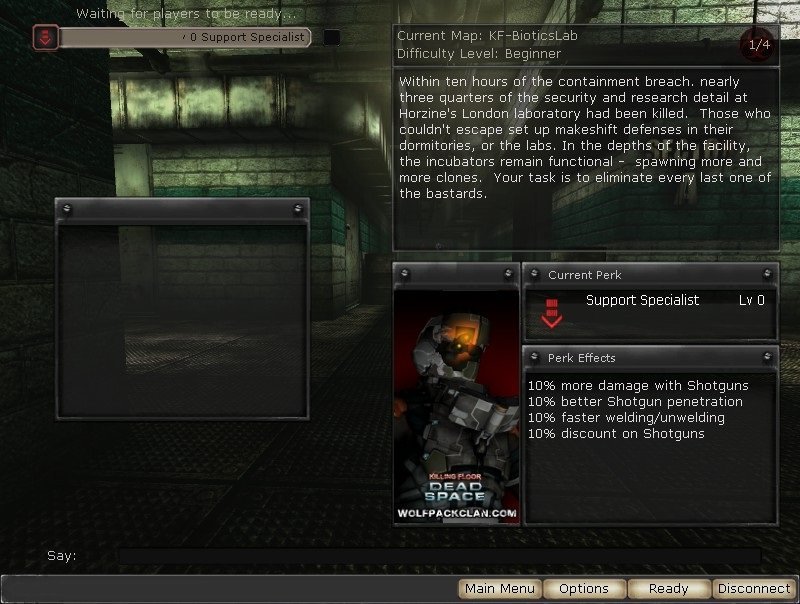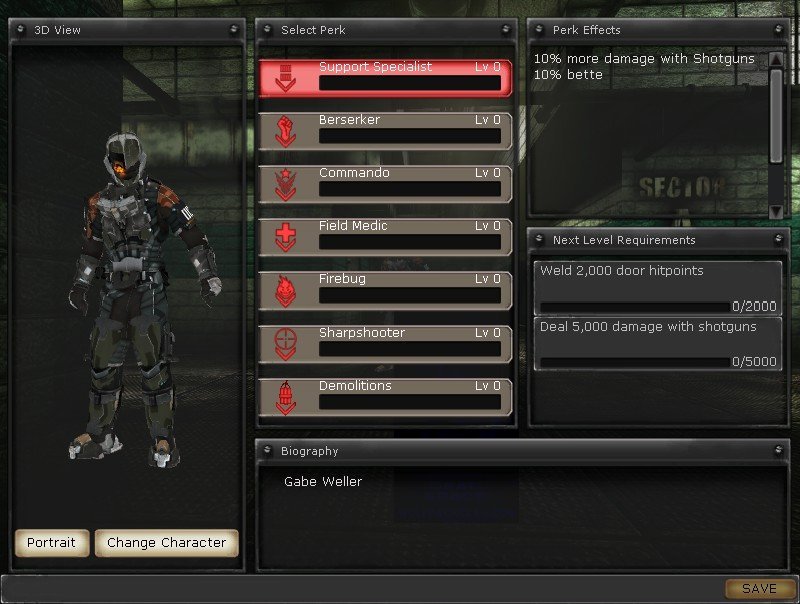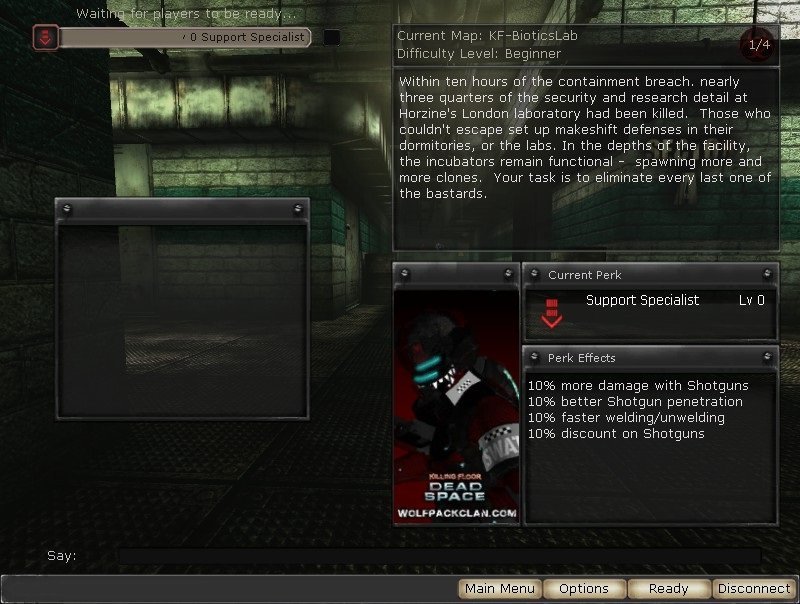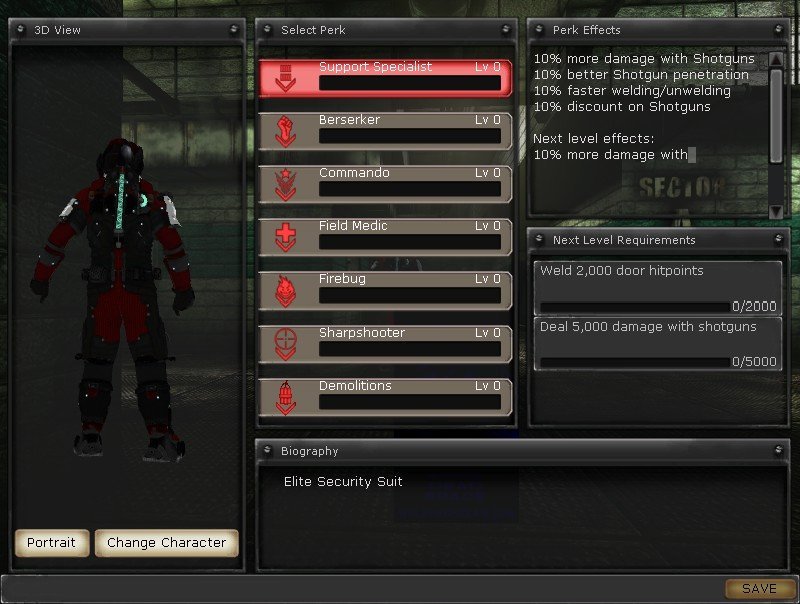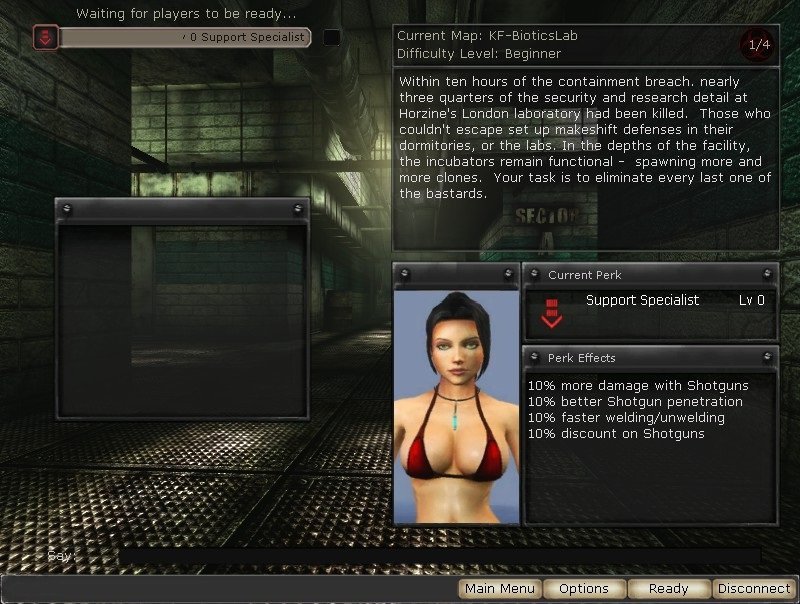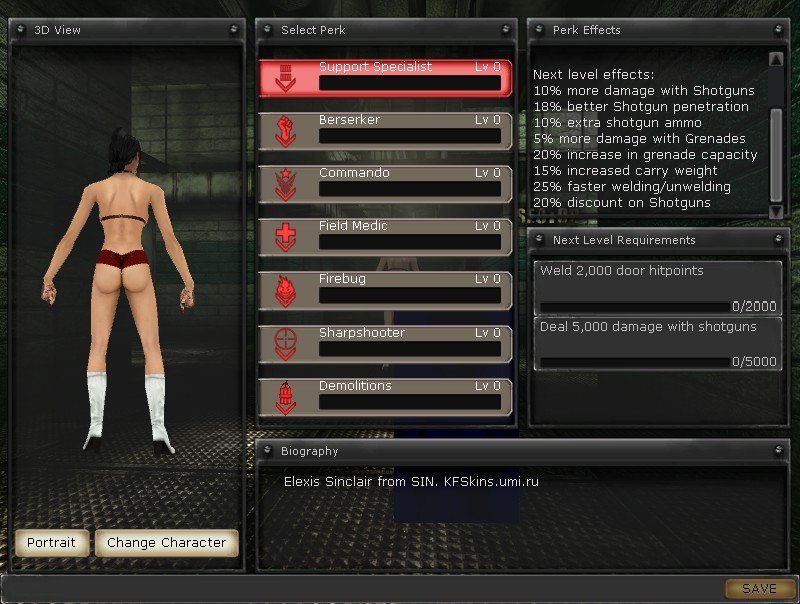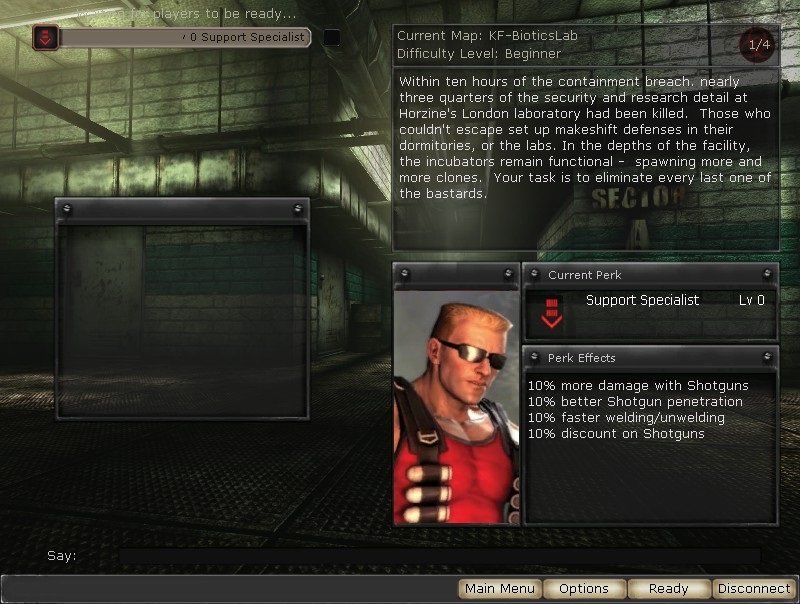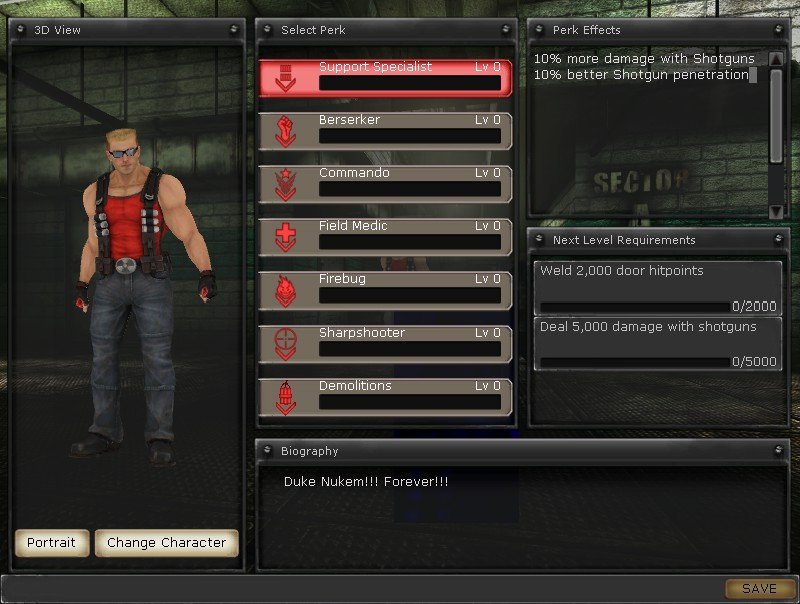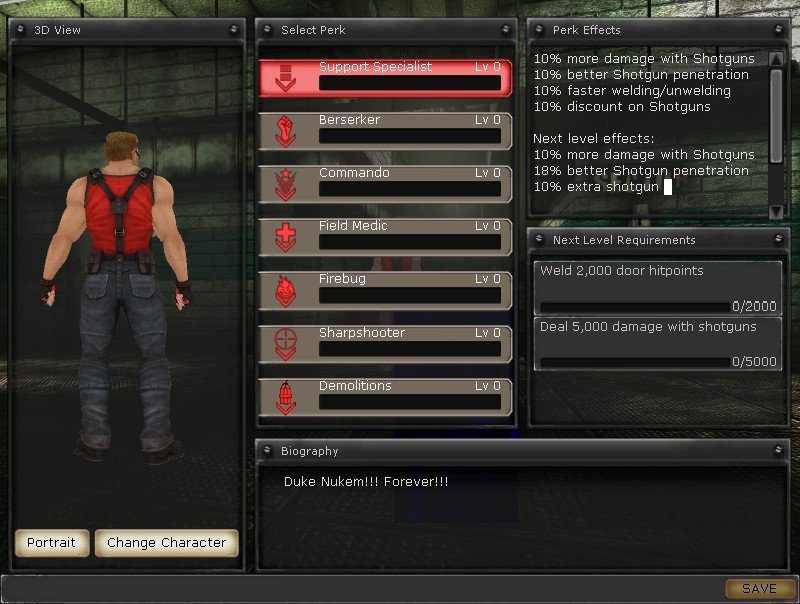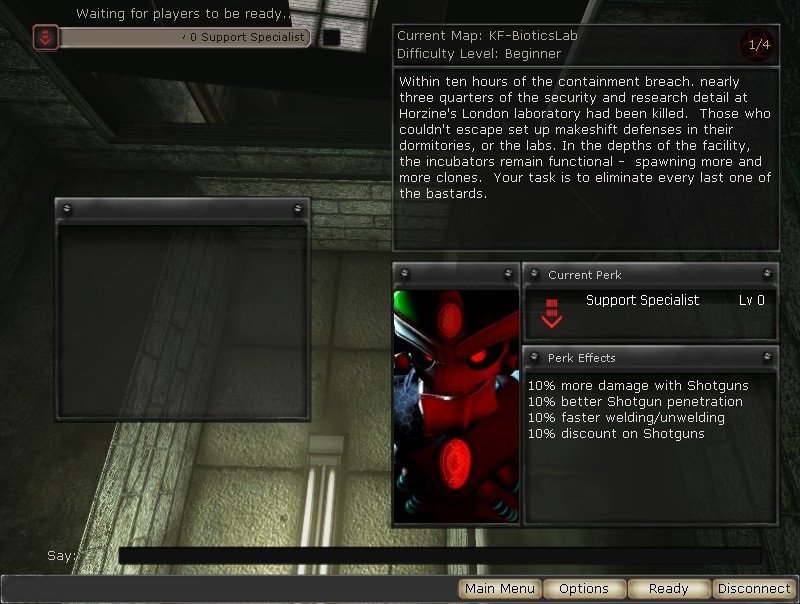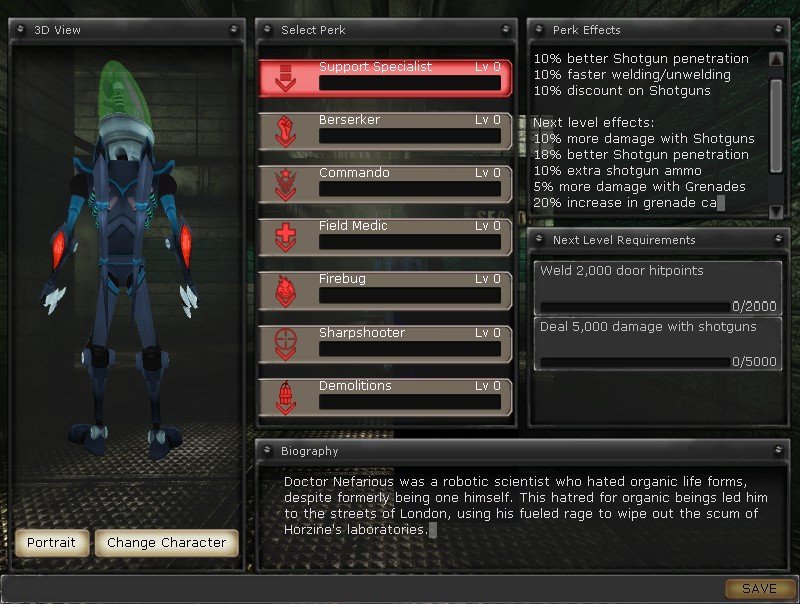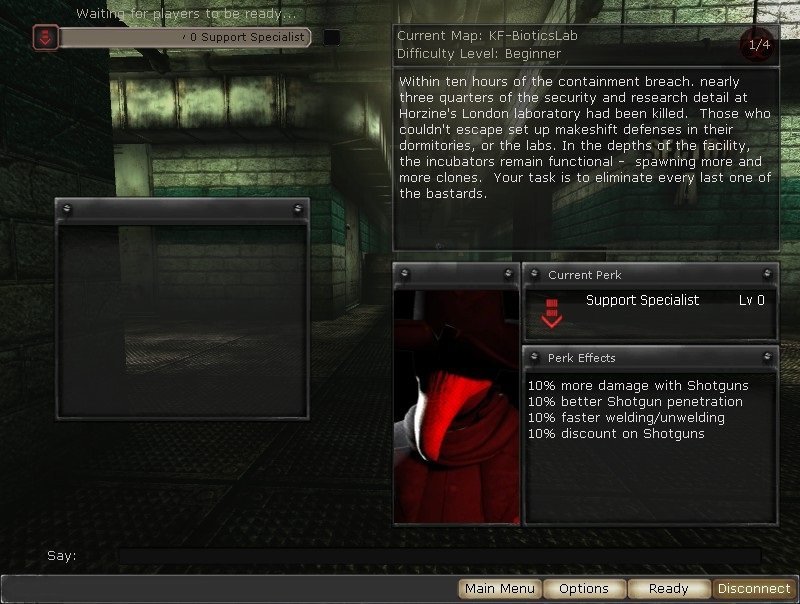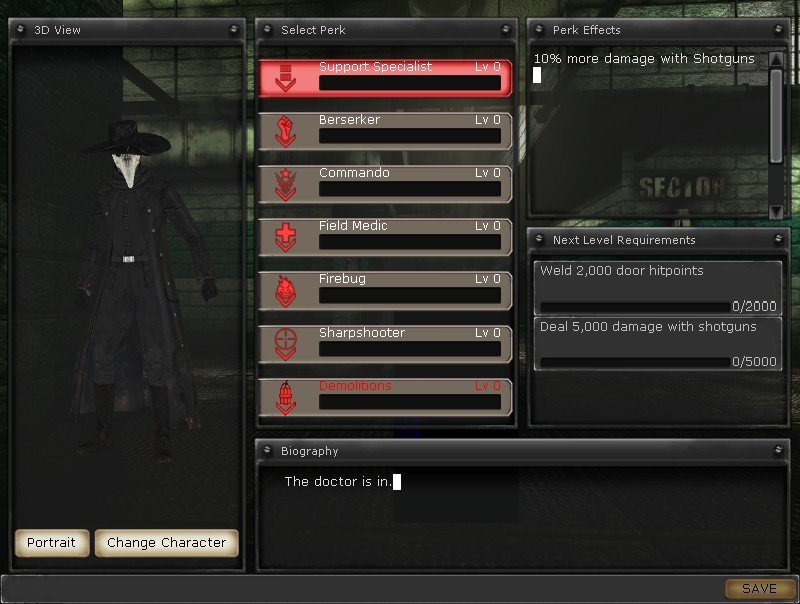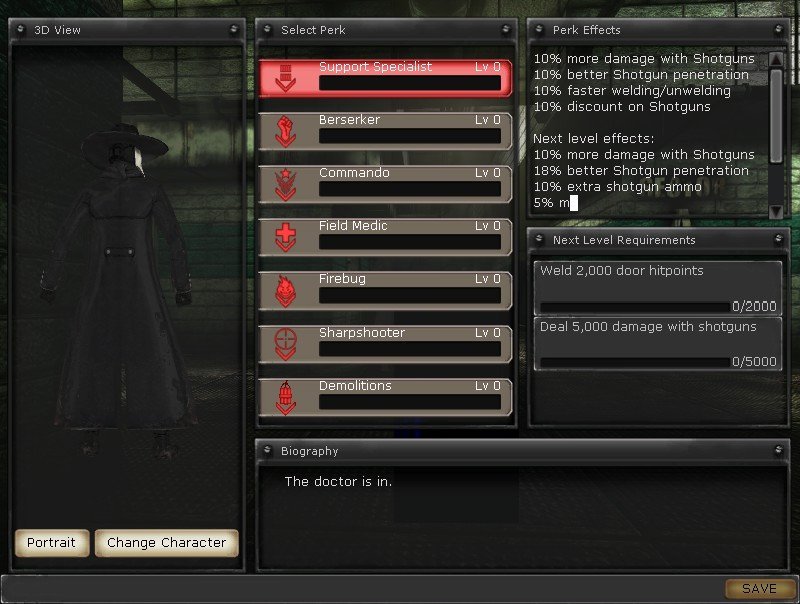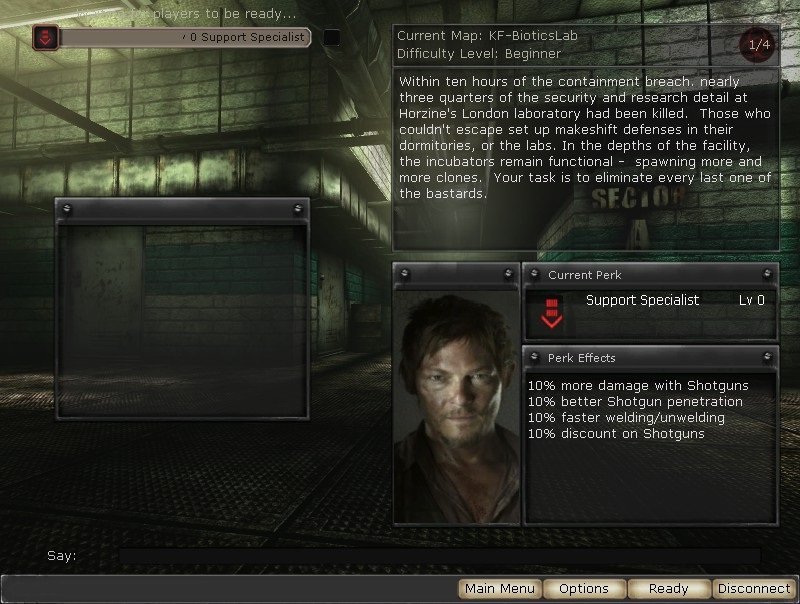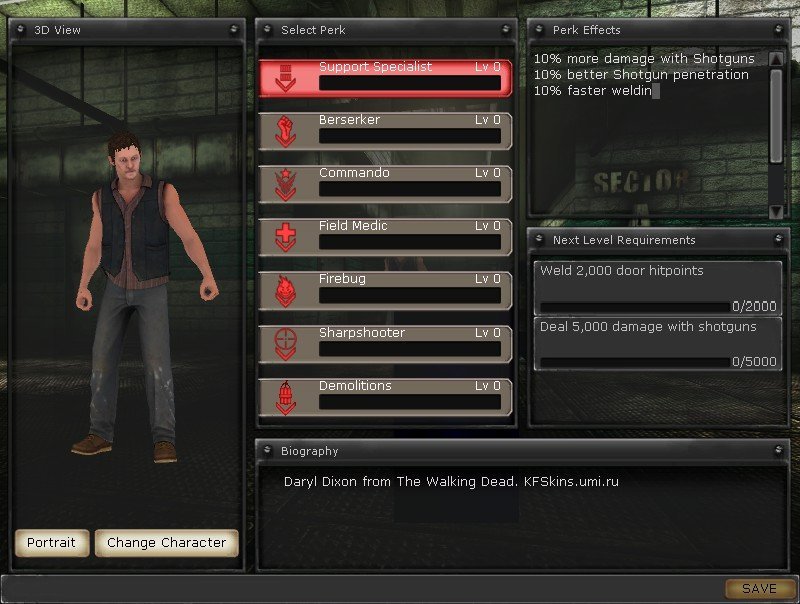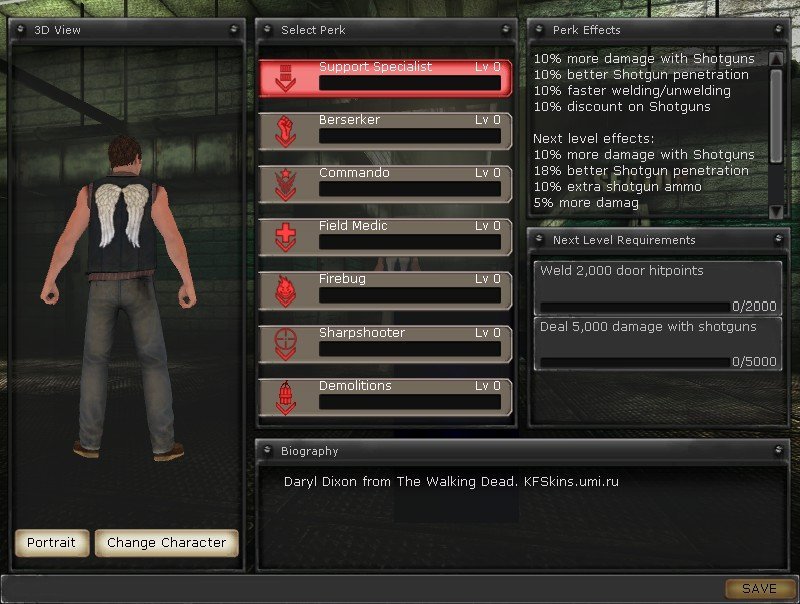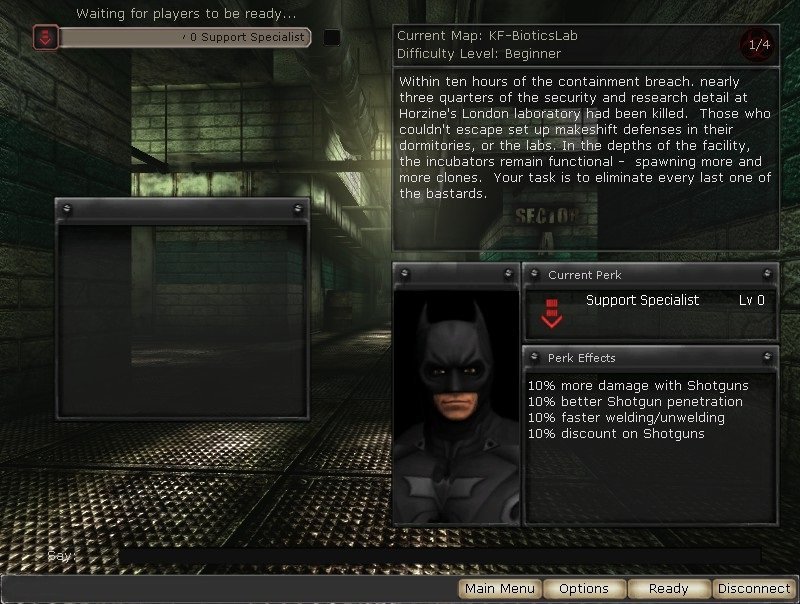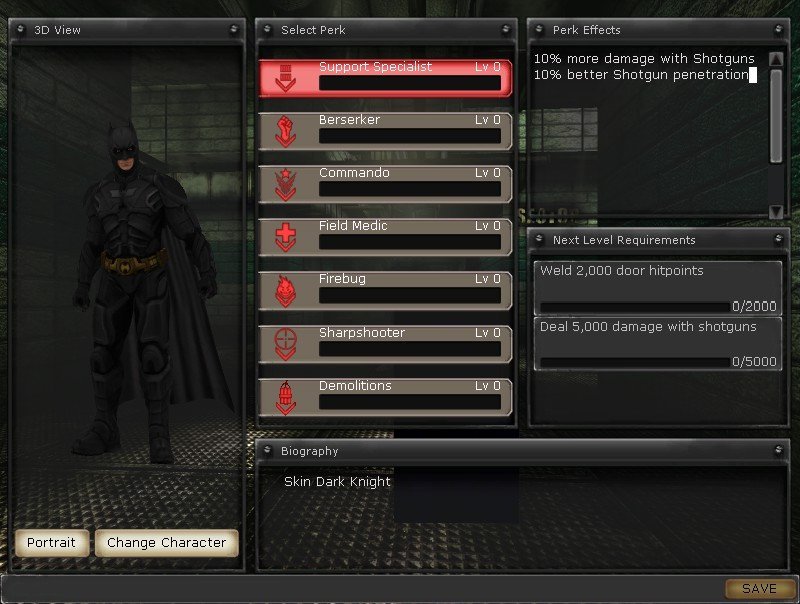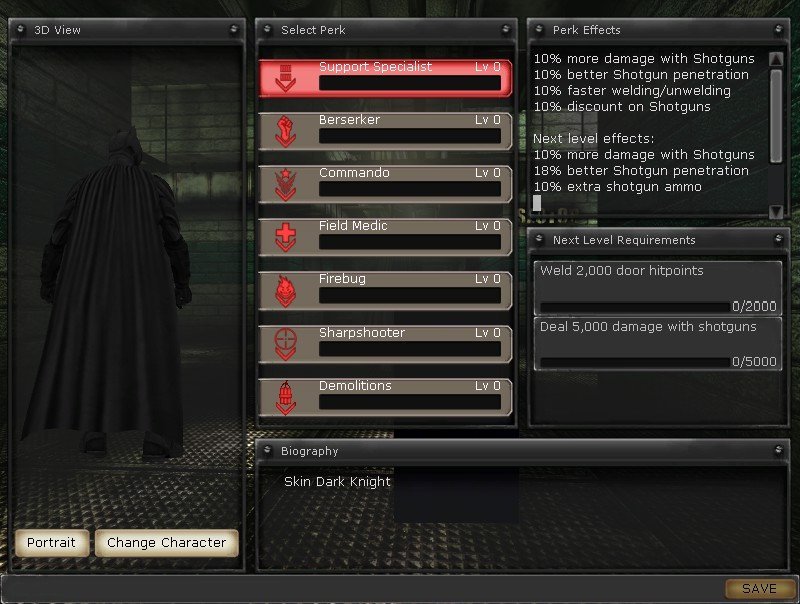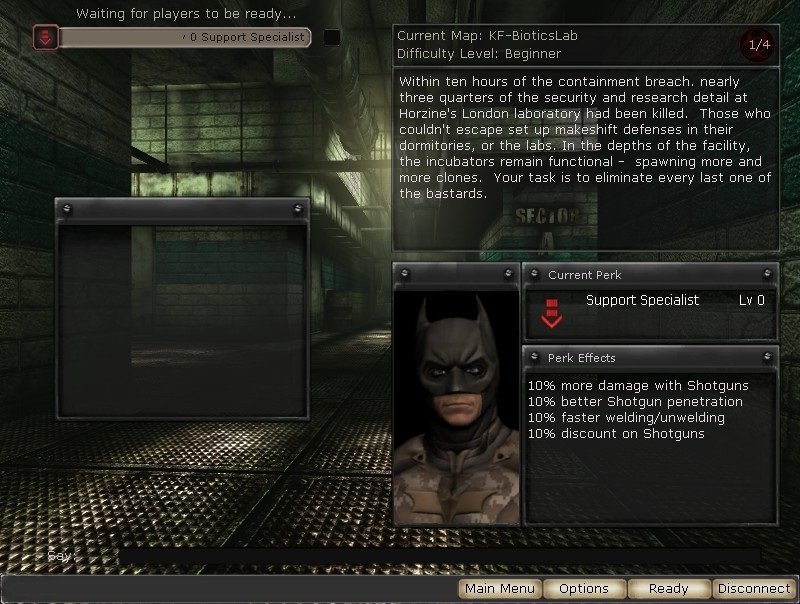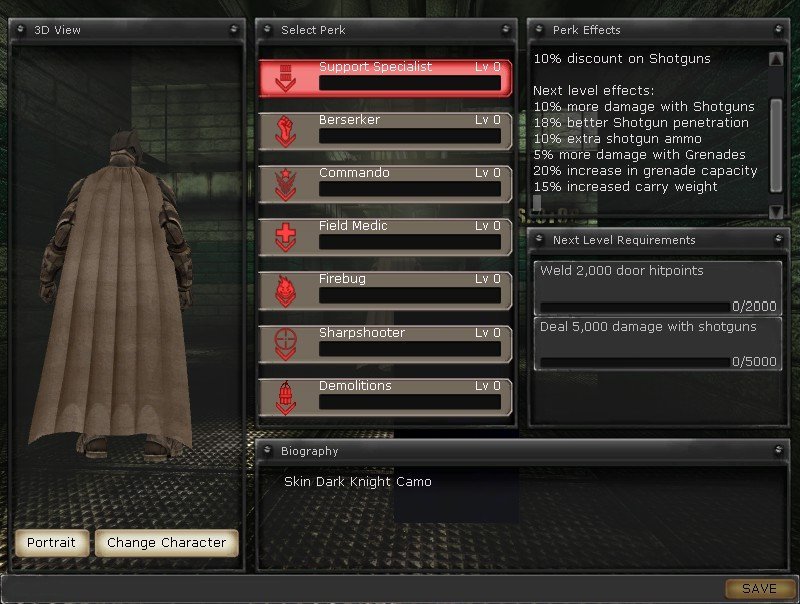-
Posts
1,053 -
Joined
-
Last visited
-
Days Won
48
Everything posted by mr.
-
Skin - Lana Kane Easy installation. Just unzip the file and move everything to the KillingFloor folder. The .uz2 files are in the FastDL folder. If you don't want to make it available on your server or save on your computer, just discard it. Link for download: [Hidden Content] Add the code below in the ServerPerks.ini file: CustomCharacters=LaraKaneMod.LaraKane Warning: This skin was not created by us! We don't have the original sharing link or the name of its creator. So there are no credits! We are just sharing what we have on our server. Images:
-
Skin - Kirk and Spock Easy installation. Just unzip the file and move everything to the KillingFloor folder. The .uz2 files are in the FastDL folder. If you don't want to make it available on your server or save on your computer, just discard it. Link for download: [Hidden Content] Add the code below in the ServerPerks.ini file: CustomCharacters=StarTrekHeroes.Kirk CustomCharacters=StarTrekHeroes.Spock Warning: This skin was not created by us! We don't have the original sharing link or the name of its creator. So there are no credits! We are just sharing what we have on our server., Images:
-
Skin - Kenny McCormik Easy installation. Just unzip the file and move everything to the KillingFloor folder. The .uz2 files are in the FastDL folder. If you don't want to make it available on your server or save on your computer, just discard it. Link for download: [Hidden Content] Add the code below in the ServerPerks.ini file: CustomCharacters=KennyMod.Kenny Warning: This skin was not created by us! We don't have the original sharing link or the name of its creator. So there are no credits! We are just sharing what we have on our server. Images:
- 1 reply
-
- 1
-

-
Skin - Kate Walker Easy installation. Just unzip the file and move everything to the KillingFloor folder. The .uz2 files are in the FastDL folder. If you don't want to make it available on your server or save on your computer, just discard it. Link for download: [Hidden Content] Add the code below in the ServerPerks.ini file: CustomCharacters=KateWalker_H.KateWalker Warning: This skin was not created by us! We don't have the original sharing link or the name of its creator. So there are no credits! We are just sharing what we have on our server. Images:
-
Skin - Kasumi Goto Easy installation. Just unzip the file and move everything to the KillingFloor folder. The .uz2 files are in the FastDL folder. If you don't want to make it available on your server or save on your computer, just discard it. Link for download: [Hidden Content] Add the code below in the ServerPerks.ini file: CustomCharacters=KasumiMod.Kasumi Warning: This skin was not created by us! We don't have the original sharing link or the name of its creator. So there are no credits! We are just sharing what we have on our server. Images:
-
Skin - Lollipop Easy installation. Just unzip the file and move everything to the KillingFloor folder. The .uz2 files are in the FastDL folder. If you don't want to make it available on your server or save on your computer, just discard it. Link for download: [Hidden Content] Add the code below in the ServerPerks.ini file: CustomCharacters=LollipopMod.Lollipop Warning: This skin was not created by us! We don't have the original sharing link or the name of its creator. So there are no credits! We are just sharing what we have on our server. Images:
-
Skin - Joker Easy installation. Just unzip the file and move everything to the KillingFloor folder. The .uz2 files are in the FastDL folder. If you don't want to make it available on your server or save on your computer, just discard it. Link for download: [Hidden Content] Add the code below in the ServerPerks.ini file: CustomCharacters=JokerMod.Joker Warning: This skin was not created by us! We don't have the original sharing link or the name of its creator. So there are no credits! We are just sharing what we have on our server. Images:
-
Skin - Javik (Mass Effect) Easy installation. Just unzip the file and move everything to the KillingFloor folder. The .uz2 files are in the FastDL folder. If you don't want to make it available on your server or save on your computer, just discard it. Link for download: [Hidden Content] Add the code below in the ServerPerks.ini file: CustomCharacters=Javik_H.Javik Warning: This skin was not created by us! We don't have the original sharing link or the name of its creator. So there are no credits! We are just sharing what we have on our server. Images:
-
Skin - James Vega Easy installation. Just unzip the file and move everything to the KillingFloor folder. The .uz2 files are in the FastDL folder. If you don't want to make it available on your server or save on your computer, just discard it. Link for download: [Hidden Content] Add the code below in the ServerPerks.ini file: CustomCharacters=James Warning: This skin was not created by us! We don't have the original sharing link or the name of its creator. So there are no credits! We are just sharing what we have on our server. Images:
-
Skin - Jacob Easy installation. Just unzip the file and move everything to the KillingFloor folder. The .uz2 files are in the FastDL folder. If you don't want to make it available on your server or save on your computer, just discard it. Link for download: [Hidden Content] Add the code below in the ServerPerks.ini file: CustomCharacters=JacobMod.Jacob Warning: This skin was not created by us! We don't have the original sharing link or the name of its creator. So there are no credits! We are just sharing what we have on our server. Images:
-
Skin - Jack Easy installation. Just unzip the file and move everything to the KillingFloor folder. The .uz2 files are in the FastDL folder. If you don't want to make it available on your server or save on your computer, just discard it. Link for download: [Hidden Content] Add the code below in the ServerPerks.ini file: CustomCharacters=JackMod.Jack Warning: This skin was not created by us! We don't have the original sharing link or the name of its creator. So there are no credits! We are just sharing what we have on our server. Images:
-
Skin - Iron Man Easy installation. Just unzip the file and move everything to the KillingFloor folder. The .uz2 files are in the FastDL folder. If you don't want to make it available on your server or save on your computer, just discard it. Link for download: [Hidden Content] Add the code below in the ServerPerks.ini file: CustomCharacters=IronManMod.IronMan Warning: This skin was not created by us! We don't have the original sharing link or the name of its creator. So there are no credits! We are just sharing what we have on our server. Images:
-
Skin - Hitman Easy installation. Just unzip the file and move everything to the KillingFloor folder. The .uz2 files are in the FastDL folder. If you don't want to make it available on your server or save on your computer, just discard it. Link for download: [Hidden Content] Add the code below in the ServerPerks.ini file: CustomCharacters=Hitman.Hitman Warning: This skin was not created by us! We don't have the original sharing link or the name of its creator. So there are no credits! We are just sharing what we have on our server. Images:
-
Skin - Ghost Rider Easy installation. Just unzip the file and move everything to the KillingFloor folder. The .uz2 files are in the FastDL folder. If you don't want to make it available on your server or save on your computer, just discard it. Link for download: [Hidden Content] Add the code below in the ServerPerks.ini file: CustomCharacters=GhostRiderMMod.GhostRiderM Warning: This skin was not created by us! We don't have the original sharing link or the name of its creator. So there are no credits! We are just sharing what we have on our server. Images:
-
Skin - Ghostface Easy installation. Just unzip the file and move everything to the KillingFloor folder. The .uz2 files are in the FastDL folder. If you don't want to make it available on your server or save on your computer, just discard it. Link for download: [Hidden Content] Add the code below in the ServerPerks.ini file: CustomCharacters=Ghostface.GhostfaceSkin Warning: This skin was not created by us! We don't have the original sharing link or the name of its creator. So there are no credits! We are just sharing what we have on our server. Images:
- 1 reply
-
- 1
-

-
Skin - Garrus Easy installation. Just unzip the file and move everything to the KillingFloor folder. The .uz2 files are in the FastDL folder. If you don't want to make it available on your server or save on your computer, just discard it. Link for download: [Hidden Content] Add the code below in the ServerPerks.ini file: CustomCharacters=GarrusMod.Garrus Warning: This skin was not created by us! We don't have the original sharing link or the name of its creator. So there are no credits! We are just sharing what we have on our server. Images:
-
Skin - Gabe Weller Easy installation. Just unzip the file and move everything to the KillingFloor folder. The .uz2 files are in the FastDL folder. If you don't want to make it available on your server or save on your computer, just discard it. Link for download: [Hidden Content] Add the code below in the ServerPerks.ini file: CustomCharacters=GabeWellerMod.GabeWeller Warning: This skin was not created by us! We don't have the original sharing link or the name of its creator. So there are no credits! We are just sharing what we have on our server. Images:
-
Skin - Faith Easy installation. Just unzip the file and move everything to the KillingFloor folder. The .uz2 files are in the FastDL folder. If you don't want to make it available on your server or save on your computer, just discard it. Link for download: [Hidden Content] Add the code below in the ServerPerks.ini file: CustomCharacters=FaithMod.Faith Warning: This skin was not created by us! We don't have the original sharing link or the name of its creator. So there are no credits! We are just sharing what we have on our server. Images:
-
Skin - Elite Security Easy installation. Just unzip the file and move everything to the KillingFloor folder. The .uz2 files are in the FastDL folder. If you don't want to make it available on your server or save on your computer, just discard it. Link for download: [Hidden Content] Add the code below in the ServerPerks.ini file: CustomCharacters=EliteSecurityMod.EliteSecurity Warning: This skin was not created by us! We don't have the original sharing link or the name of its creator. So there are no credits! We are just sharing what we have on our server. Images:
-
Skin - Elexis Easy installation. Just unzip the file and move everything to the KillingFloor folder. The .uz2 files are in the FastDL folder. If you don't want to make it available on your server or save on your computer, just discard it. Link for download: [Hidden Content] Add the code below in the ServerPerks.ini file: CustomCharacters=Elexis.ElexisSin Warning: This skin was not created by us! We don't have the original sharing link or the name of its creator. So there are no credits! We are just sharing what we have on our server. Images:
-
Skin - Duke Nukem Easy installation. Just unzip the file and move everything to the KillingFloor folder. The .uz2 files are in the FastDL folder. If you don't want to make it available on your server or save on your computer, just discard it. Link for download: [Hidden Content] Add the code below in the ServerPerks.ini file: CustomCharacters=DukeNukem.DukeNukem Warning: This skin was not created by us! We don't have the original sharing link or the name of its creator. So there are no credits! We are just sharing what we have on our server. Images:
- 1 reply
-
- 1
-

-
Skin - Dr Nefarious Easy installation. Just unzip the file and move everything to the KillingFloor folder. The .uz2 files are in the FastDL folder. If you don't want to make it available on your server or save on your computer, just discard it. Link for download: [Hidden Content] Add the code below in the ServerPerks.ini file: CustomCharacters=DrNefariousMod.DrNefarious Warning: This skin was not created by us! We don't have the original sharing link or the name of its creator. So there are no credits! We are just sharing what we have on our server. Images:
-
Skin - Doktor Haus Easy installation. Just unzip the file and move everything to the KillingFloor folder. The .uz2 files are in the FastDL folder. If you don't want to make it available on your server or save on your computer, just discard it. Link for download: [Hidden Content] Add the code below in the ServerPerks.ini file: CustomCharacters=DoktorHausMod.DoktorHaus Warning: This skin was not created by us! We don't have the original sharing link or the name of its creator. So there are no credits! We are just sharing what we have on our server. Images:
-
Skin - Daryl Dixon Easy installation. Just unzip the file and move everything to the KillingFloor folder. The .uz2 files are in the FastDL folder. If you don't want to make it available on your server or save on your computer, just discard it. Link for download: [Hidden Content] Add the code below in the ServerPerks.ini file: CustomCharacters=DarylDixon.DarylDixon Warning: This skin was not created by us! We don't have the original sharing link or the name of its creator. So there are no credits! We are just sharing what we have on our server. Images:
-
Skin - Dark Knight Easy installation. Just unzip the file and move everything to the KillingFloor folder. The .uz2 files are in the FastDL folder. If you don't want to make it available on your server or save on your computer, just discard it. Link for download: [Hidden Content] Add the code below in the ServerPerks.ini file: CustomCharacters=Dark.KnightSkin CustomCharacters=Dark.KnightCamoSkin Warning: This skin was not created by us! We don't have the original sharing link or the name of its creator. So there are no credits! We are just sharing what we have on our server. Images: