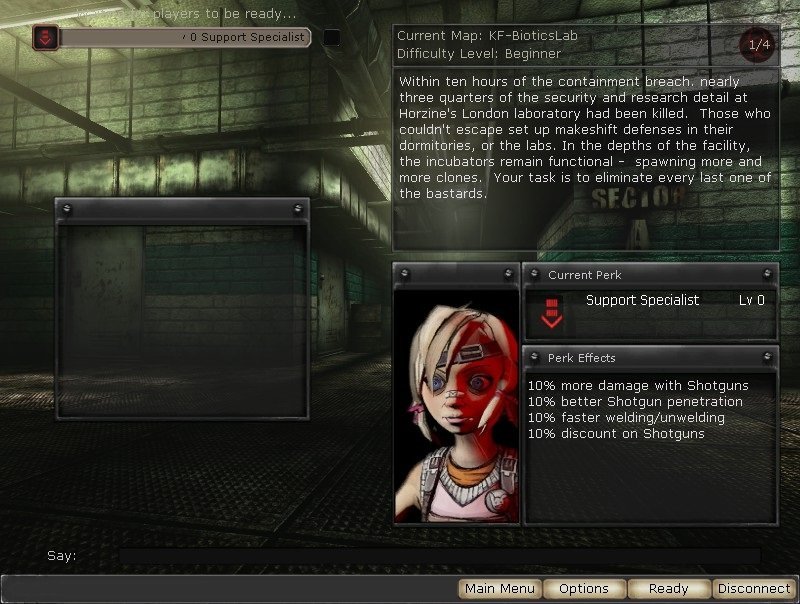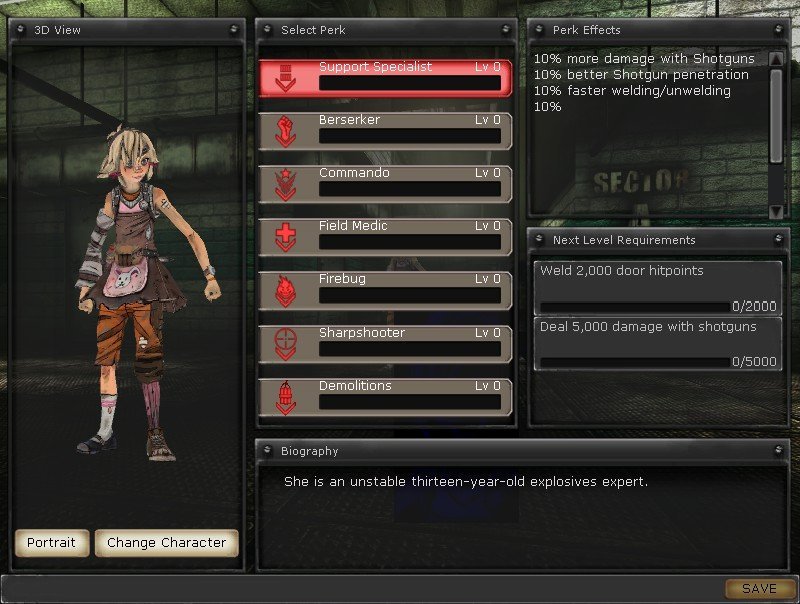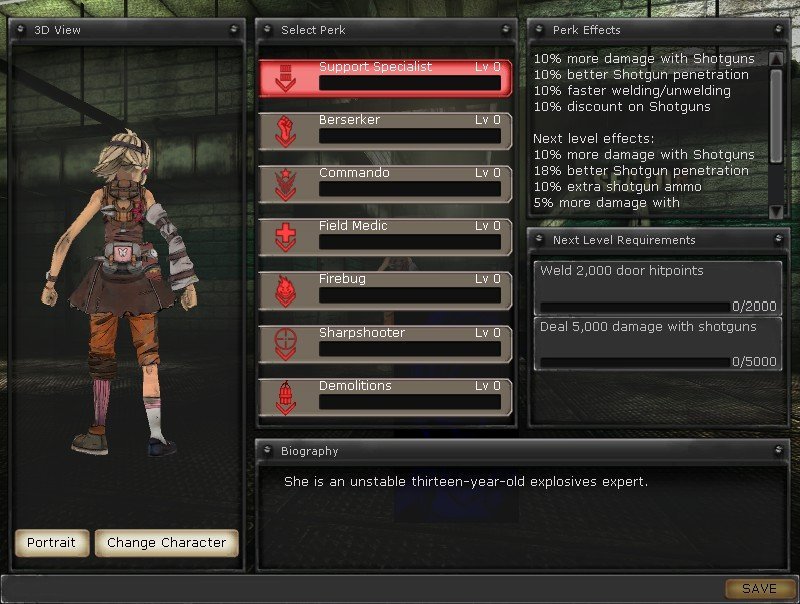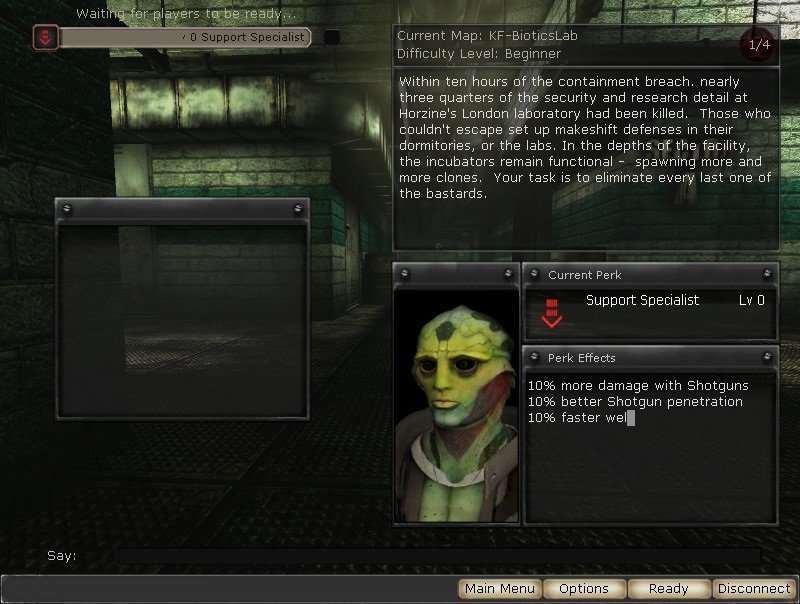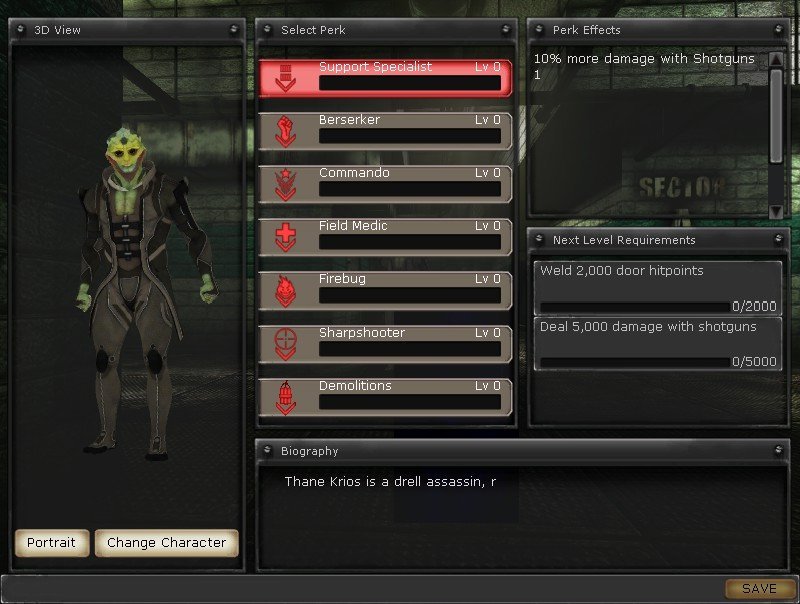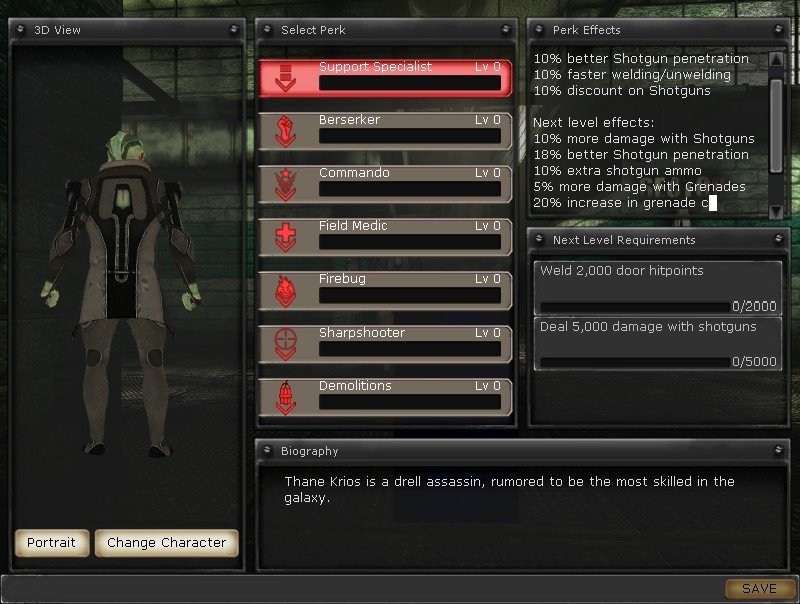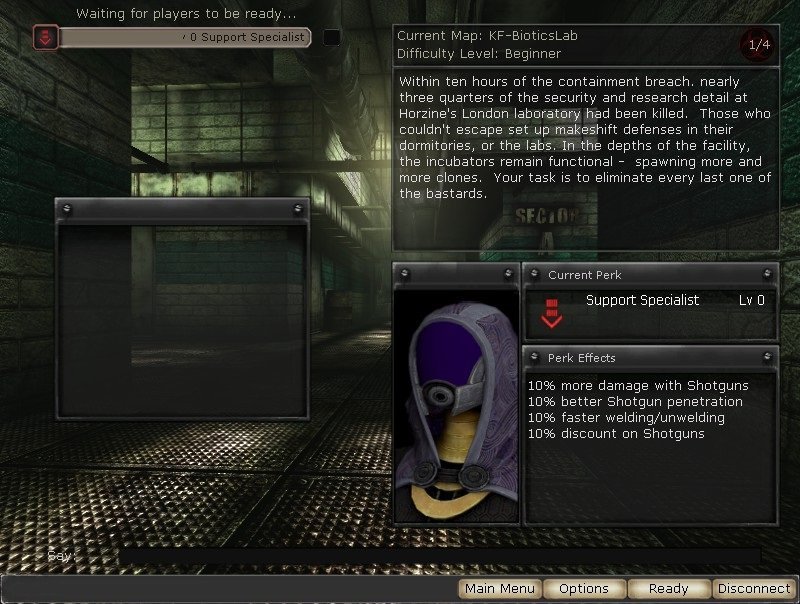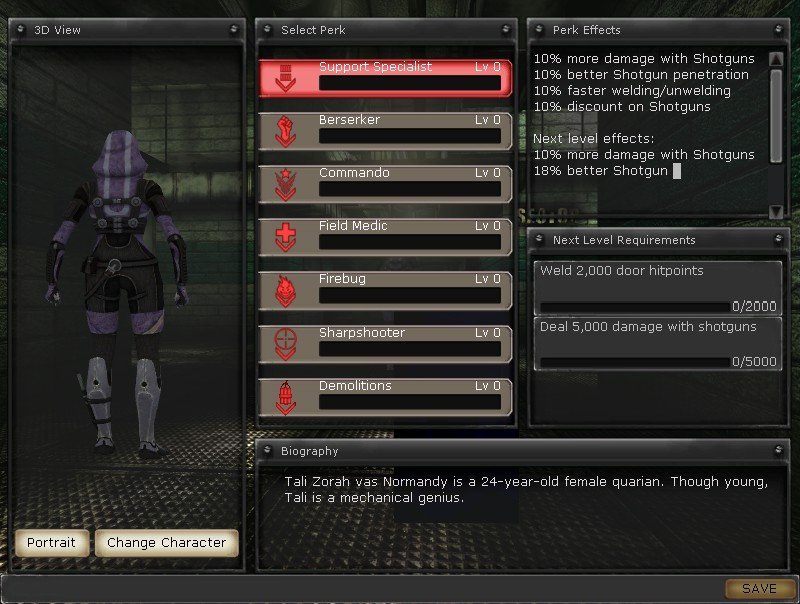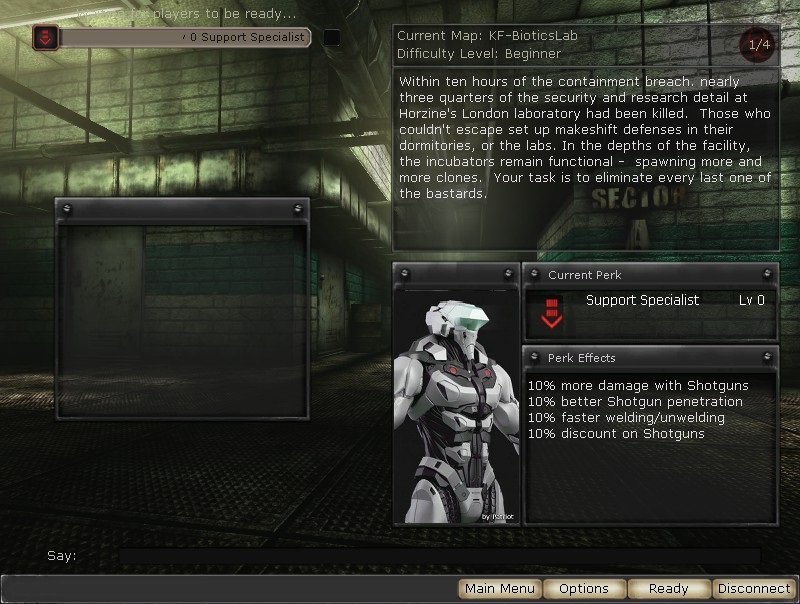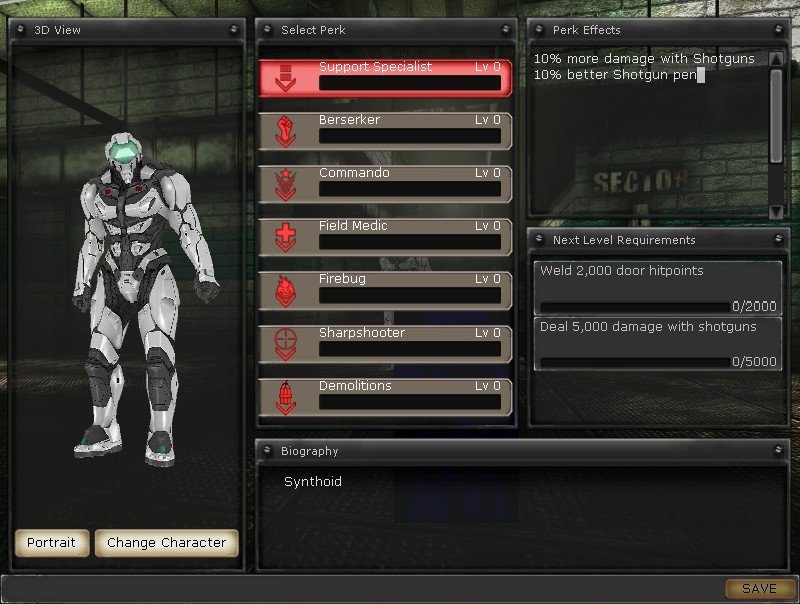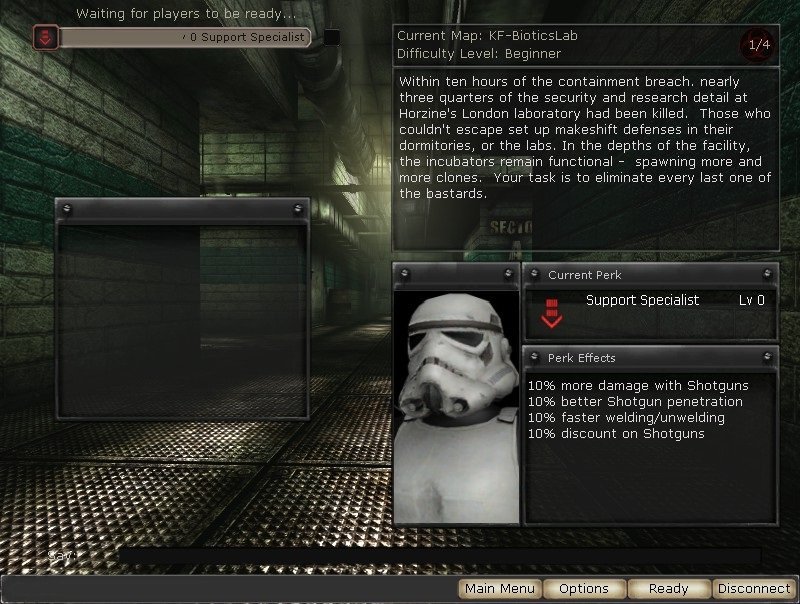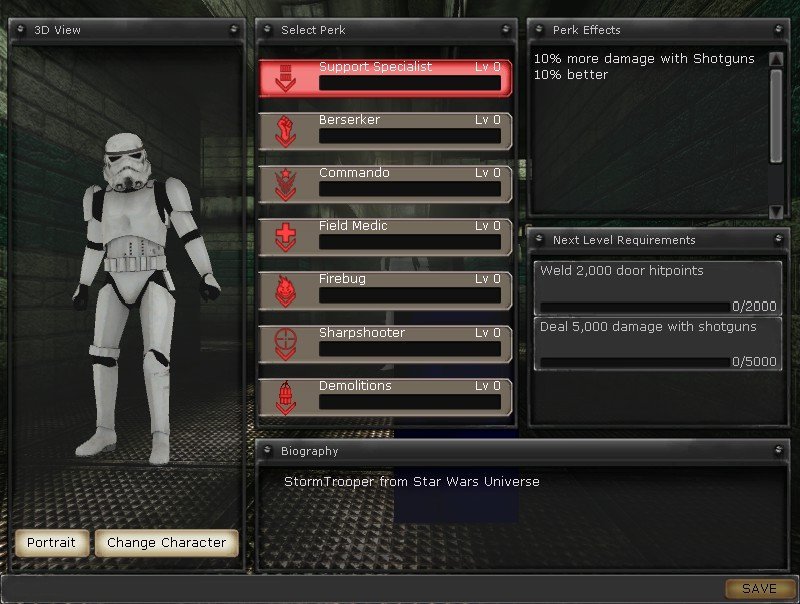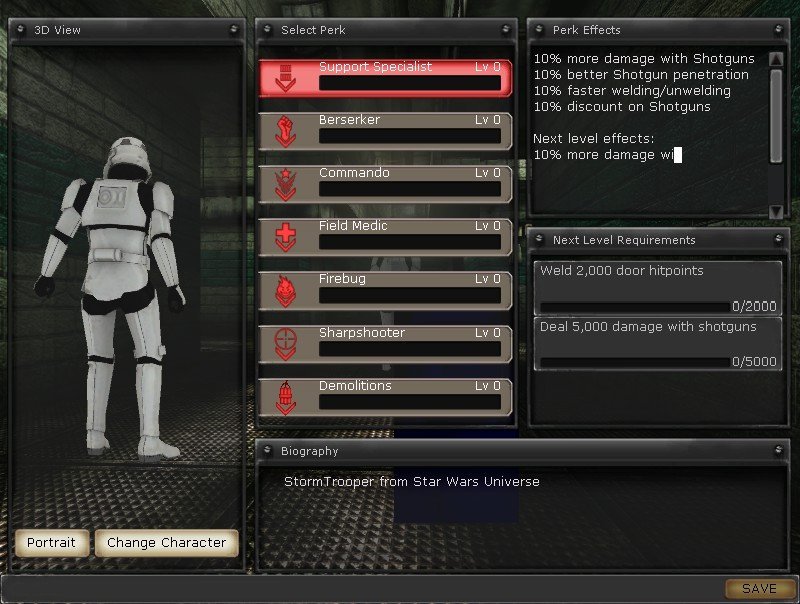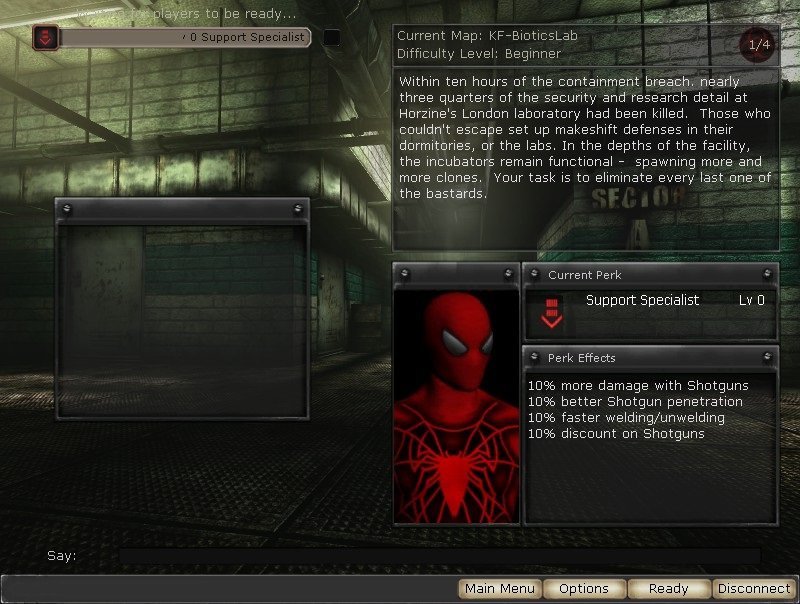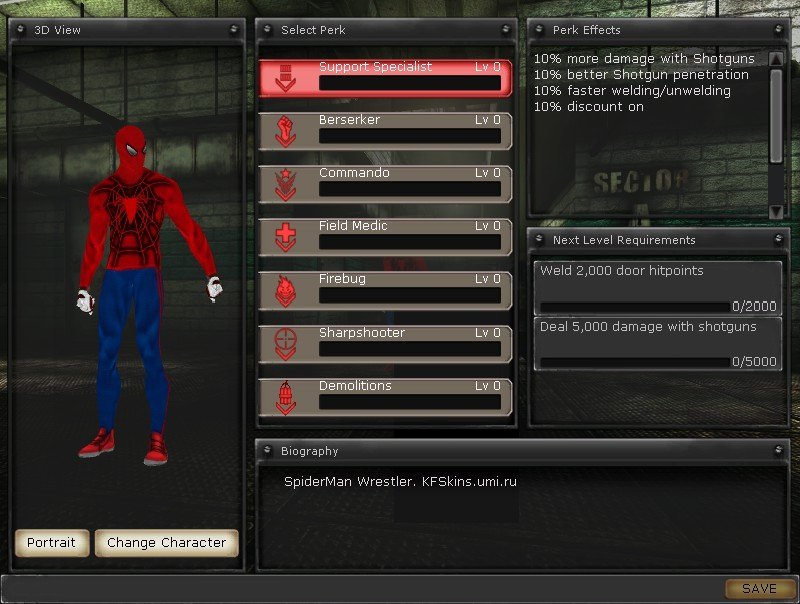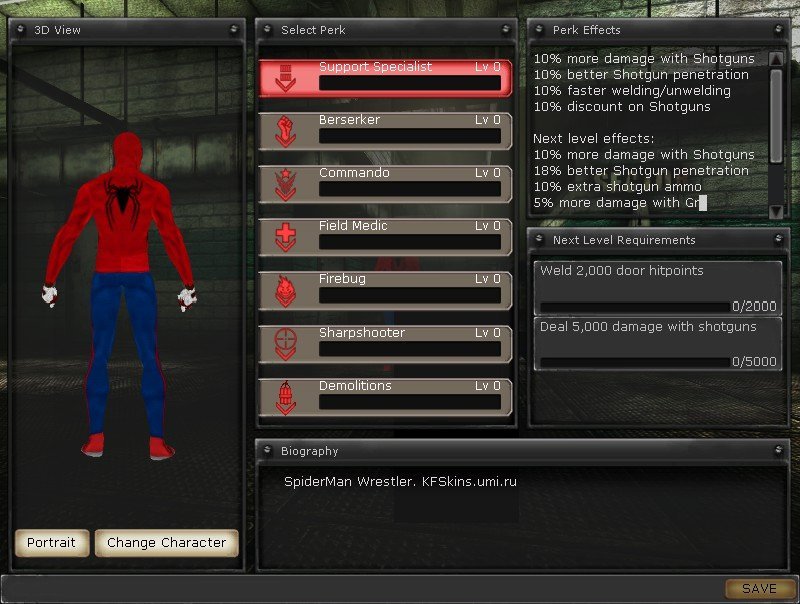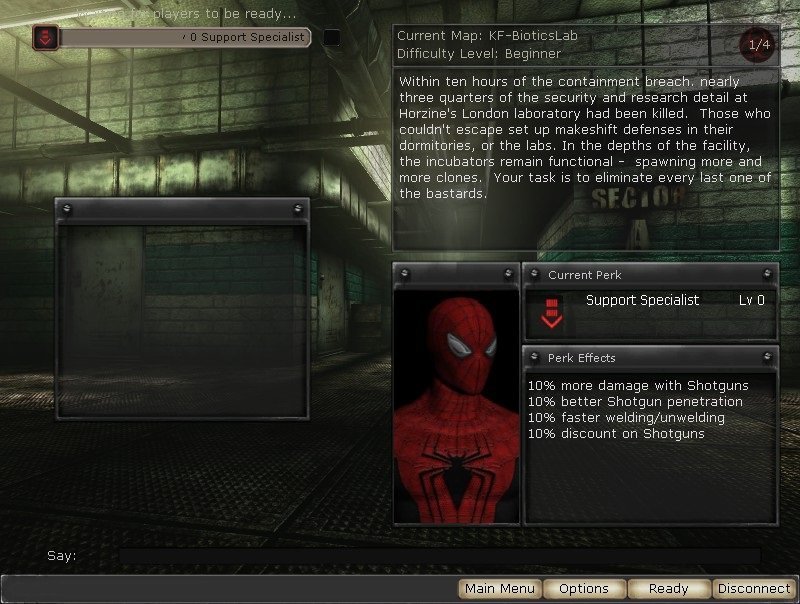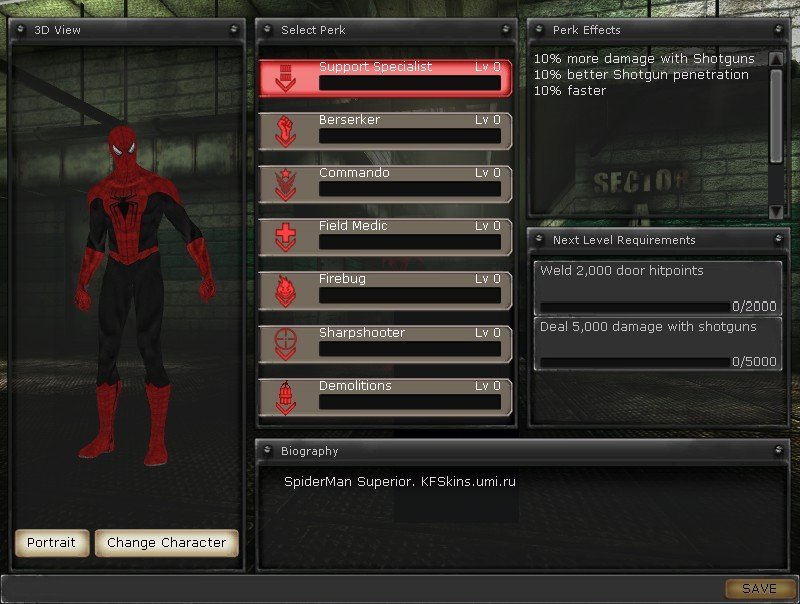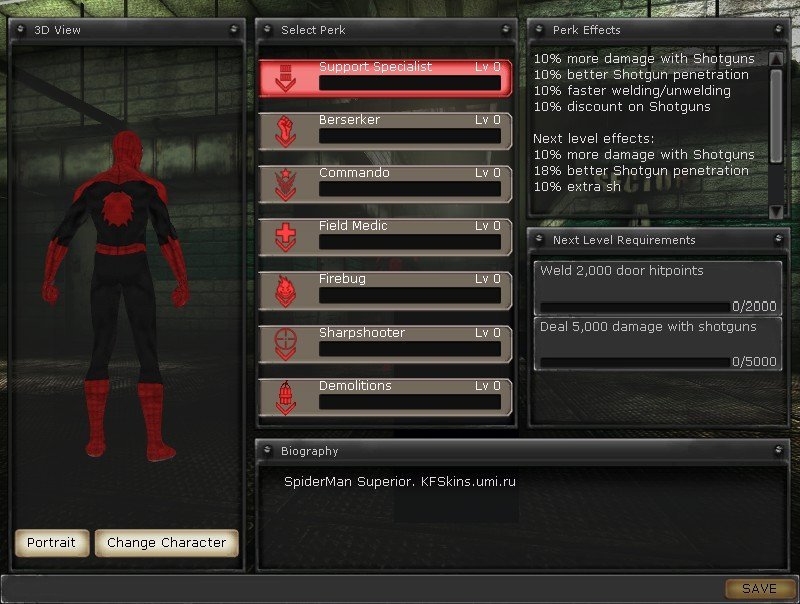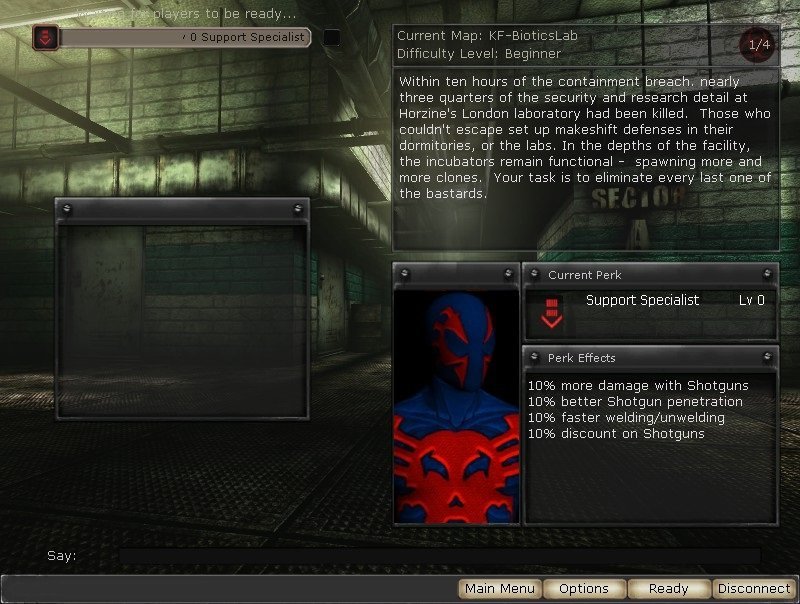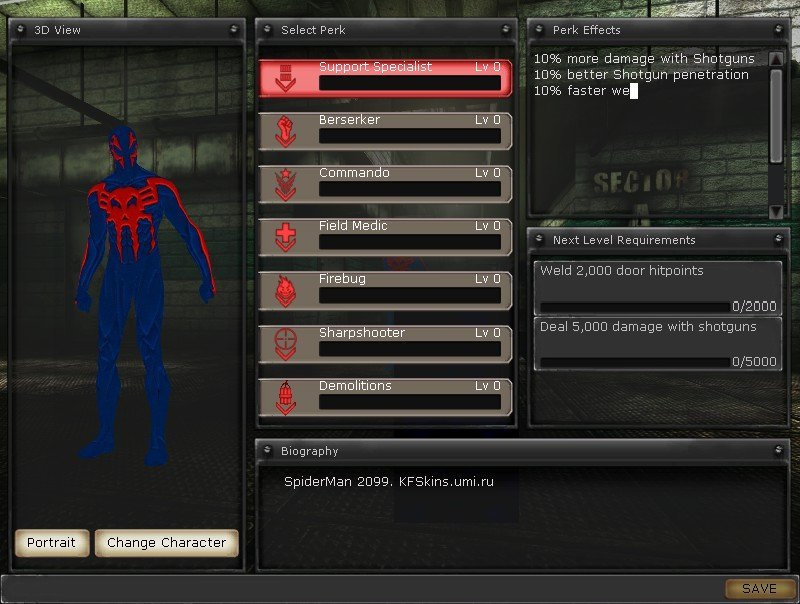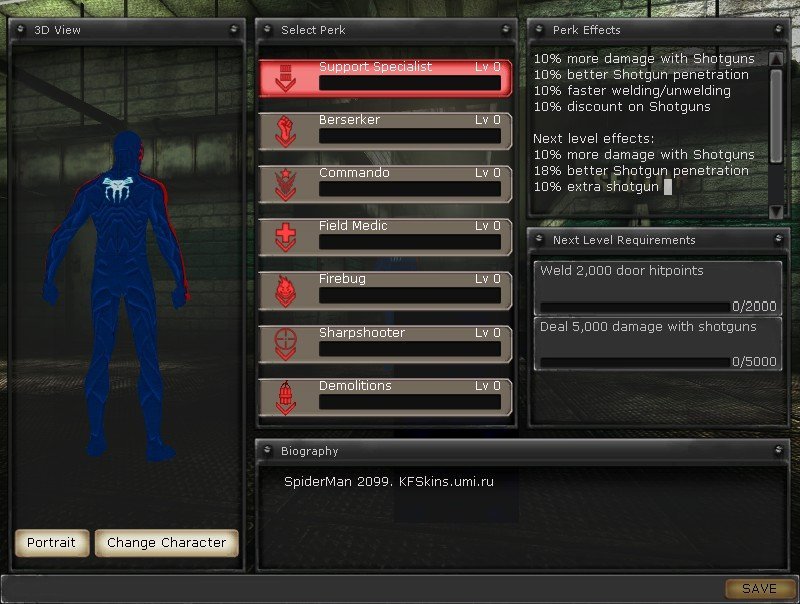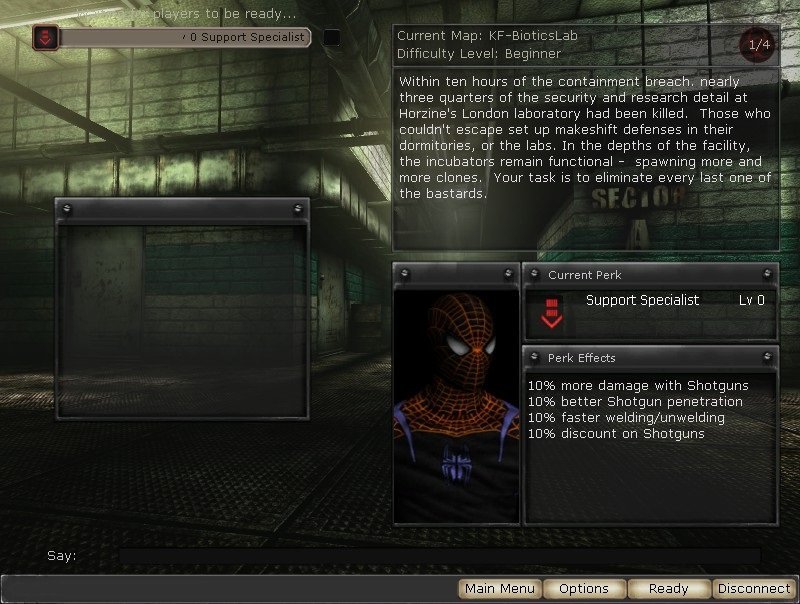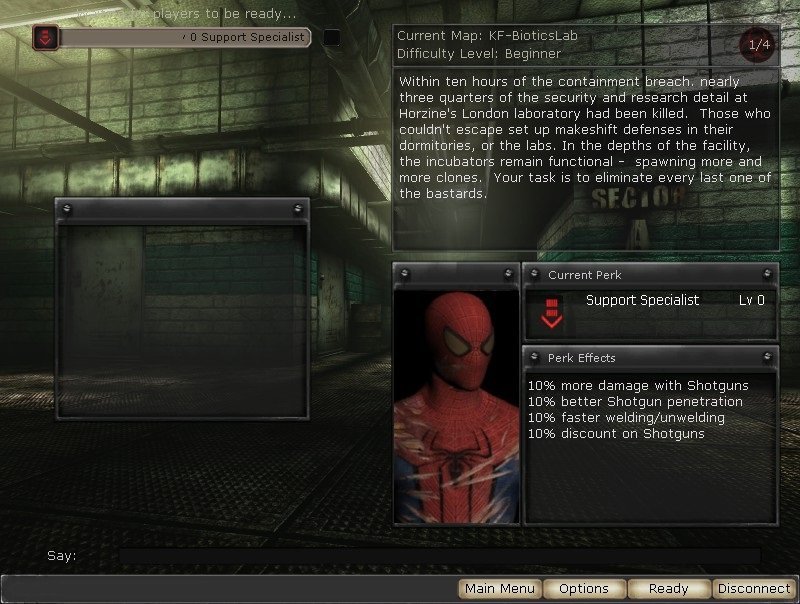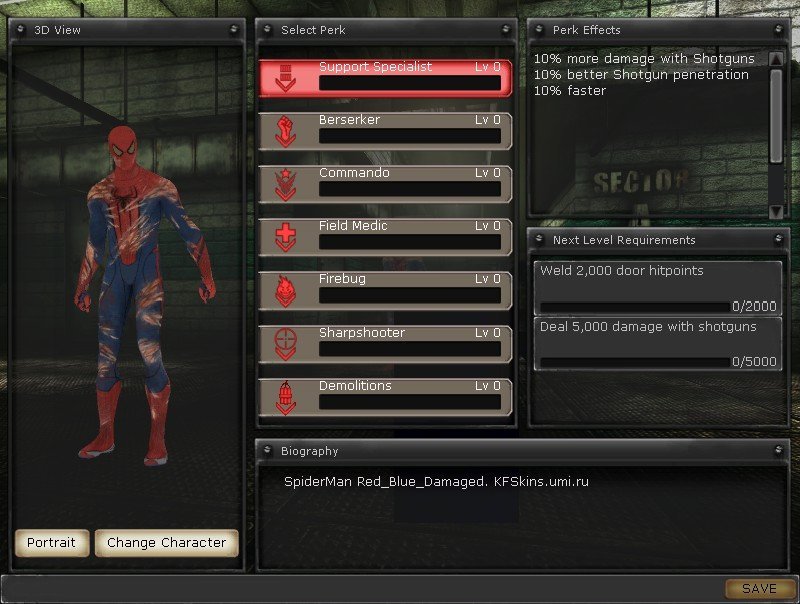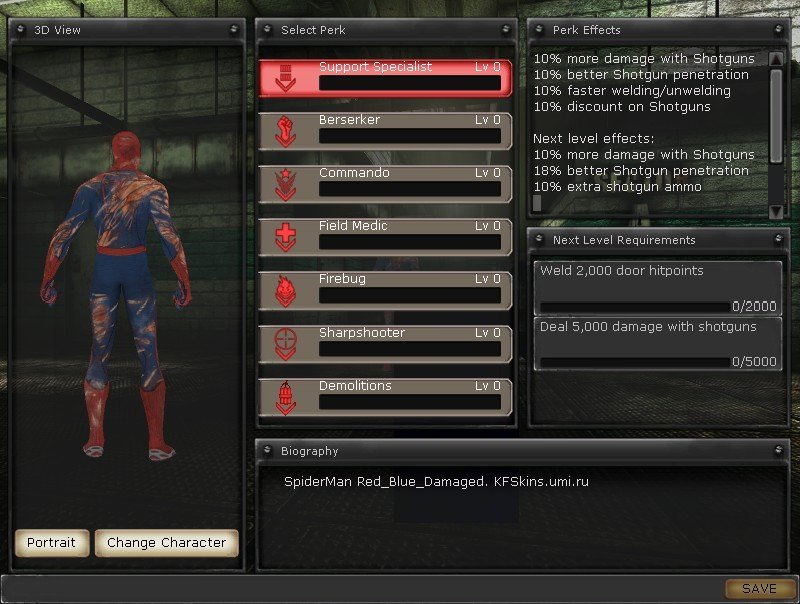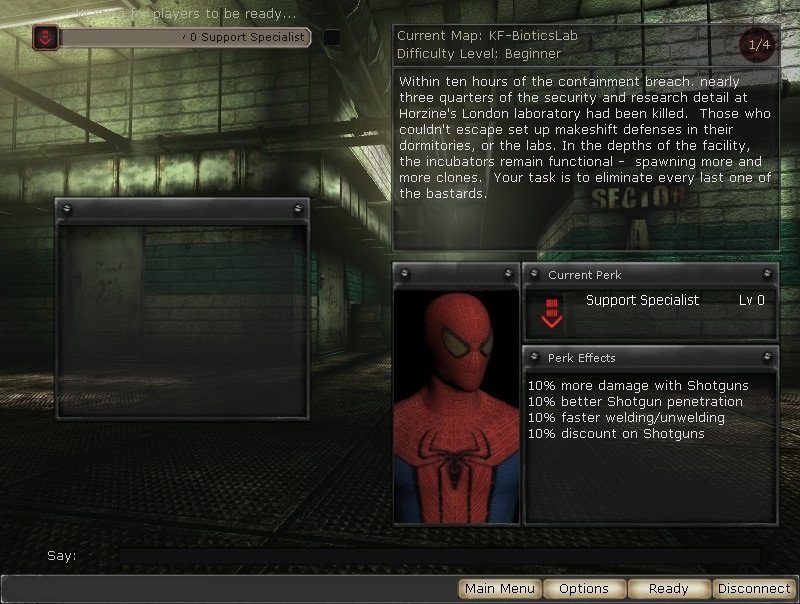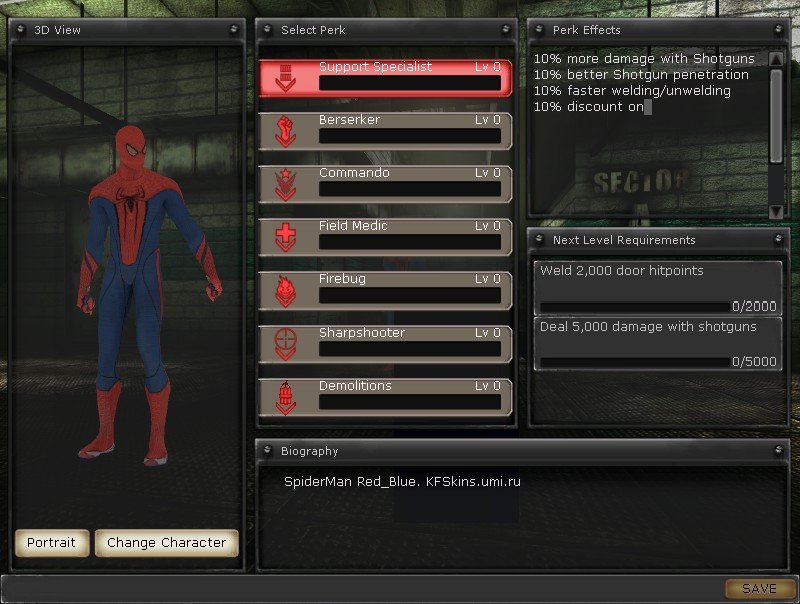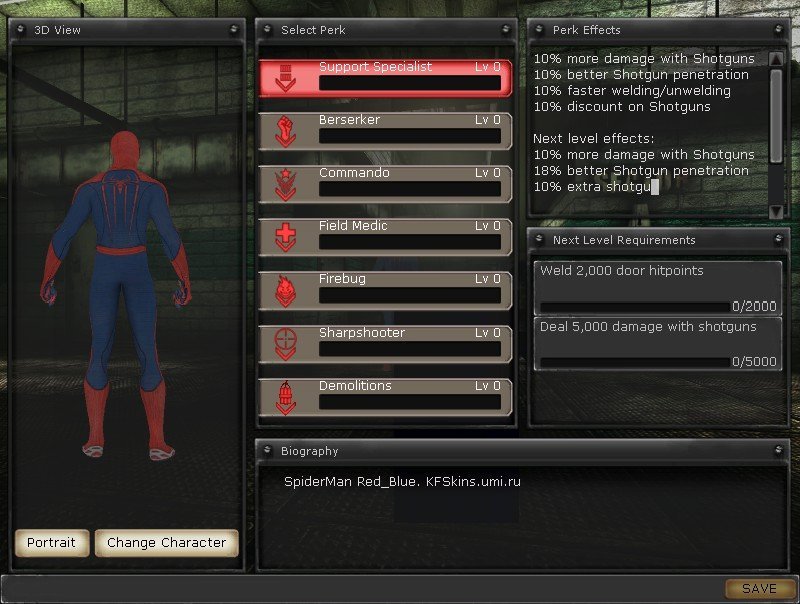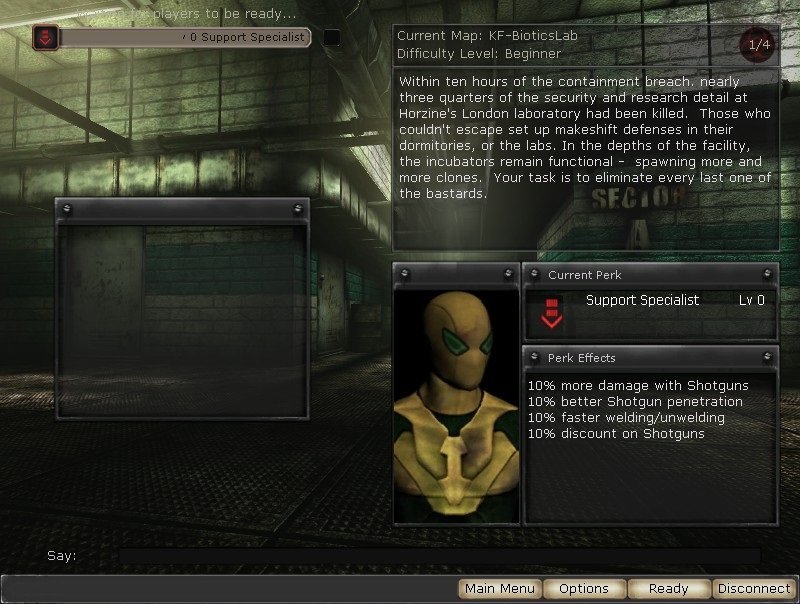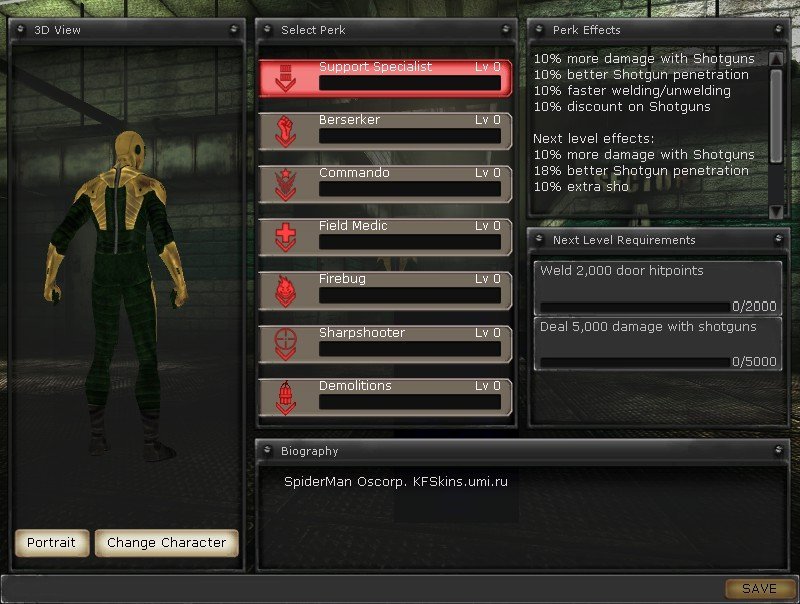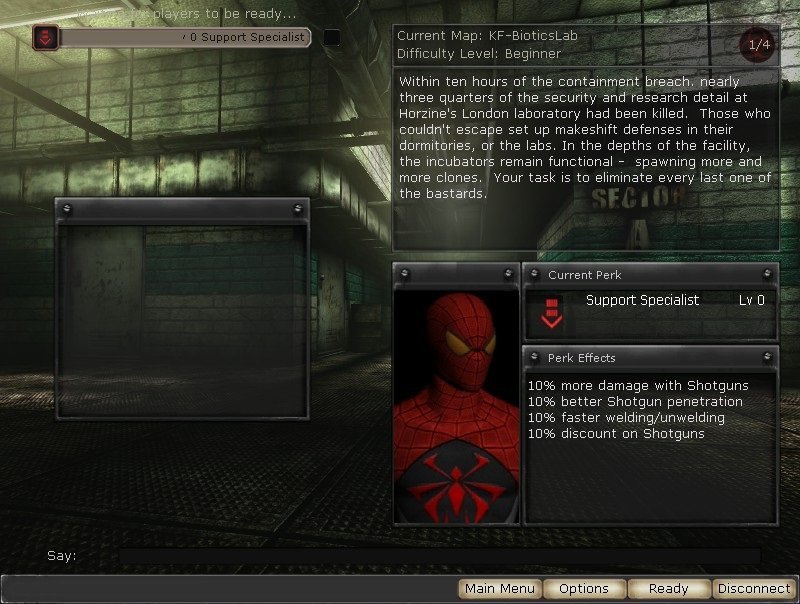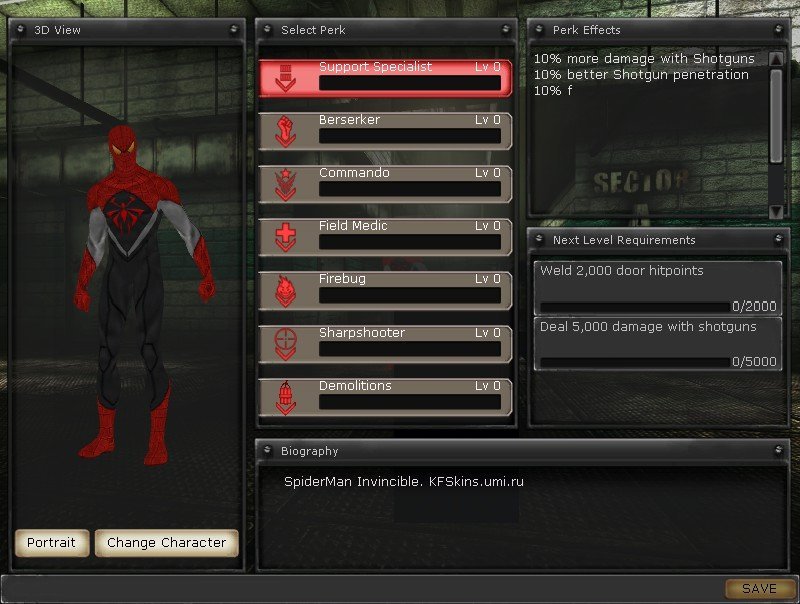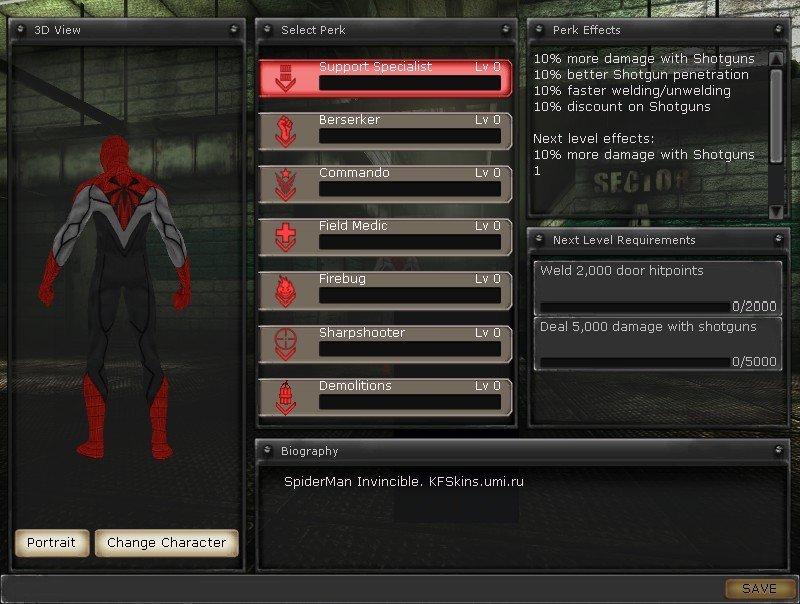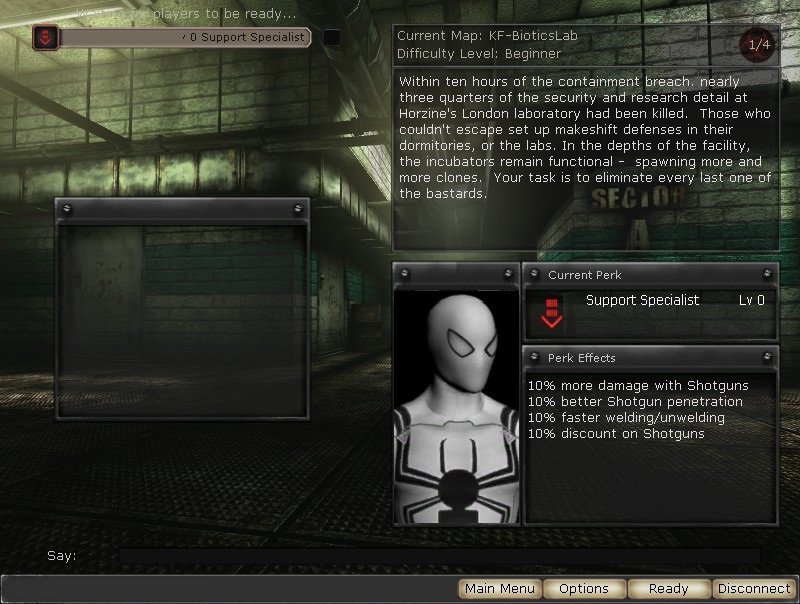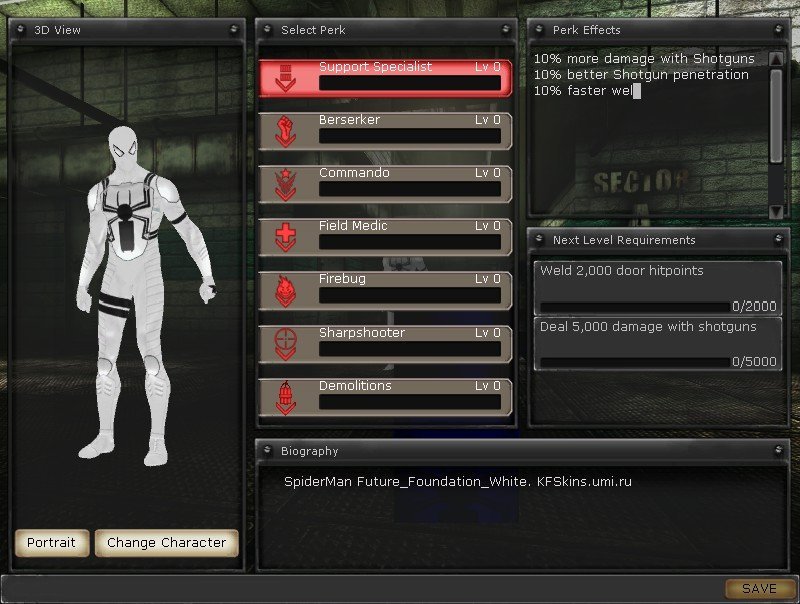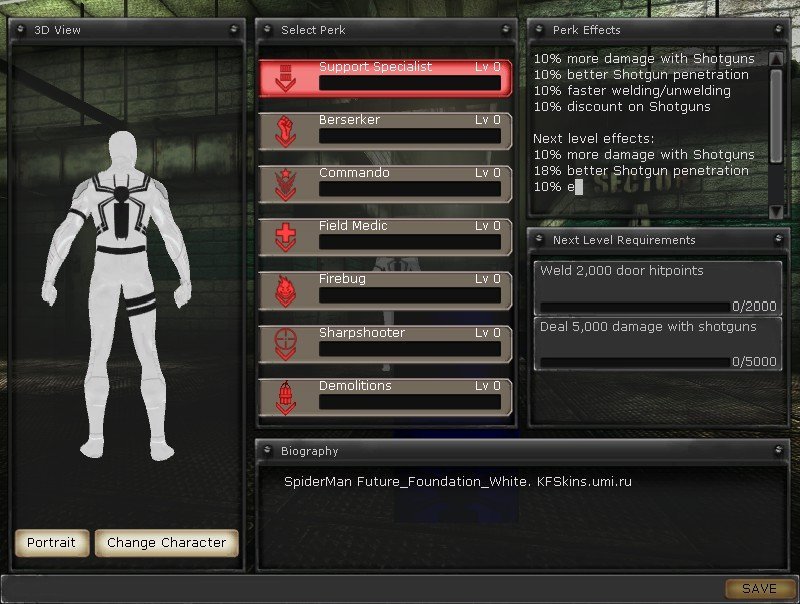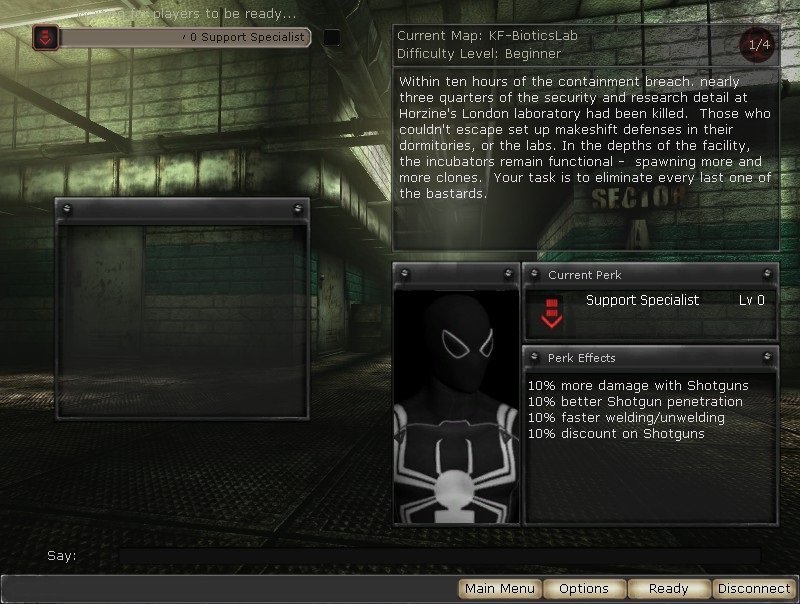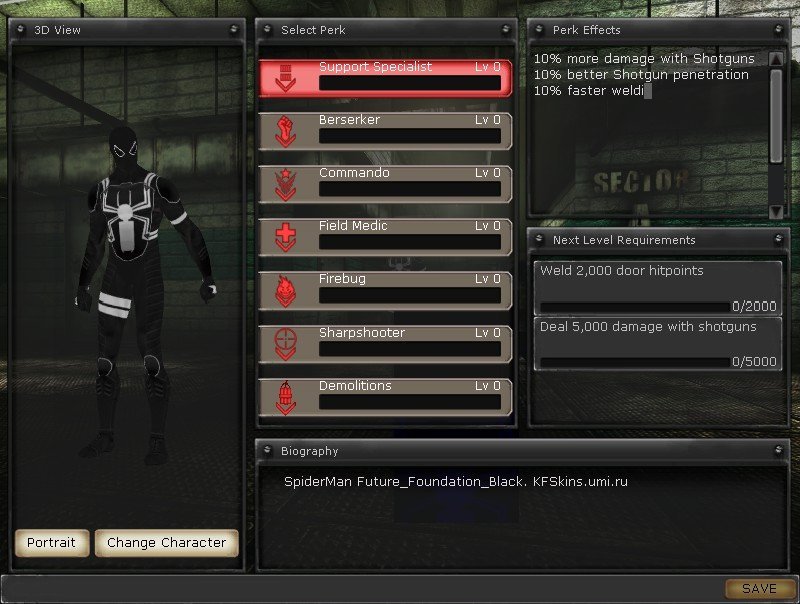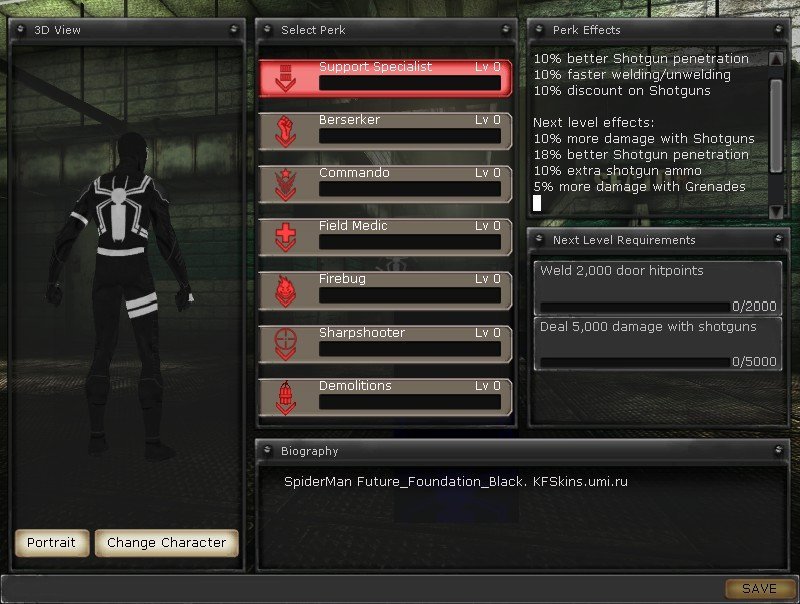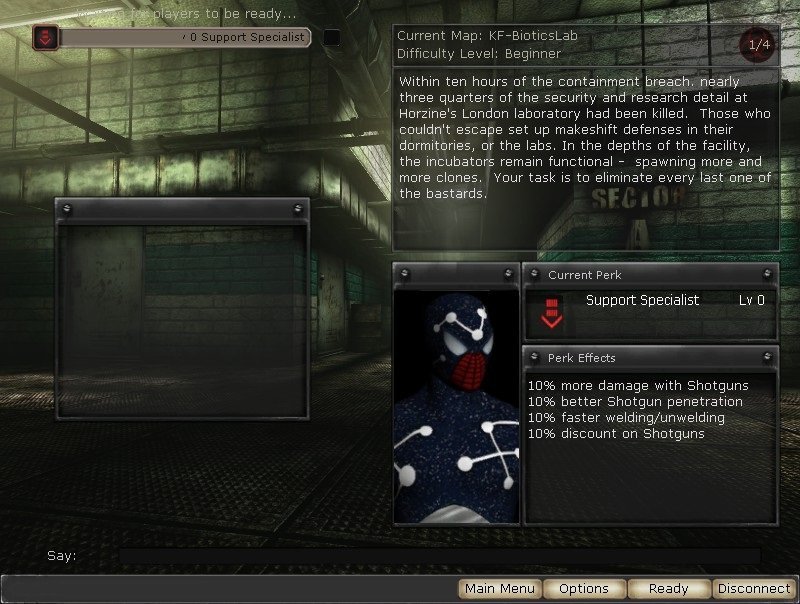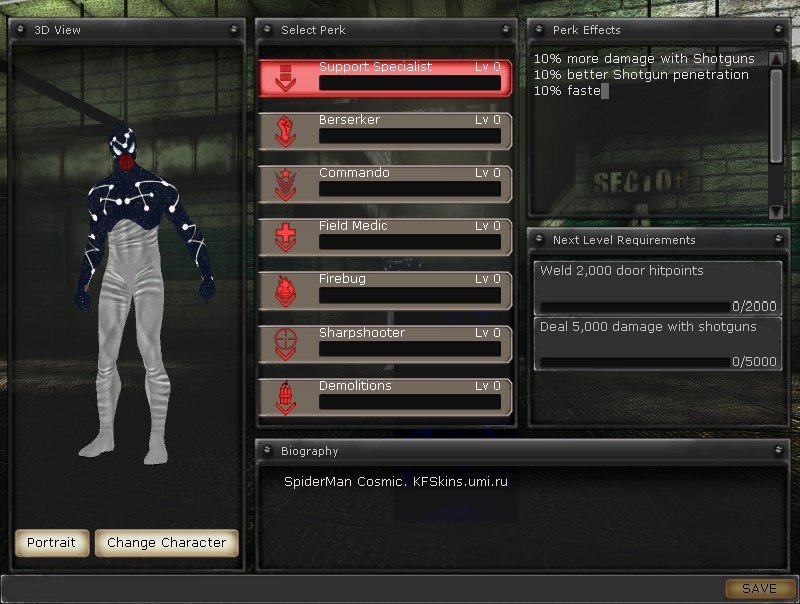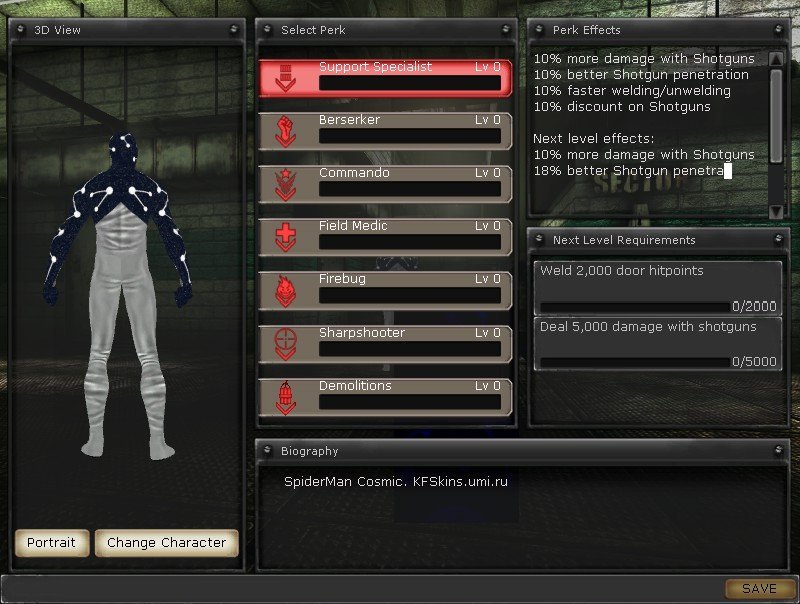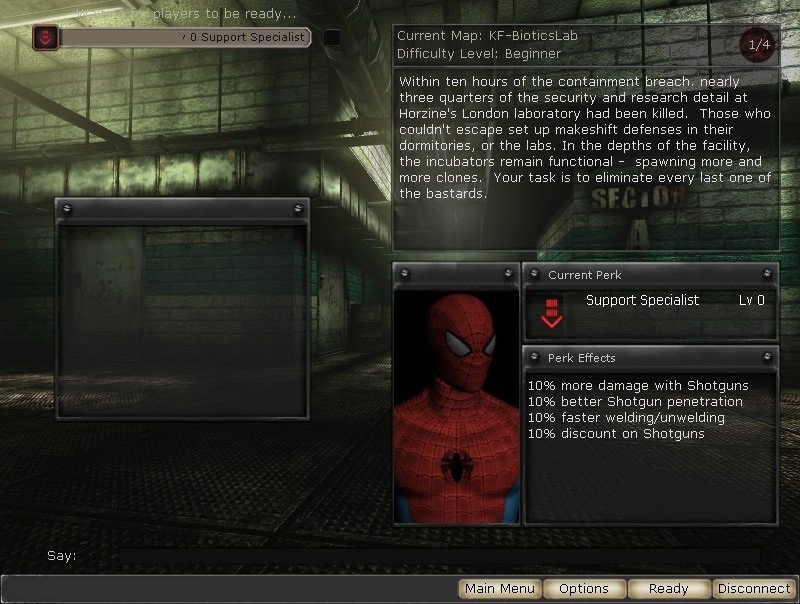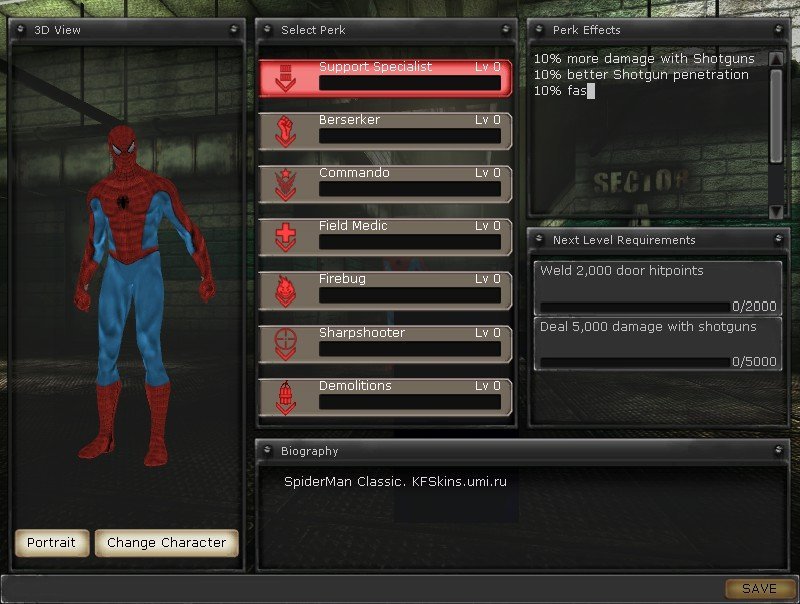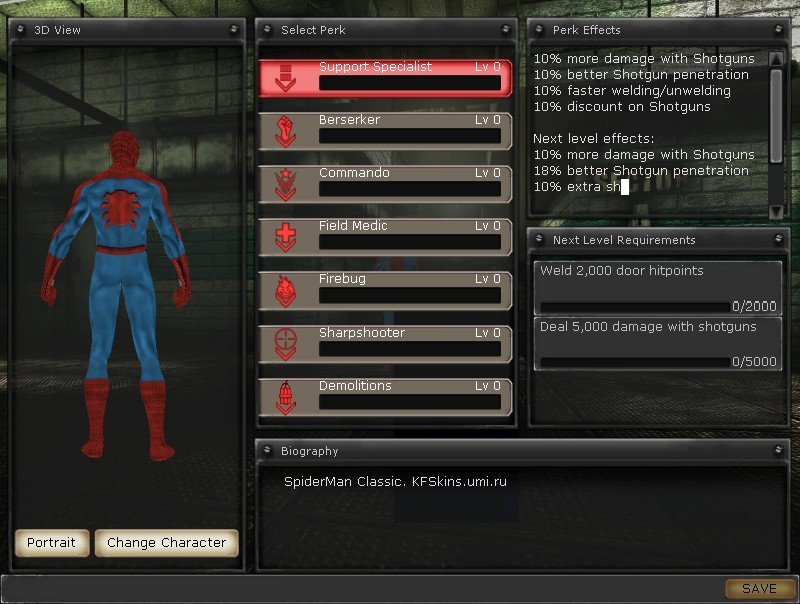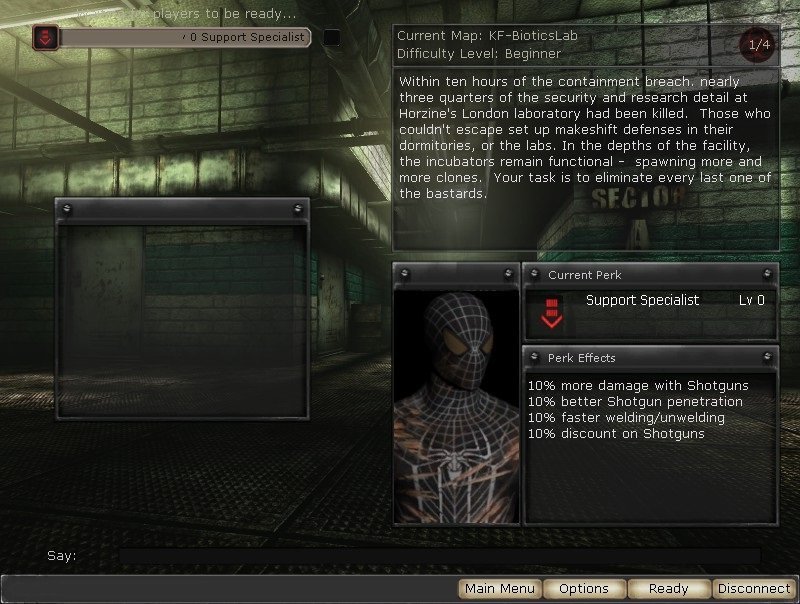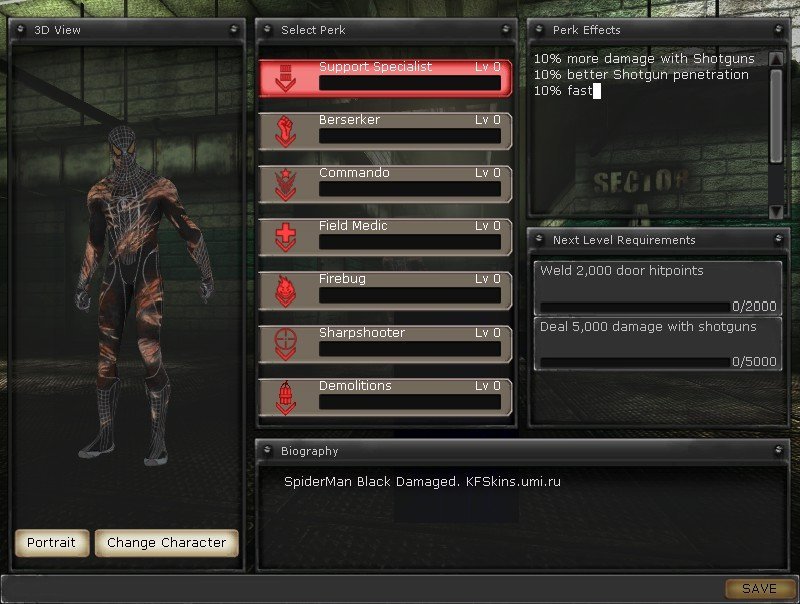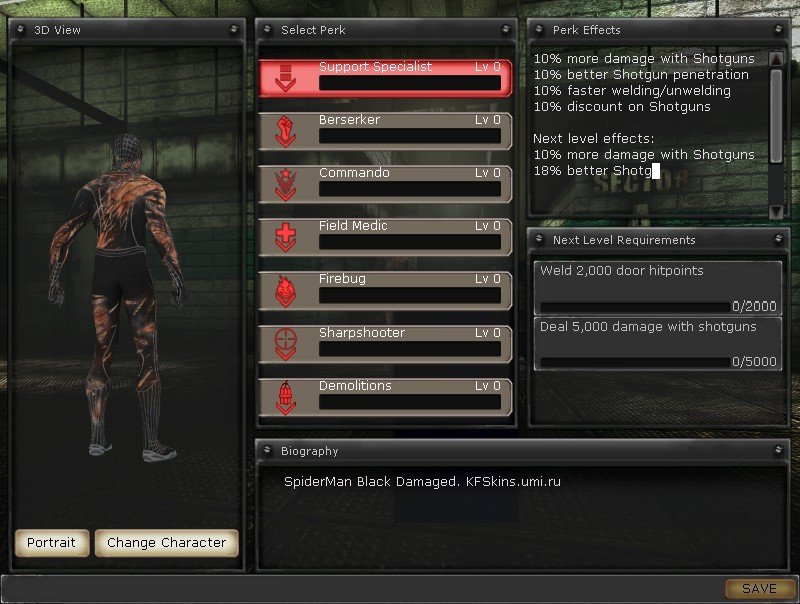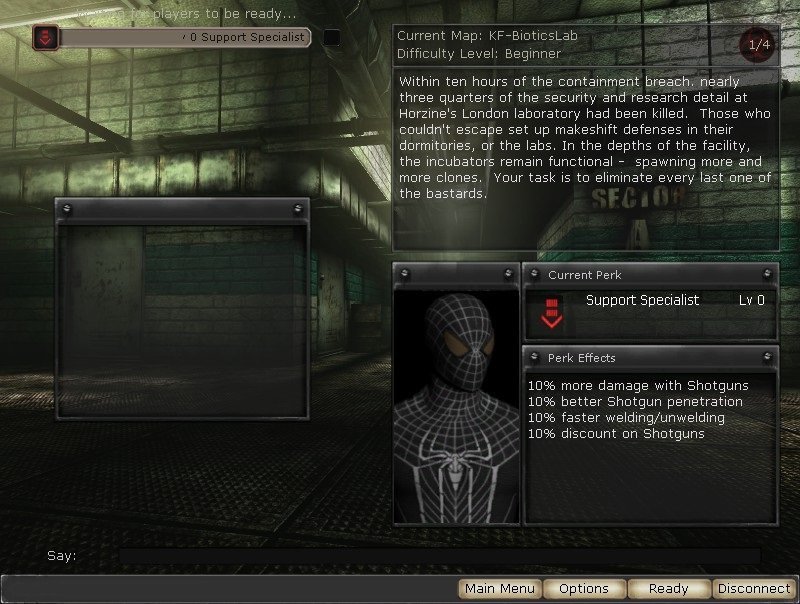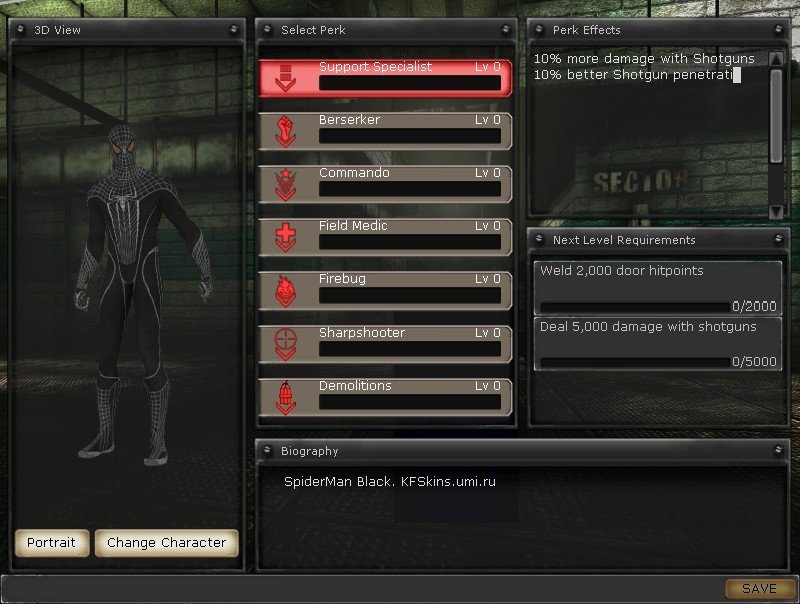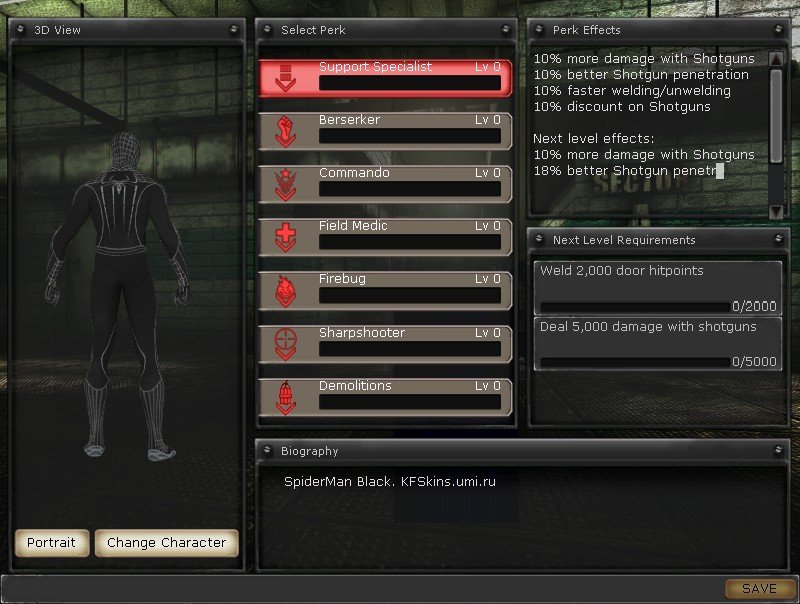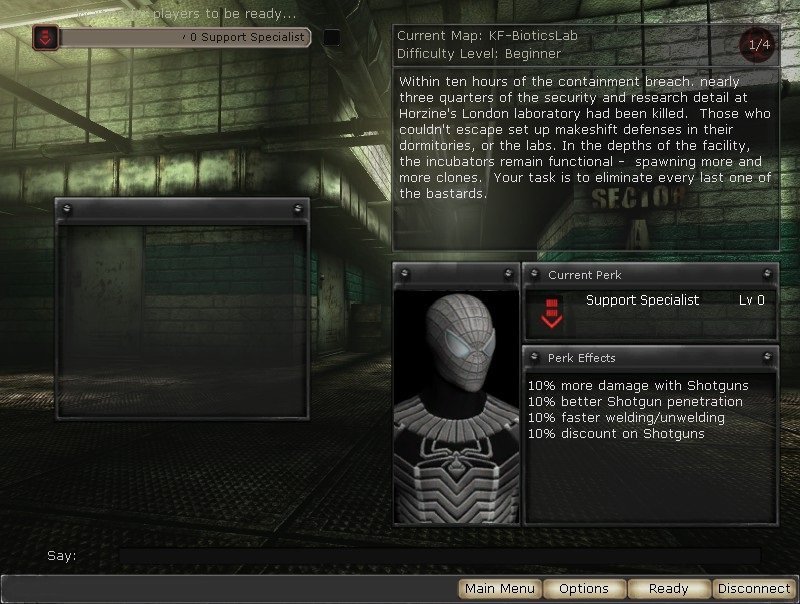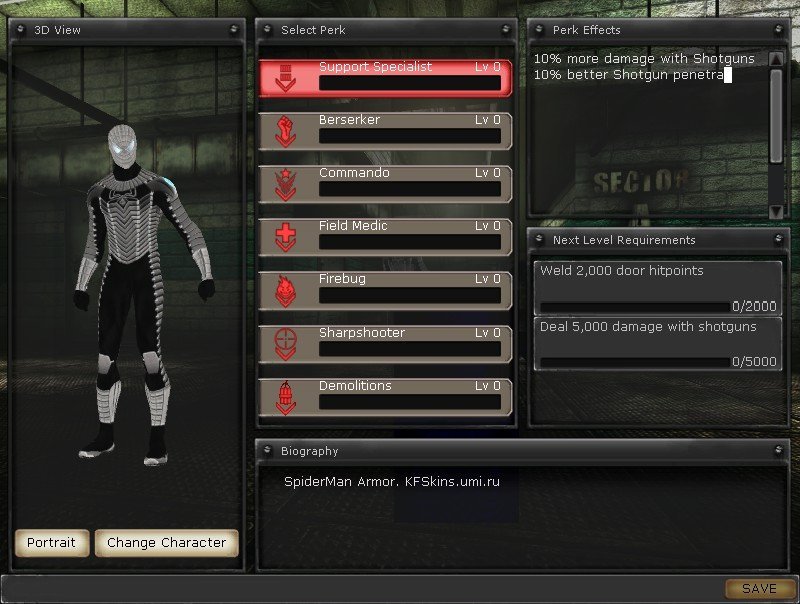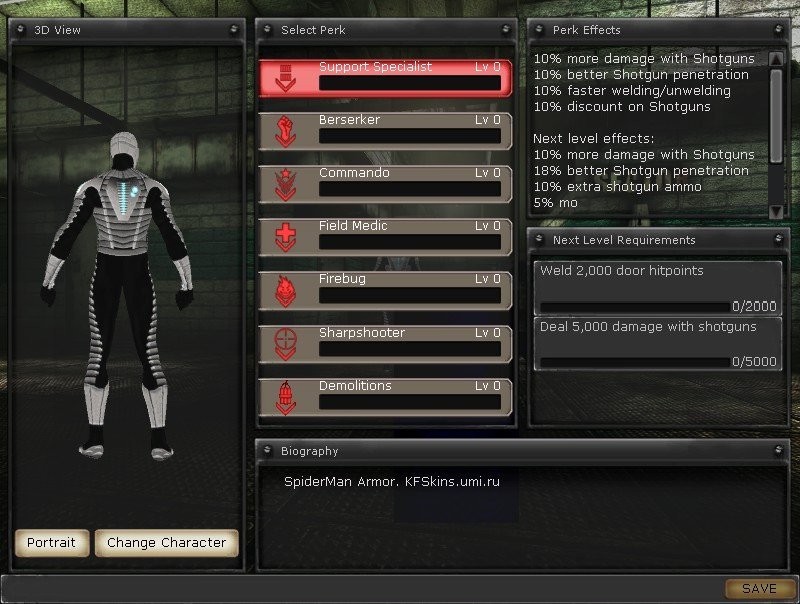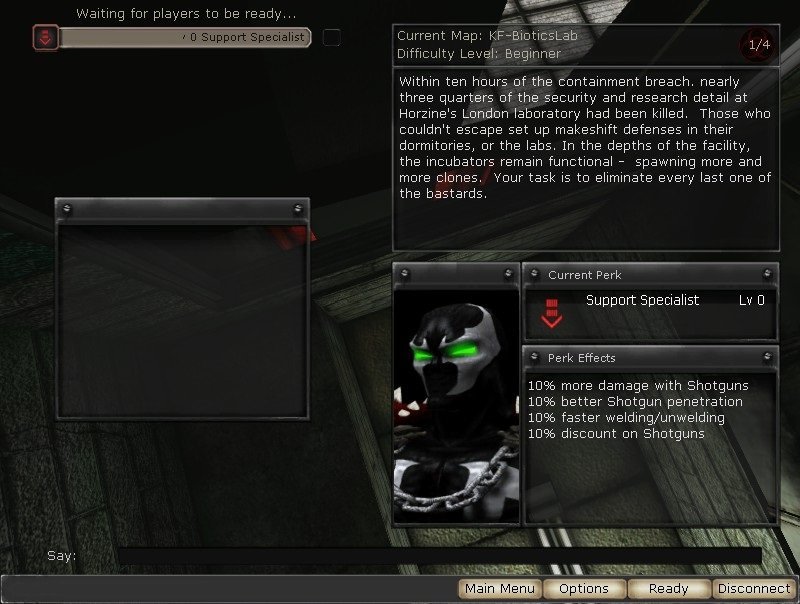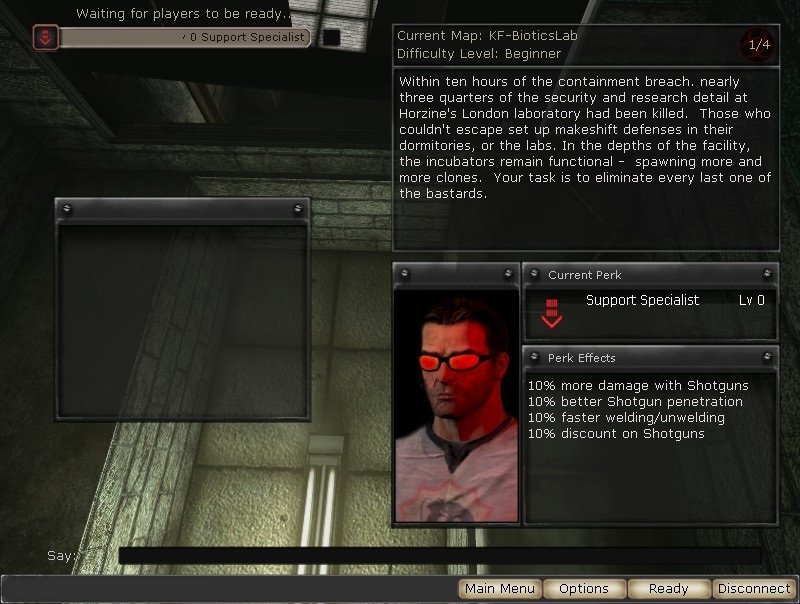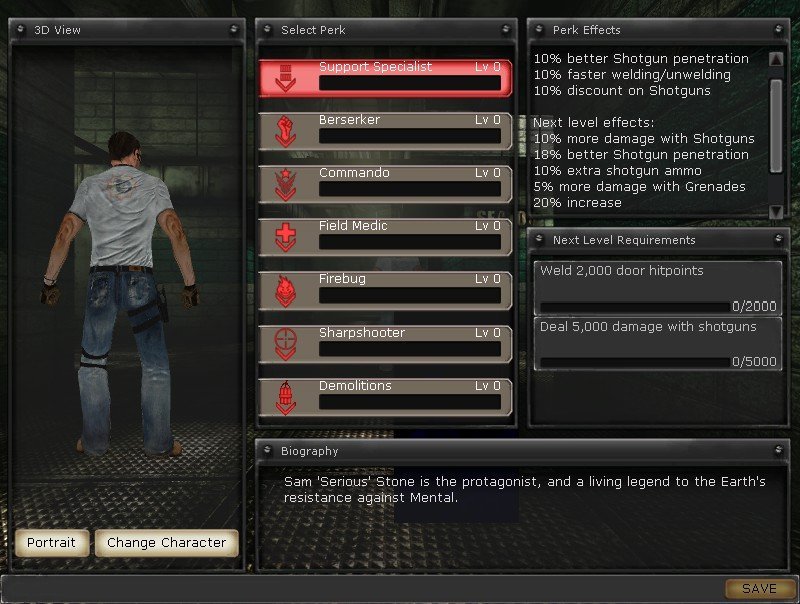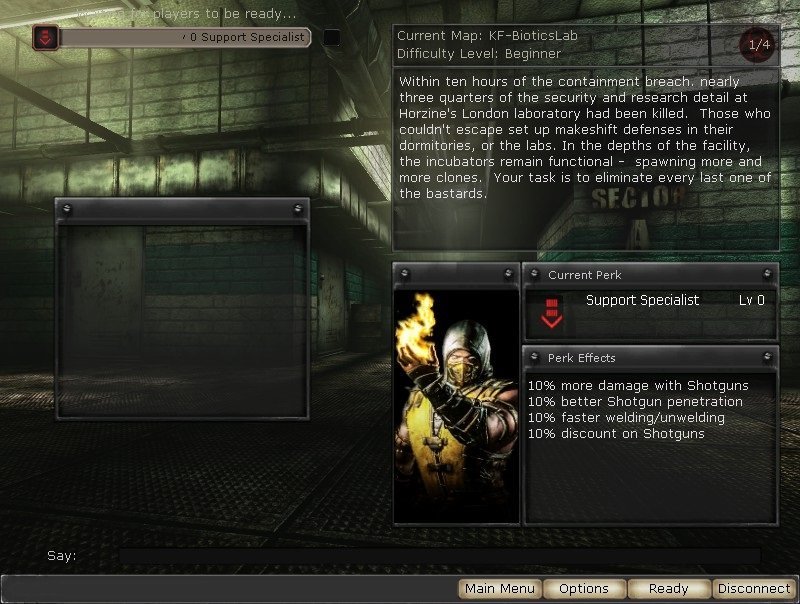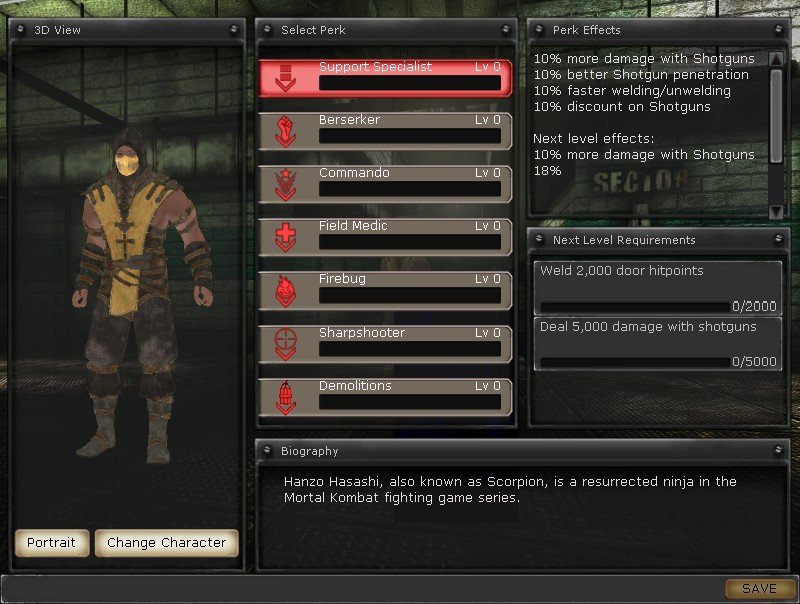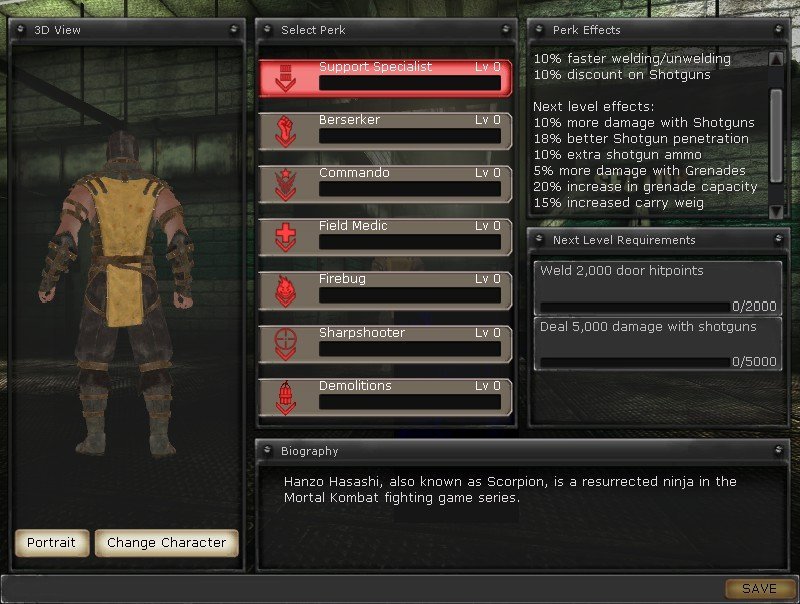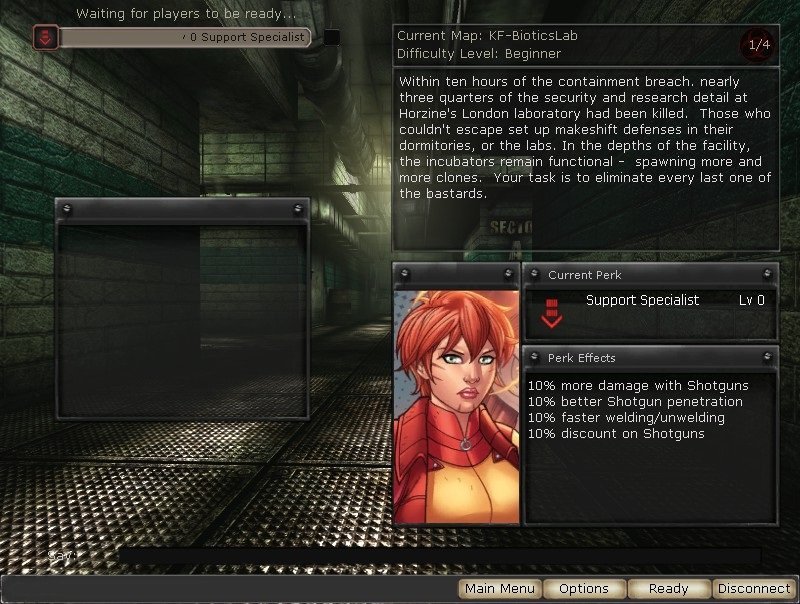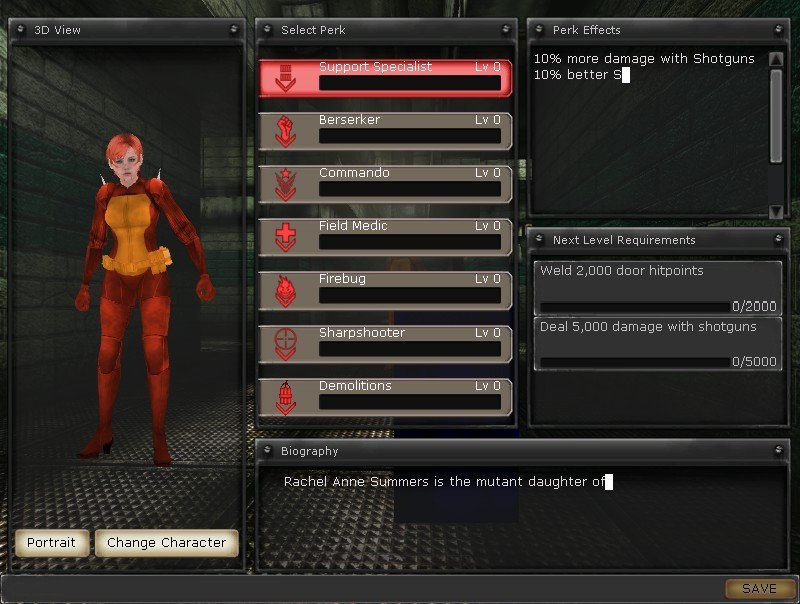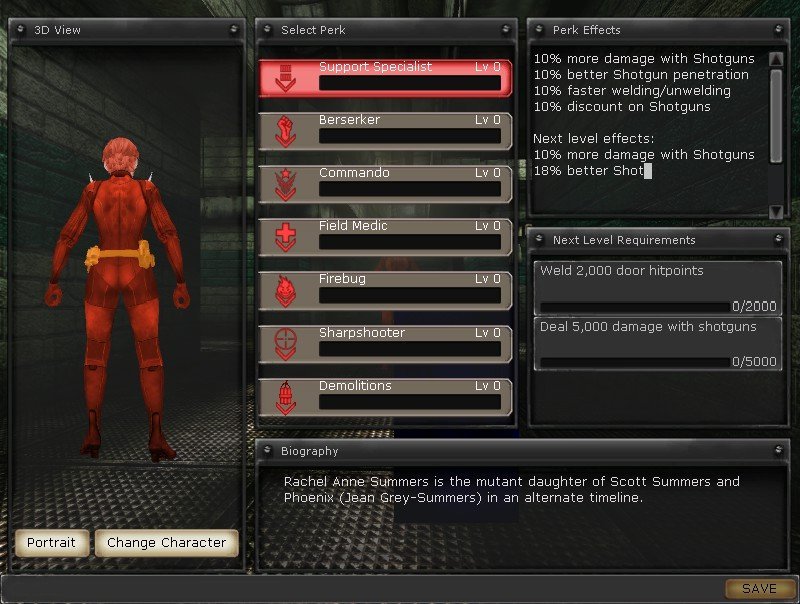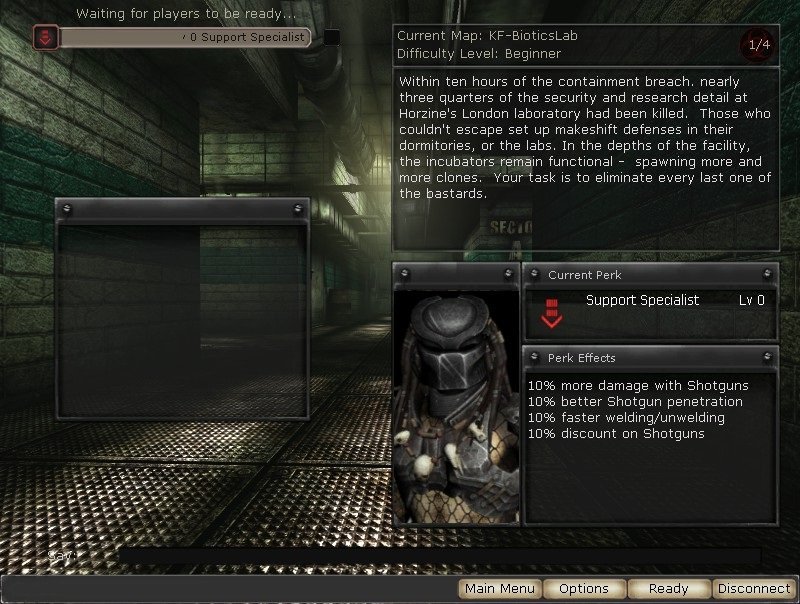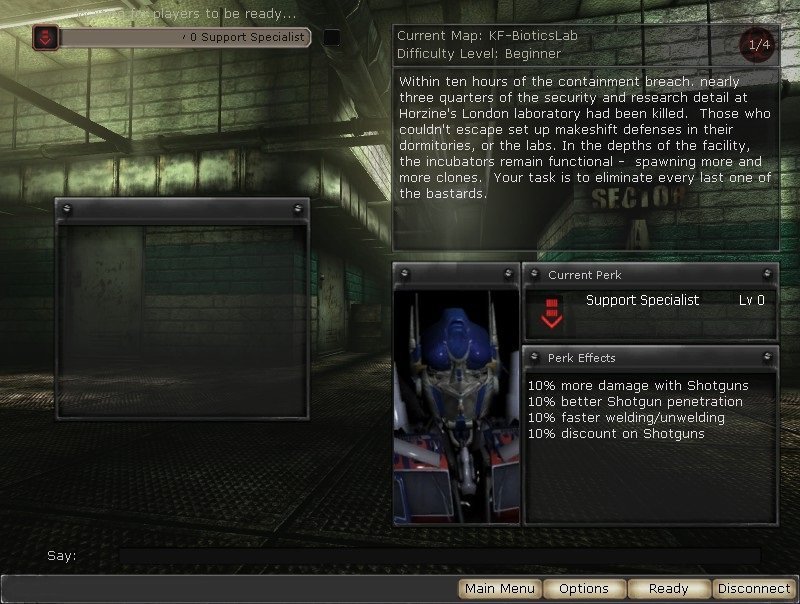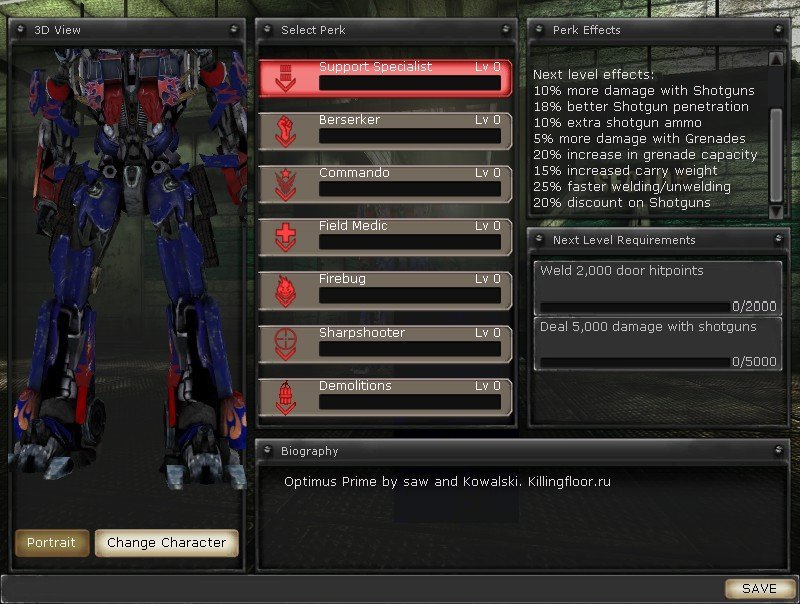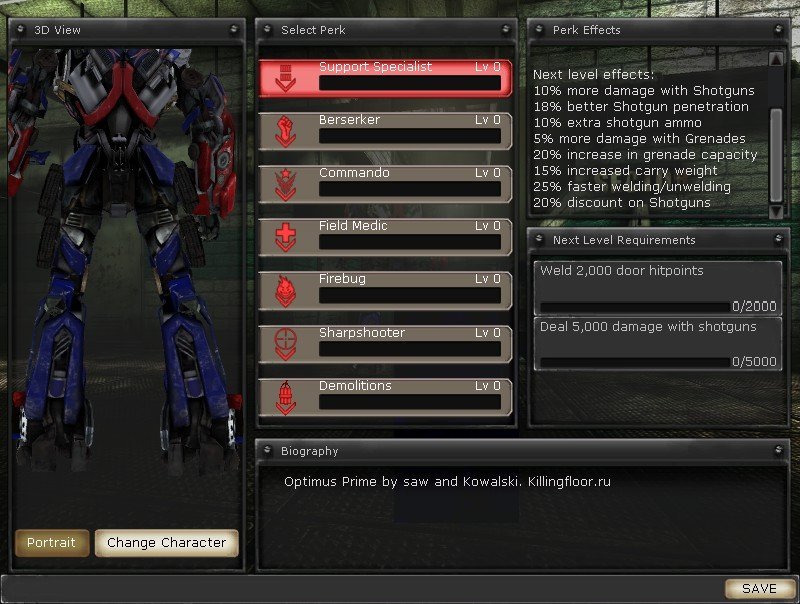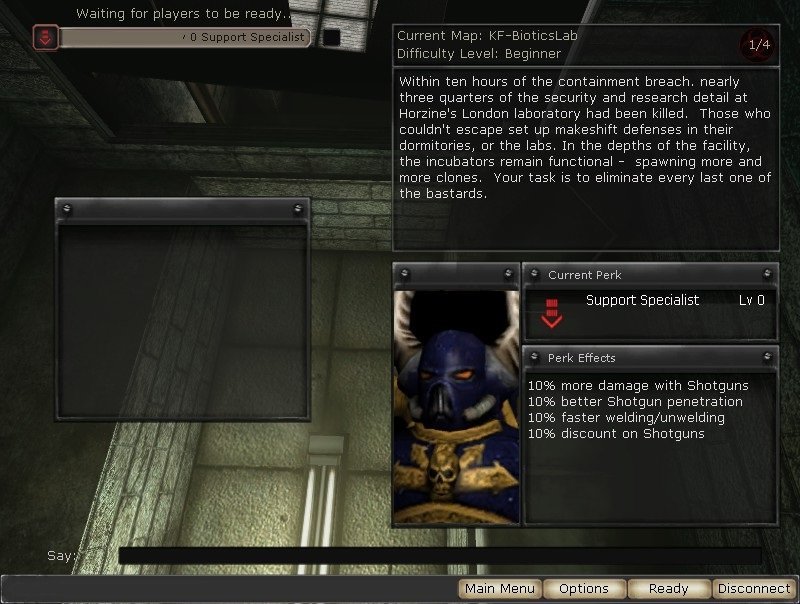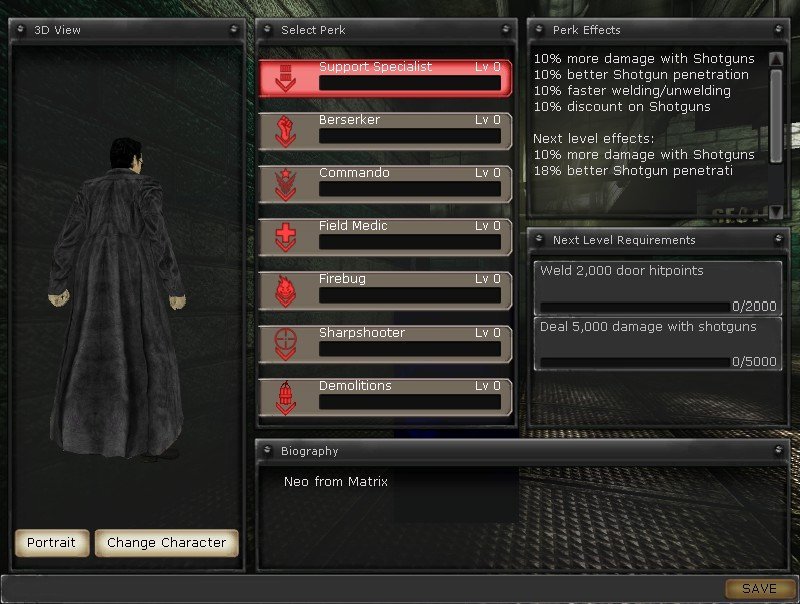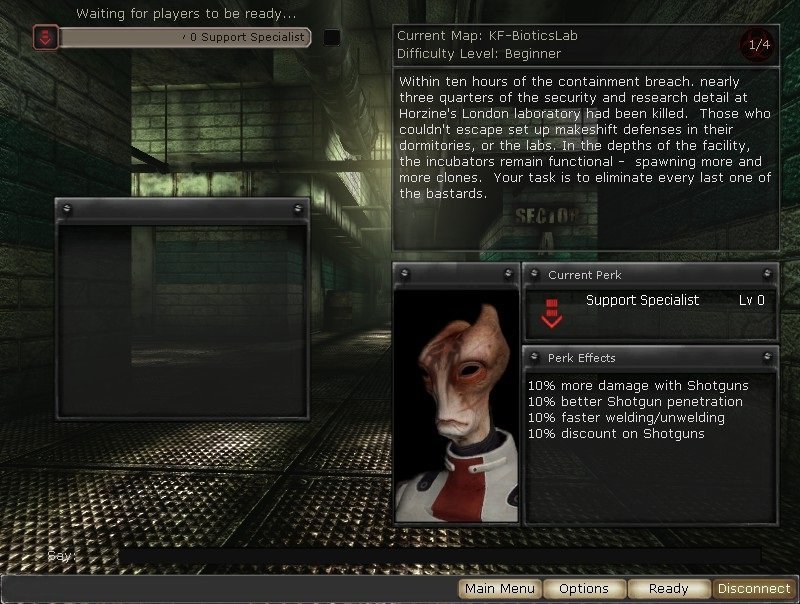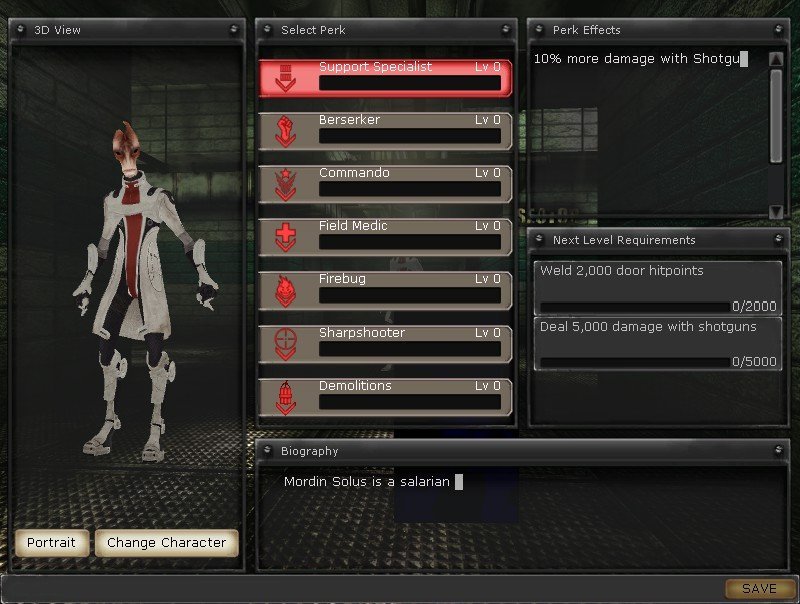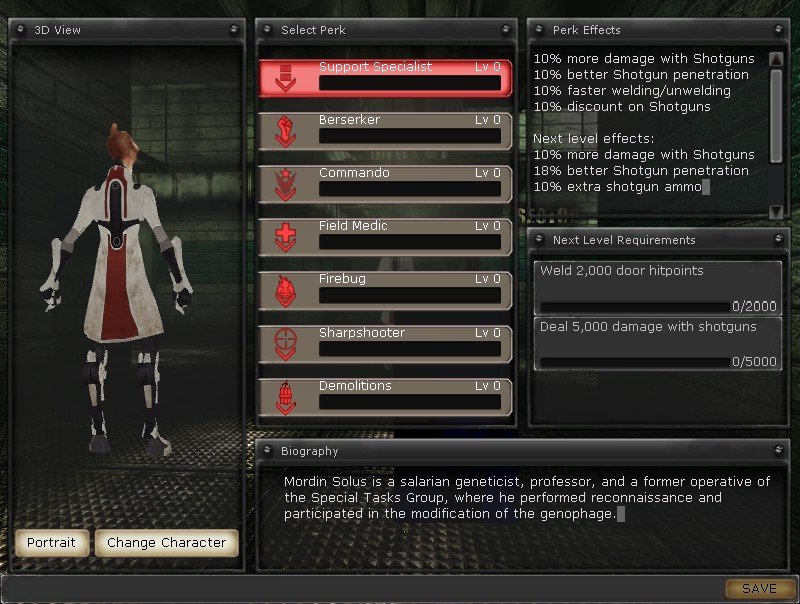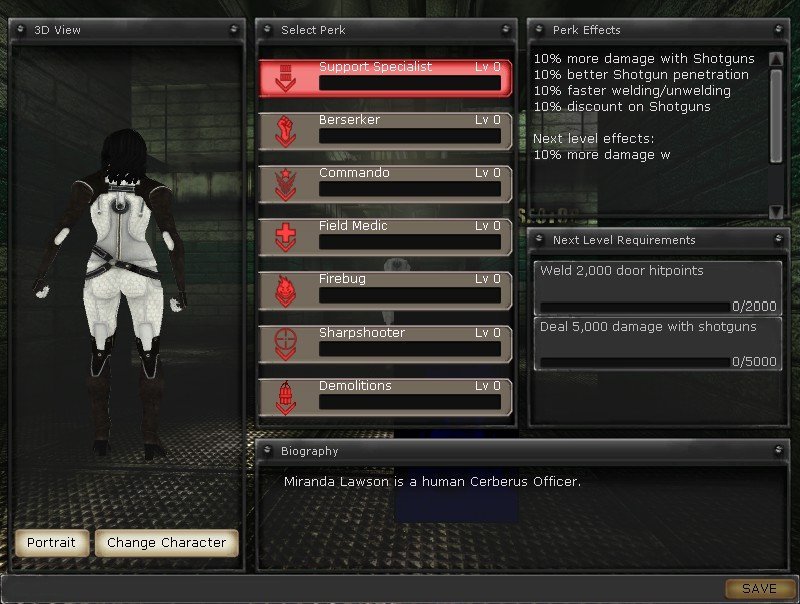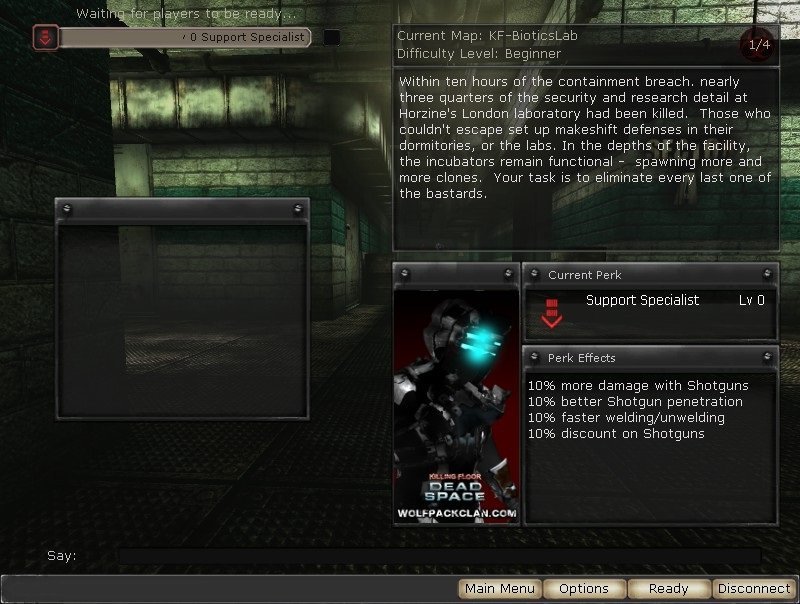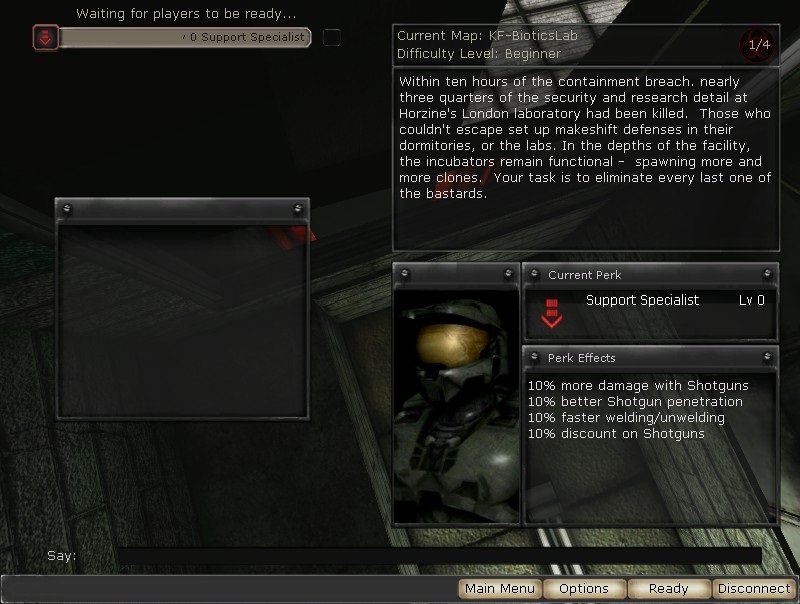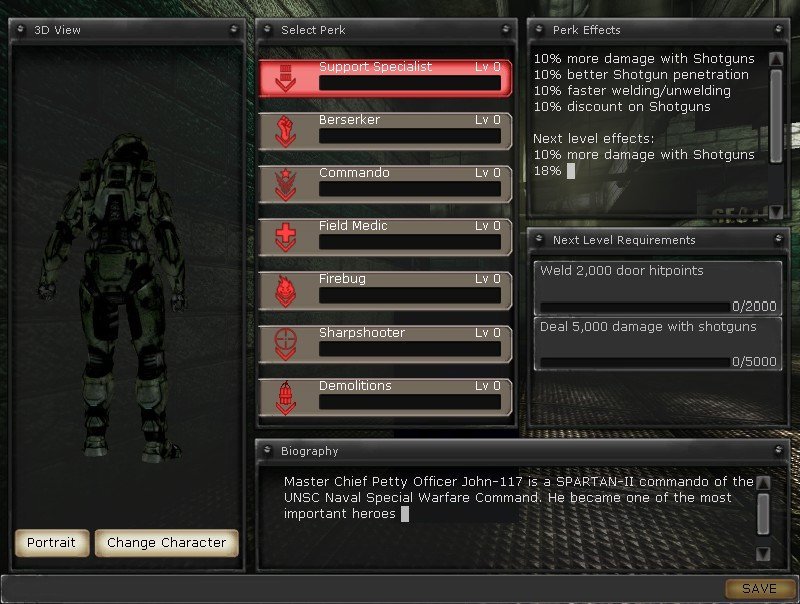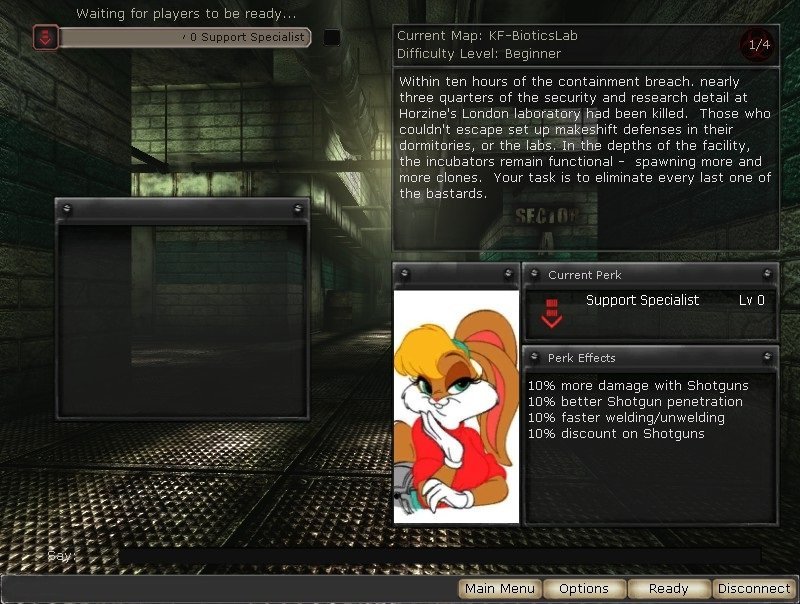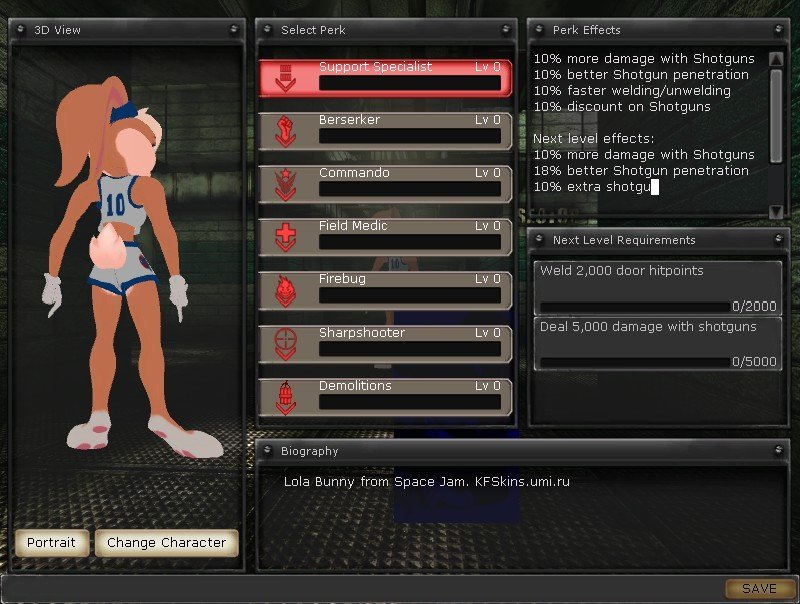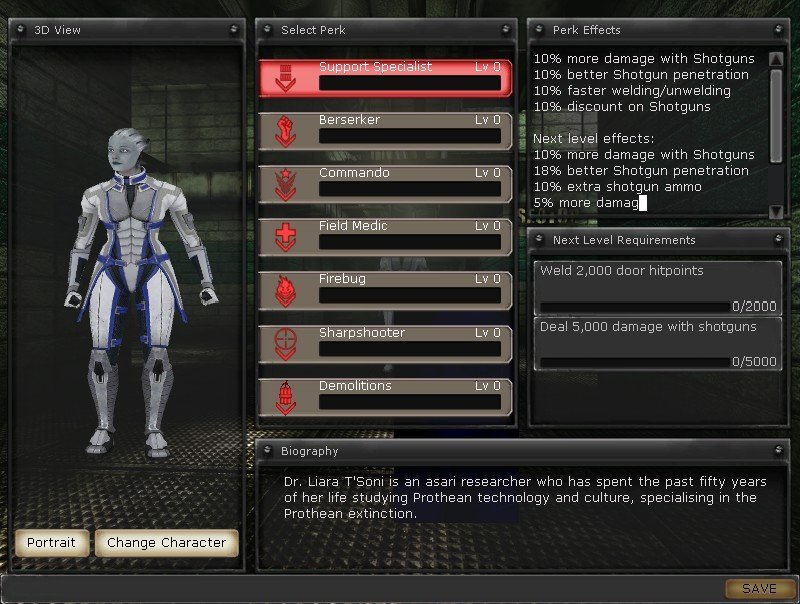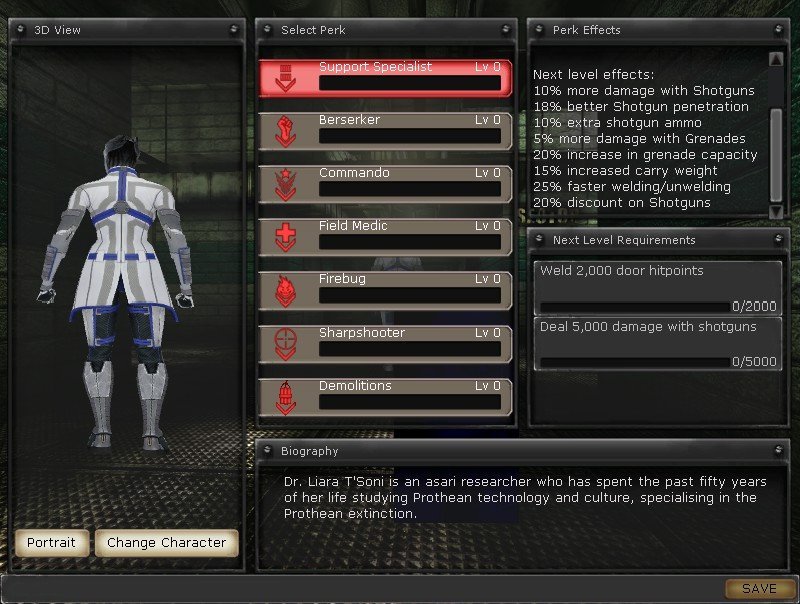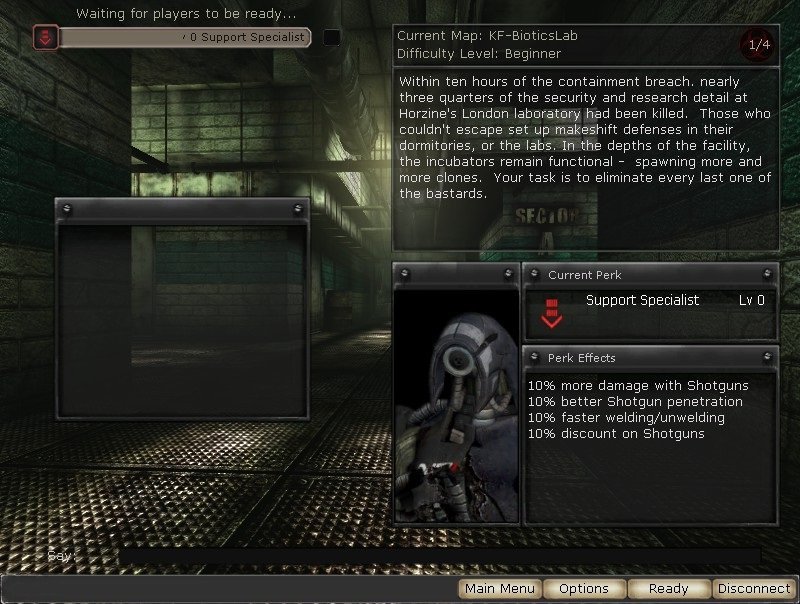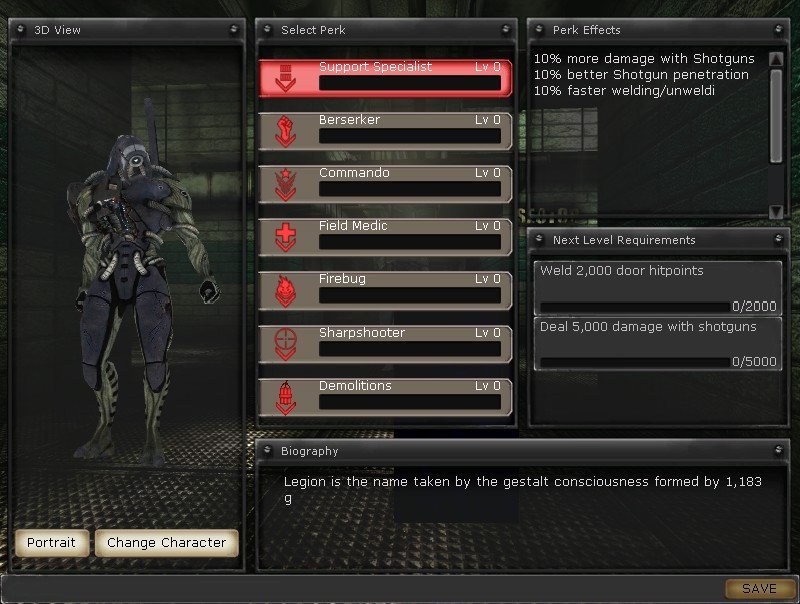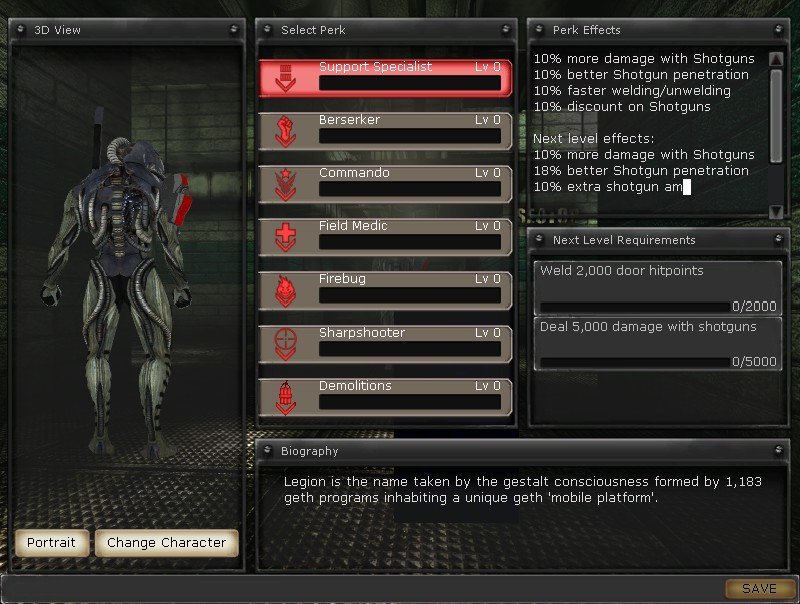-
Posts
1,053 -
Joined
-
Last visited
-
Days Won
48
Everything posted by mr.
-
Skin - Tiny Tina's Easy installation. Just unzip the file and move everything to the KillingFloor folder. The .uz2 files are in the FastDL folder. If you don't want to make it available on your server or save on your computer, just discard it. Link for download: [Hidden Content] Add the code below in the ServerPerks.ini file: CustomCharacters=TinyTina.TinyTina Warning: This skin was not created by us! We don't have the original sharing link or the name of its creator. So there are no credits! We are just sharing what we have on our server. Images:
-
Skin - Thane Krios Easy installation. Just unzip the file and move everything to the KillingFloor folder. The .uz2 files are in the FastDL folder. If you don't want to make it available on your server or save on your computer, just discard it. Link for download: [Hidden Content] Add the code below in the ServerPerks.ini file: CustomCharacters=ThaneMod.Thane Warning: This skin was not created by us! We don't have the original sharing link or the name of its creator. So there are no credits! We are just sharing what we have on our server. Images:
-
Skin - Tali’Zorah Easy installation. Just unzip the file and move everything to the KillingFloor folder. The .uz2 files are in the FastDL folder. If you don't want to make it available on your server or save on your computer, just discard it. Link for download: [Hidden Content] Add the code below in the ServerPerks.ini file: CustomCharacters=TaliZorahMod.TaliZorah Warning: This skin was not created by us! We don't have the original sharing link or the name of its creator. So there are no credits! We are just sharing what we have on our server. Images:
-
Skin - Synthoid Easy installation. Just unzip the file and move everything to the KillingFloor folder. The .uz2 files are in the FastDL folder. If you don't want to make it available on your server or save on your computer, just discard it. Link for download: [Hidden Content] Add the code below in the ServerPerks.ini file: CustomCharacters=SynthoidMut.Synthoid Warning: This skin was not created by us! We don't have the original sharing link or the name of its creator. So there are no credits! We are just sharing what we have on our server. Images:
-
Skin - Storm Trooper Easy installation. Just unzip the file and move everything to the KillingFloor folder. The .uz2 files are in the FastDL folder. If you don't want to make it available on your server or save on your computer, just discard it. Link for download: [Hidden Content] Add the code below in the ServerPerks.ini file: CustomCharacters=StormTrooperMod.StormTrooper Warning: This skin was not created by us! We don't have the original sharing link or the name of its creator. So there are no credits! We are just sharing what we have on our server. Images:
- 1 reply
-
- 1
-

-
Skin - Spider-man Easy installation. Just unzip the file and move everything to the KillingFloor folder. The .uz2 files are in the FastDL folder. If you don't want to make it available on your server or save on your computer, just discard it. Link for download: [Hidden Content] Add the code below in the ServerPerks.ini file: CustomCharacters=KowasawSpiders.Armor CustomCharacters=KowasawSpiders.Black CustomCharacters=KowasawSpiders.Black_Damaged CustomCharacters=KowasawSpiders.Classic CustomCharacters=KowasawSpiders.Cosmic CustomCharacters=KowasawSpiders.Future_Foundation_Black CustomCharacters=KowasawSpiders.Future_Foundation_White CustomCharacters=KowasawSpiders.Invincible CustomCharacters=KowasawSpiders.Oscorp CustomCharacters=KowasawSpiders.Red_Blue CustomCharacters=KowasawSpiders.Red_Blue_Damaged CustomCharacters=KowasawSpiders.Secret_War CustomCharacters=KowasawSpiders.Spider2099s CustomCharacters=KowasawSpiders.Superior CustomCharacters=KowasawSpiders.Wrestler Warning: This skin was not created by us! We don't have the original sharing link or the name of its creator. So there are no credits! We are just sharing what we have on our server. Images:
-
Skin - Spawn Easy installation. Just unzip the file and move everything to the KillingFloor folder. The .uz2 files are in the FastDL folder. If you don't want to make it available on your server or save on your computer, just discard it. Link for download: [Hidden Content] Add the code below in the ServerPerks.ini file: CustomCharacters=SpawnMod.Spawn Warning: This skin was not created by us! We don't have the original sharing link or the name of its creator. So there are no credits! We are just sharing what we have on our server. Images:
- 1 reply
-
- 1
-

-
Skin - Serious Sam Easy installation. Just unzip the file and move everything to the KillingFloor folder. The .uz2 files are in the FastDL folder. If you don't want to make it available on your server or save on your computer, just discard it. Link for download: [Hidden Content] Add the code below in the ServerPerks.ini file: CustomCharacters=SeriousSamMod.SeriousSam Warning: This skin was not created by us! We don't have the original sharing link or the name of its creator. So there are no credits! We are just sharing what we have on our server. Images:
-
Skin - Scorpion Easy installation. Just unzip the file and move everything to the KillingFloor folder. The .uz2 files are in the FastDL folder. If you don't want to make it available on your server or save on your computer, just discard it. Link for download: [Hidden Content] Add the code below in the ServerPerks.ini file: CustomCharacters=Scorpion_H.Scorpion Warning: This skin was not created by us! We don't have the original sharing link or the name of its creator. So there are no credits! We are just sharing what we have on our server. Images:
-
Skin - Rachel Summers Easy installation. Just unzip the file and move everything to the KillingFloor folder. The .uz2 files are in the FastDL folder. If you don't want to make it available on your server or save on your computer, just discard it. Link for download: [Hidden Content] Add the code below in the ServerPerks.ini file: CustomCharacters=SummersMod.Summers Warning: This skin was not created by us! We don't have the original sharing link or the name of its creator. So there are no credits! We are just sharing what we have on our server. Images:
-
Skin - Predator Easy installation. Just unzip the file and move everything to the KillingFloor folder. The .uz2 files are in the FastDL folder. If you don't want to make it available on your server or save on your computer, just discard it. Link for download: [Hidden Content] Add the code below in the ServerPerks.ini file: CustomCharacters=Predator.Predator Warning: This skin was not created by us! We don't have the original sharing link or the name of its creator. So there are no credits! We are just sharing what we have on our server. Images:
-
Skin - Poke Kid Easy installation. Just unzip the file and move everything to the KillingFloor folder. The .uz2 files are in the FastDL folder. If you don't want to make it available on your server or save on your computer, just discard it. Link for download: [Hidden Content] Add the code below in the ServerPerks.ini file: CustomCharacters=PokeKid.PokeKid Warning: This skin was not created by us! We don't have the original sharing link or the name of its creator. So there are no credits! We are just sharing what we have on our server.
-
Skin - Po Easy installation. Just unzip the file and move everything to the KillingFloor folder. The .uz2 files are in the FastDL folder. If you don't want to make it available on your server or save on your computer, just discard it. Link for download: [Hidden Content] Add the code below in the ServerPerks.ini file: CustomCharacters=Po.Po Warning: This skin was not created by us! We don't have the original sharing link or the name of its creator. So there are no credits! We are just sharing what we have on our server.
-
Skin - Optimus Prime Easy installation. Just unzip the file and move everything to the KillingFloor folder. The .uz2 files are in the FastDL folder. If you don't want to make it available on your server or save on your computer, just discard it. Link for download: [Hidden Content] Add the code below in the ServerPerks.ini file: CustomCharacters=Optimus.PrimeSkin Warning: This skin was not created by us! We don't have the original sharing link or the name of its creator. So there are no credits! We are just sharing what we have on our server. Images:
-
Skin - Night Lord Easy installation. Just unzip the file and move everything to the KillingFloor folder. The .uz2 files are in the FastDL folder. If you don't want to make it available on your server or save on your computer, just discard it. Link for download: [Hidden Content] Add the code below in the ServerPerks.ini file: CustomCharacters=NightLordMod.NightLord Warning: This skin was not created by us! We don't have the original sharing link or the name of its creator. So there are no credits! We are just sharing what we have on our server. Images:
-
Skin - Neo Easy installation. Just unzip the file and move everything to the KillingFloor folder. The .uz2 files are in the FastDL folder. If you don't want to make it available on your server or save on your computer, just discard it. Link for download: [Hidden Content] Add the code below in the ServerPerks.ini file: CustomCharacters=NeoMod.Neo Warning: This skin was not created by us! We don't have the original sharing link or the name of its creator. So there are no credits! We are just sharing what we have on our server. Images:
-
Skin - Mordin Solus Easy installation. Just unzip the file and move everything to the KillingFloor folder. The .uz2 files are in the FastDL folder. If you don't want to make it available on your server or save on your computer, just discard it. Link for download: [Hidden Content] Add the code below in the ServerPerks.ini file: CustomCharacters=MordinMod.Mordin Warning: This skin was not created by us! We don't have the original sharing link or the name of its creator. So there are no credits! We are just sharing what we have on our server. Images:
-
Skin - Miranda Lawson Easy installation. Just unzip the file and move everything to the KillingFloor folder. The .uz2 files are in the FastDL folder. If you don't want to make it available on your server or save on your computer, just discard it. Link for download: [Hidden Content] Add the code below in the ServerPerks.ini file: CustomCharacters=MirandaMod.Miranda Warning: This skin was not created by us! We don't have the original sharing link or the name of its creator. So there are no credits! We are just sharing what we have on our server. Images:
-
Skin - Miku Hatsune Easy installation. Just unzip the file and move everything to the KillingFloor folder. The .uz2 files are in the FastDL folder. If you don't want to make it available on your server or save on your computer, just discard it. This skin changes the original "Corporal_Lewis.upl" file in the System folder. Make your backup if you want to restore it in the future. Link for download: [Hidden Content] Add the code below in the ServerPerks.ini file: CustomCharacters=VoicePack_Miku.Miku_Hatsune Warning: This skin was not created by us! We don't have the original sharing link or the name of its creator. So there are no credits! We are just sharing what we have on our server.
-
Skin - Mental Isaac Easy installation. Just unzip the file and move everything to the KillingFloor folder. The .uz2 files are in the FastDL folder. If you don't want to make it available on your server or save on your computer, just discard it. Link for download: [Hidden Content] Add the code below in the ServerPerks.ini file: CustomCharacters=MentalIsaacMod.MentalIsaac Warning: This skin was not created by us! We don't have the original sharing link or the name of its creator. So there are no credits! We are just sharing what we have on our server. Images:
-
Skin - Master Chief Easy installation. Just unzip the file and move everything to the KillingFloor folder. The .uz2 files are in the FastDL folder. If you don't want to make it available on your server or save on your computer, just discard it. Link for download: [Hidden Content] Add the code below in the ServerPerks.ini file: CustomCharacters=ChiefMod.Chief Warning: This skin was not created by us! We don't have the original sharing link or the name of its creator. So there are no credits! We are just sharing what we have on our server. Images:
-
Skin - Lola Bunny Easy installation. Just unzip the file and move everything to the KillingFloor folder. The .uz2 files are in the FastDL folder. If you don't want to make it available on your server or save on your computer, just discard it. Link for download: [Hidden Content] Add the code below in the ServerPerks.ini file: CustomCharacters=Lola.LolaBunny Warning: This skin was not created by us! We don't have the original sharing link or the name of its creator. So there are no credits! We are just sharing what we have on our server. Images:
-
Skin - Liara T’Soni Easy installation. Just unzip the file and move everything to the KillingFloor folder. The .uz2 files are in the FastDL folder. If you don't want to make it available on your server or save on your computer, just discard it. Link for download: [Hidden Content] Add the code below in the ServerPerks.ini file: CustomCharacters=LiaraMod.Liara Warning: This skin was not created by us! We don't have the original sharing link or the name of its creator. So there are no credits! We are just sharing what we have on our server. Images:
-
Skin - Lexine Weller Easy installation. Just unzip the file and move everything to the KillingFloor folder. The .uz2 files are in the FastDL folder. If you don't want to make it available on your server or save on your computer, just discard it. Link for download: [Hidden Content] Add the code below in the ServerPerks.ini file: CustomCharacters=LexineWellerMod.LexineWeller Warning: This skin was not created by us! We don't have the original sharing link or the name of its creator. So there are no credits! We are just sharing what we have on our server. Images:
-
Skin - Legion Easy installation. Just unzip the file and move everything to the KillingFloor folder. The .uz2 files are in the FastDL folder. If you don't want to make it available on your server or save on your computer, just discard it. Link for download: [Hidden Content] Add the code below in the ServerPerks.ini file: CustomCharacters=LegionMod.Legion Warning: This skin was not created by us! We don't have the original sharing link or the name of its creator. So there are no credits! We are just sharing what we have on our server. Images: