-
Posts
1,053 -
Joined
-
Last visited
-
Days Won
48
Posts posted by mr.
-
-
Weapon - M4A1 Iron Beast
Easy installation.
Just unzip the file and move everything to the KillingFloor folder.The .uz2 files are in the FastDL folder.
If you don't want to make it available on your server or save on your computer, just discard it.Link for download:
Add the code below in the ServerPerks.ini file:
TraderInventory=3:M4A1IronBeastSAMut.M4A1IronBeastSAPickupWarning: This weapon was not created by us!
We don't have the original sharing link or the name of its creator. So there are no credits!
We are just sharing what we have on our server. -
Weapon - M249
Easy installation.
Just unzip the file and move everything to the KillingFloor folder.The .uz2 files are in the FastDL folder.
If you don't want to make it available on your server or save on your computer, just discard it.Link for download:
Add the code below in the ServerPerks.ini file:
TraderInventory=3:M249Mut.M249PickupWarning: This weapon was not created by us!
We don't have the original sharing link or the name of its creator. So there are no credits!
We are just sharing what we have on our server.-
 1
1
-
-
Weapon - M134 Minigun
Easy installation.
Just unzip the file and move everything to the KillingFloor folder.The .uz2 files are in the FastDL folder.
If you don't want to make it available on your server or save on your computer, just discard it.Link for download:
Add the code below in the ServerPerks.ini file:
TraderInventory=8:M134DTMut.M134DTPickupWarning: This weapon was not created by us!
We don't have the original sharing link or the name of its creator. So there are no credits!
We are just sharing what we have on our server.-
 1
1
-
-
Weapon - K-VOLT 2
Easy installation.
Just unzip the file and move everything to the KillingFloor folder.The .uz2 files are in the FastDL folder.
If you don't want to make it available on your server or save on your computer, just discard it.Link for download:
Add the code below in the ServerPerks.ini file:
TraderInventory=3:KVoltWep.KvoltPickupWarning: This weapon was not created by us!
We don't have the original sharing link or the name of its creator. So there are no credits!
We are just sharing what we have on our server. -
Weapon - IMI UZI
Easy installation.
Just unzip the file and move everything to the KillingFloor folder.The .uz2 files are in the FastDL folder.
If you don't want to make it available on your server or save on your computer, just discard it.Link for download:
Add the code below in the ServerPerks.ini file:
TraderInventory=3:IMIUZISAMut.IMIUZISAPickupWarning: This weapon was not created by us!
We don't have the original sharing link or the name of its creator. So there are no credits!
We are just sharing what we have on our server. -
Weapon - IMI Galil Comic Boob
Easy installation.
Just unzip the file and move everything to the KillingFloor folder.The .uz2 files are in the FastDL folder.
If you don't want to make it available on your server or save on your computer, just discard it.Link for download:
Add the code below in the ServerPerks.ini file:
TraderInventory=3:GalilComicSAMut.GalilComicSAPickupWarning: This weapon was not created by us!
We don't have the original sharing link or the name of its creator. So there are no credits!
We are just sharing what we have on our server.-
 1
1
-
-
Weapon - IMI Galil
Easy installation.
Just unzip the file and move everything to the KillingFloor folder.The .uz2 files are in the FastDL folder.
If you don't want to make it available on your server or save on your computer, just discard it.Link for download:
Add the code below in the ServerPerks.ini file:
TraderInventory=3:GalilSAMut.GalilSAPickupWarning: This weapon was not created by us!
We don't have the original sharing link or the name of its creator. So there are no credits!
We are just sharing what we have on our server.-
 1
1
-
-
Weapon - HK SMG
Easy installation.
Just unzip the file and move everything to the KillingFloor folder.The .uz2 files are in the FastDL folder.
If you don't want to make it available on your server or save on your computer, just discard it.Link for download:
Add the code below in the ServerPerks.ini file:
TraderInventory=3:HKSMGSA.HKSMGSAPickupWarning: This weapon was not created by us!
We don't have the original sharing link or the name of its creator. So there are no credits!
We are just sharing what we have on our server.-
 1
1
-
-
Weapon - HK23E
Easy installation.
Just unzip the file and move everything to the KillingFloor folder.The .uz2 files are in the FastDL folder.
If you don't want to make it available on your server or save on your computer, just discard it.Link for download:
Add the code below in the ServerPerks.ini file:
TraderInventory=3:HK23ESAMut.HK23ESAPickupWarning: This weapon was not created by us!
We don't have the original sharing link or the name of its creator. So there are no credits!
We are just sharing what we have on our server.-
 1
1
-
-
Weapon - EVOPRO-A2 INDUSTRIES
Easy installation.
Just unzip the file and move everything to the KillingFloor folder.The .uz2 files are in the FastDL folder.
If you don't want to make it available on your server or save on your computer, just discard it.Link for download:
Add the code below in the ServerPerks.ini file:
TraderInventory=3:EVOproSAMut.EvoProSAPickupWarning: This weapon was not created by us!
We don't have the original sharing link or the name of its creator. So there are no credits!
We are just sharing what we have on our server.-
 1
1
-
-
Weapon - CZ 805
Easy installation.
Just unzip the file and move everything to the KillingFloor folder.The .uz2 files are in the FastDL folder.
If you don't want to make it available on your server or save on your computer, just discard it.Link for download:
Add the code below in the ServerPerks.ini file:
TraderInventory=3:CZ805SA.cz805bPickupWarning: This weapon was not created by us!
We don't have the original sharing link or the name of its creator. So there are no credits!
We are just sharing what we have on our server.-
 1
1
-
-
Weapon - AUG A3
Easy installation.
Just unzip the file and move everything to the KillingFloor folder.The .uz2 files are in the FastDL folder.
If you don't want to make it available on your server or save on your computer, just discard it.Link for download:
Add the code below in the ServerPerks.ini file:
TraderInventory=3:RifAugA3SAMut.RifAugA3SAPickupWarning: This weapon was not created by us!
We don't have the original sharing link or the name of its creator. So there are no credits!
We are just sharing what we have on our server. -
Weapon - AUG A1
Easy installation.
Just unzip the file and move everything to the KillingFloor folder.The .uz2 files are in the FastDL folder.
If you don't want to make it available on your server or save on your computer, just discard it.Link for download:
Add the code below in the ServerPerks.ini file:
TraderInventory=3:AUG_A1ARMut.AUG_A1ARPickupWarning: This weapon was not created by us!
We don't have the original sharing link or the name of its creator. So there are no credits!
We are just sharing what we have on our server. -
Weapon - AK-12
Easy installation.
Just unzip the file and move everything to the KillingFloor folder.The .uz2 files are in the FastDL folder.
If you don't want to make it available on your server or save on your computer, just discard it.Link for download:
Add the code below in the ServerPerks.ini file:
TraderInventory=3:AK12LLIMut.AK12LLIPickupWarning: This weapon was not created by us!
We don't have the original sharing link or the name of its creator. So there are no credits!
We are just sharing what we have on our server.-
 2
2
-
-
Respawn Cash
This mutator changes the minimum value that the player starts the game and at respawn.
The game is originally limited to £500, with this mutator there is "no limit"!
Download link:
Code for MutLoader:
KFRespawnCash.KFRespawnCashThis mutator was not created by us!
We are just sharing what we have on our server.
Find more mutators at www.uack.com.br -
KFPatKiller
This mutator displays a message to all players saying it killed the Patriarch.
The displayed message, duration time, color and position can be changed in the MessageKill.uc file in the Classes folder. As below:
defaultproperties
{
Message="The Patriarch has been killed by" // Message
Lifetime=6 // Duration
DrawColor=(B=0,G=255,R=0) // Color
PosY=0.100000 // Position
bFadeMessage=True // Fade out effect
}The text after the "//" is to explain the command line, it should not be considered!
Link for download:
Code for MutLoader:
KFPatKiller.KFPatKillerWarning: This mutator was not created by us!
We don't have the original mutator sharing link or the name of its creator.
We are just sharing what we have on our server.-
 1
1
-
-
-
Skin - Warrior
Easy installation.
Just unzip the file and move everything to the KillingFloor folder.The .uz2 files are in the FastDL folder.
If you don't want to make it available on your server or save on your computer, just discard it.Link for download:
Add the code below in the ServerPerks.ini file:
CustomCharacters=WarriorMut.WarriorWarning: This skin was not created by us!
We don't have the original sharing link or the name of its creator. So there are no credits!
We are just sharing what we have on our server.Images:
-
Skin - Vanquish
Easy installation.
Just unzip the file and move everything to the KillingFloor folder.The .uz2 files are in the FastDL folder.
If you don't want to make it available on your server or save on your computer, just discard it.Link for download:
Add the code below in the ServerPerks.ini file:
CustomCharacters=VanquishMut.VanquishWarning: This skin was not created by us!
We don't have the original sharing link or the name of its creator. So there are no credits!
We are just sharing what we have on our server.Images:
-
Skin - Vader
Easy installation.
Just unzip the file and move everything to the KillingFloor folder.The .uz2 files are in the FastDL folder.
If you don't want to make it available on your server or save on your computer, just discard it.Link for download:
Add the code below in the ServerPerks.ini file:
CustomCharacters=VaderSkin.DarthVaderWarning: This skin was not created by us!
We don't have the original sharing link or the name of its creator. So there are no credits!
We are just sharing what we have on our server.Images:
-
Skin - Tiny Tina's
Easy installation.
Just unzip the file and move everything to the KillingFloor folder.The .uz2 files are in the FastDL folder.
If you don't want to make it available on your server or save on your computer, just discard it.Link for download:
Add the code below in the ServerPerks.ini file:
CustomCharacters=TinyTina.TinyTinaWarning: This skin was not created by us!
We don't have the original sharing link or the name of its creator. So there are no credits!
We are just sharing what we have on our server.Images:
-
 1
1
-
-
Skin - Thane Krios
Easy installation.
Just unzip the file and move everything to the KillingFloor folder.The .uz2 files are in the FastDL folder.
If you don't want to make it available on your server or save on your computer, just discard it.Link for download:
Add the code below in the ServerPerks.ini file:
CustomCharacters=ThaneMod.ThaneWarning: This skin was not created by us!
We don't have the original sharing link or the name of its creator. So there are no credits!
We are just sharing what we have on our server.Images:
-
Skin - Tali’Zorah
Easy installation.
Just unzip the file and move everything to the KillingFloor folder.The .uz2 files are in the FastDL folder.
If you don't want to make it available on your server or save on your computer, just discard it.Link for download:
Add the code below in the ServerPerks.ini file:
CustomCharacters=TaliZorahMod.TaliZorahWarning: This skin was not created by us!
We don't have the original sharing link or the name of its creator. So there are no credits!
We are just sharing what we have on our server.Images:
-
Skin - Synthoid
Easy installation.
Just unzip the file and move everything to the KillingFloor folder.The .uz2 files are in the FastDL folder.
If you don't want to make it available on your server or save on your computer, just discard it.Link for download:
Add the code below in the ServerPerks.ini file:
CustomCharacters=SynthoidMut.SynthoidWarning: This skin was not created by us!
We don't have the original sharing link or the name of its creator. So there are no credits!
We are just sharing what we have on our server.Images:


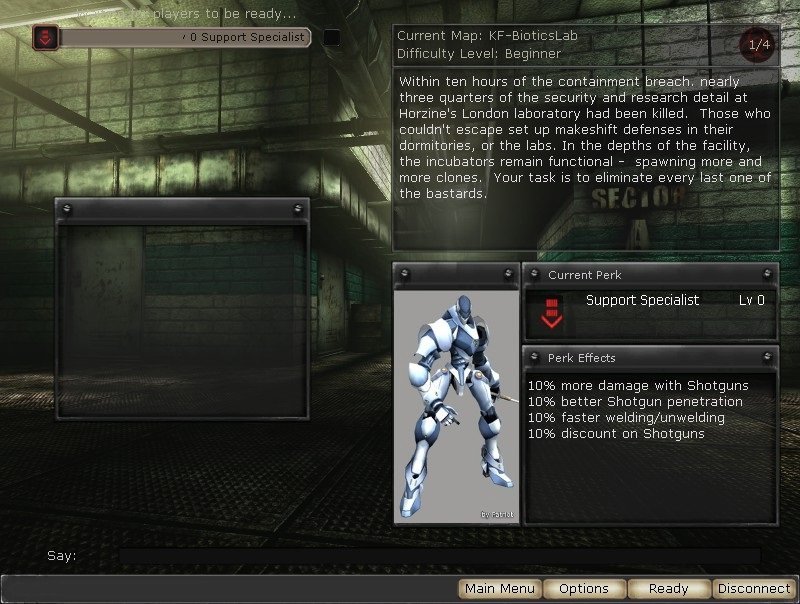


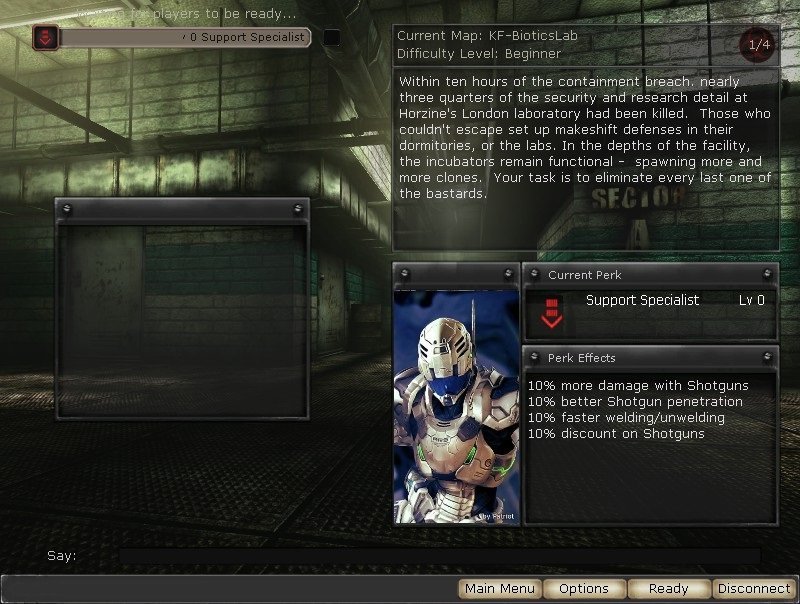
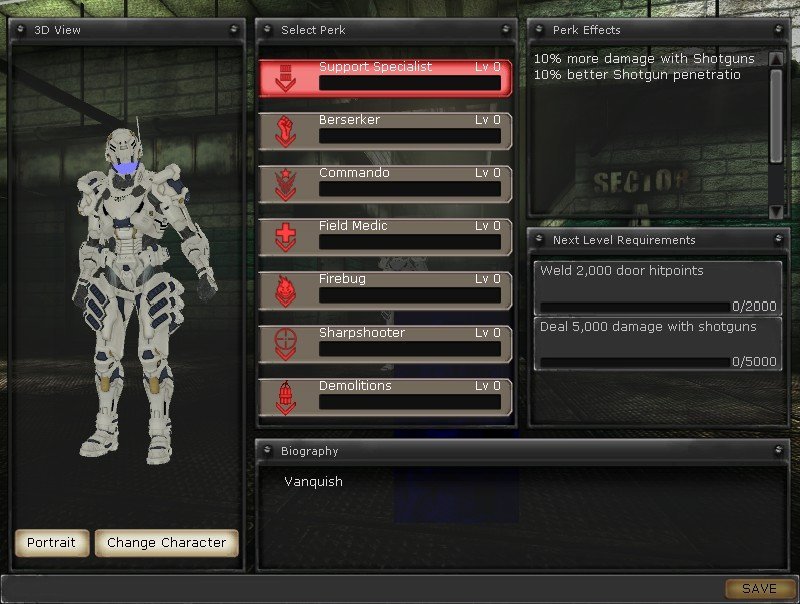
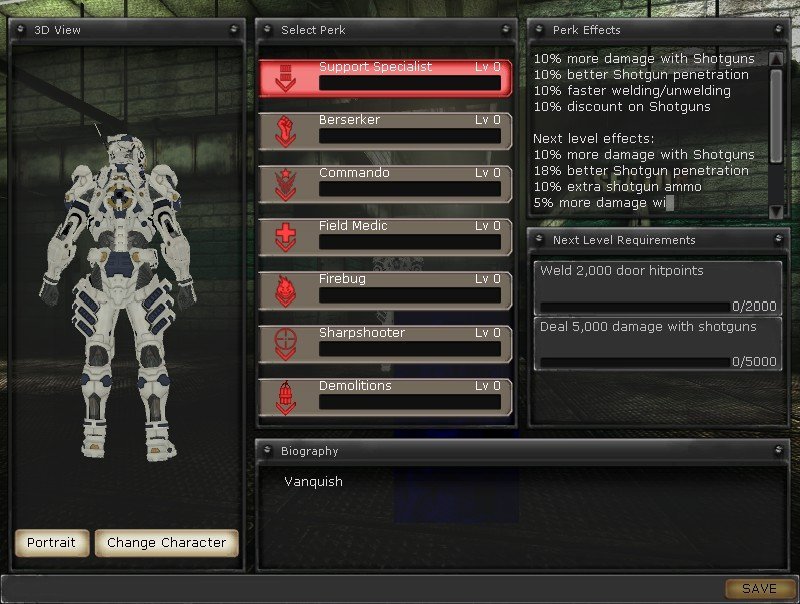
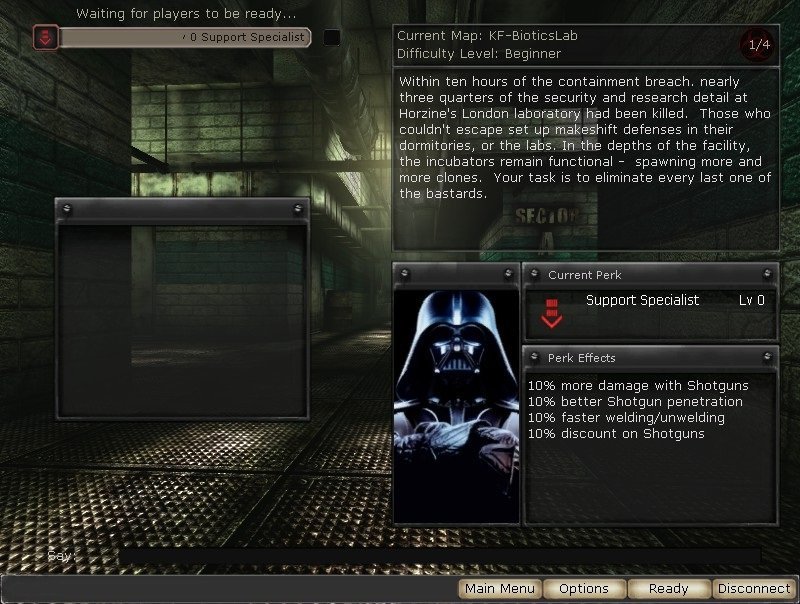
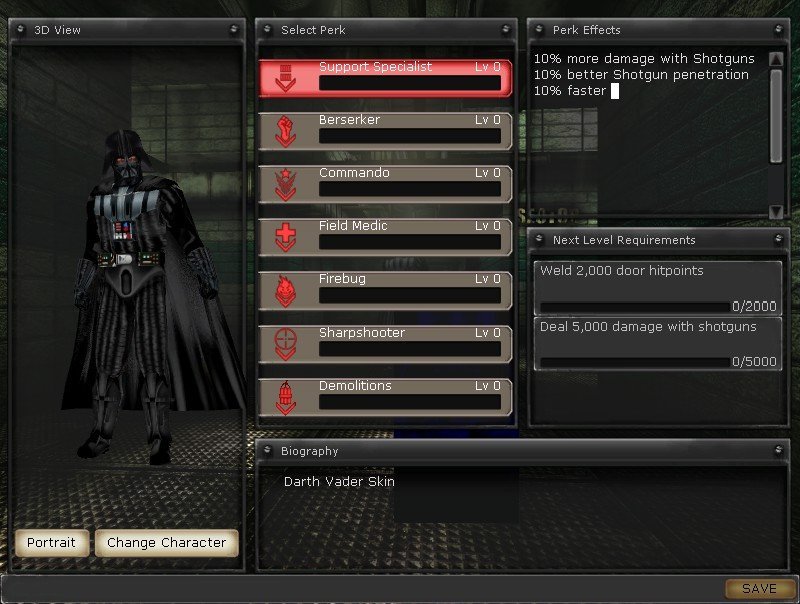
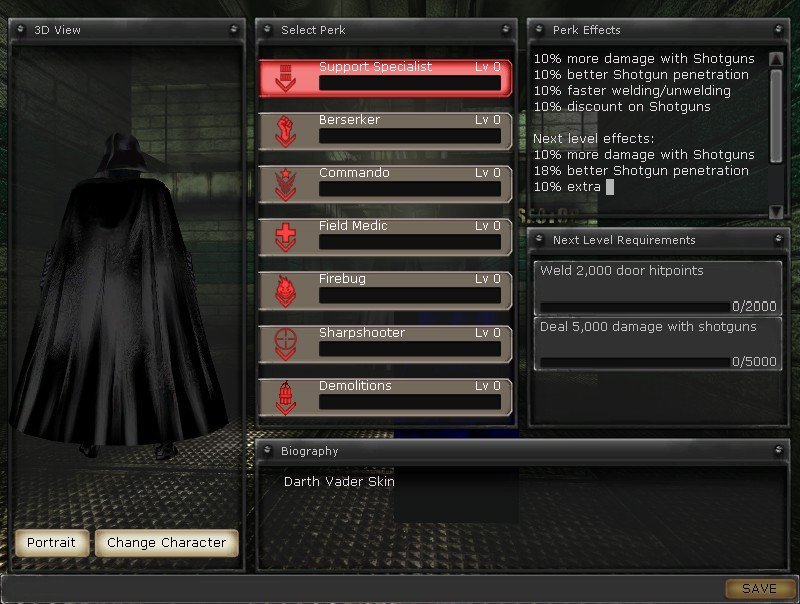
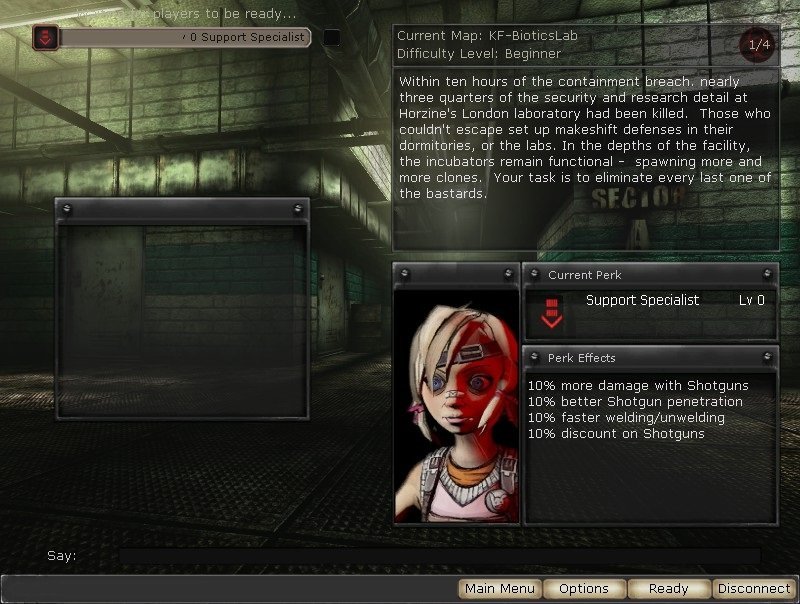
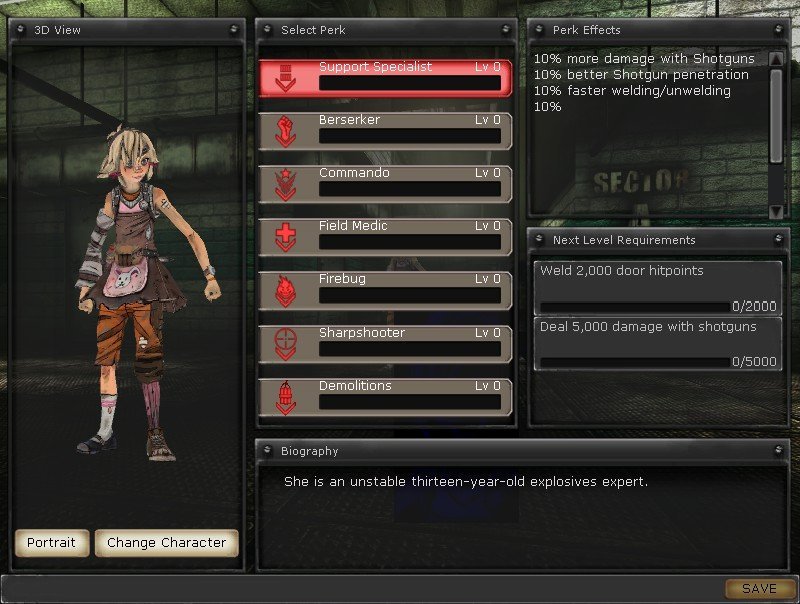
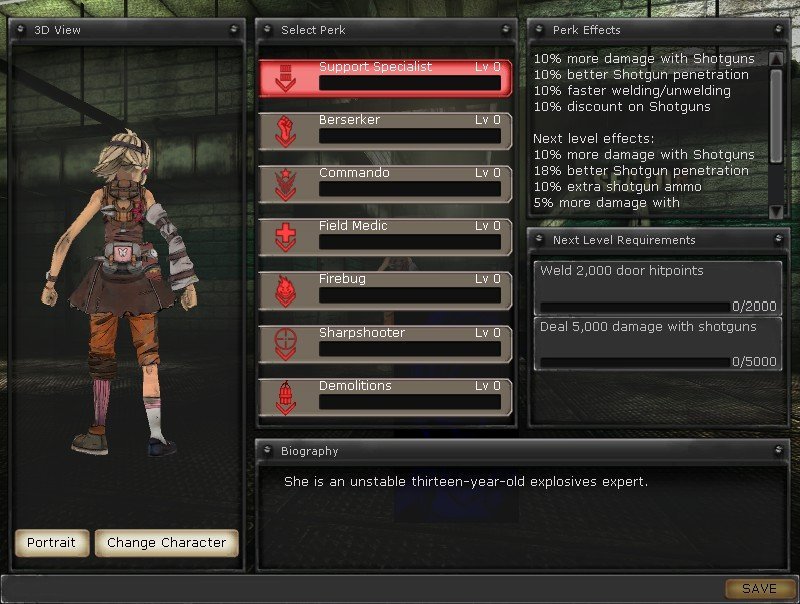
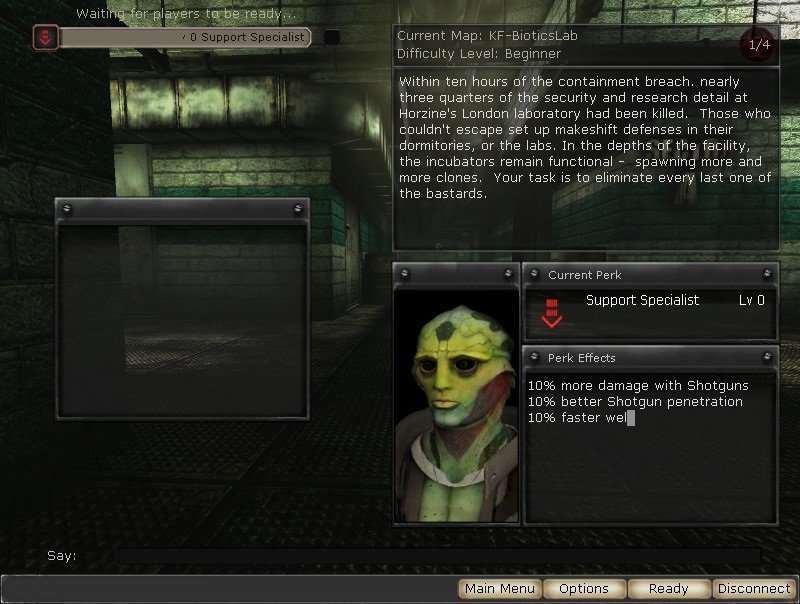
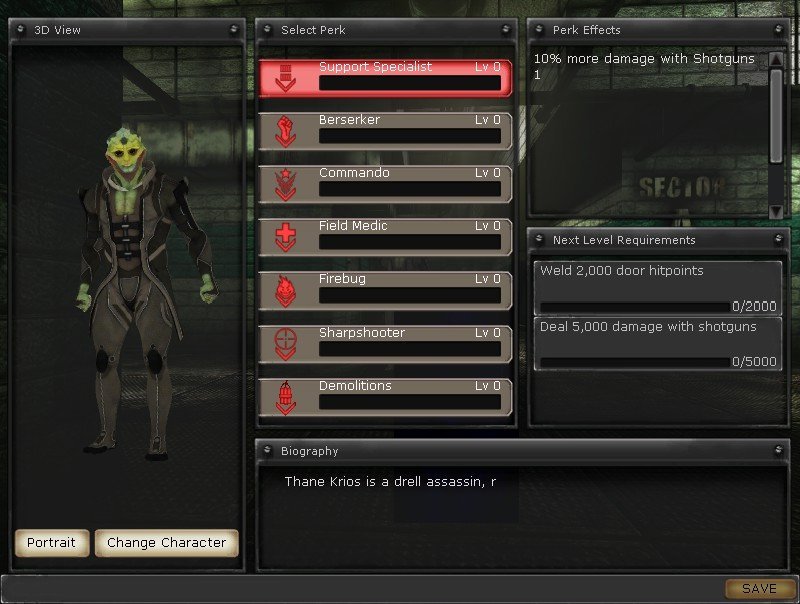
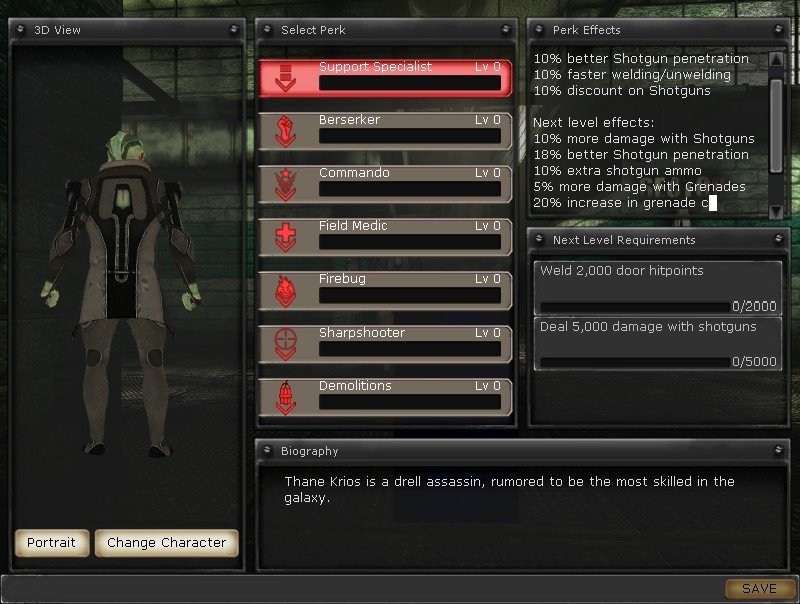
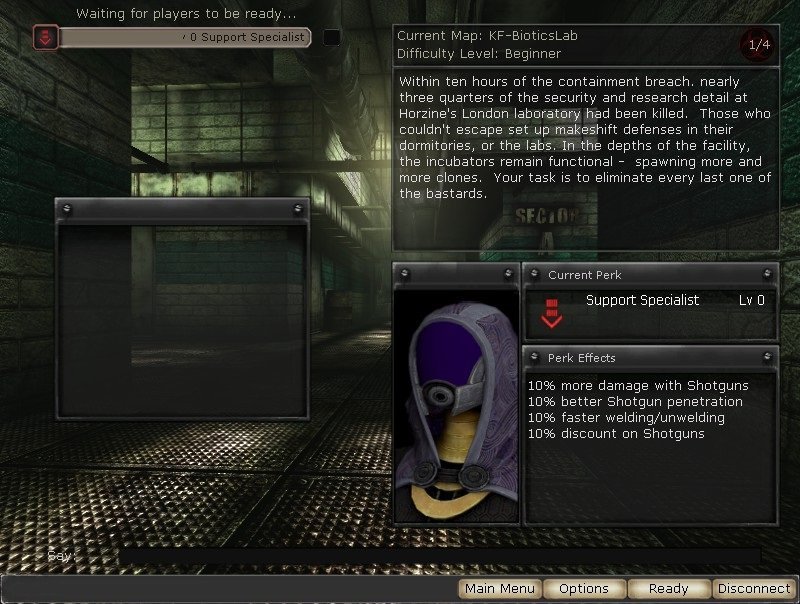

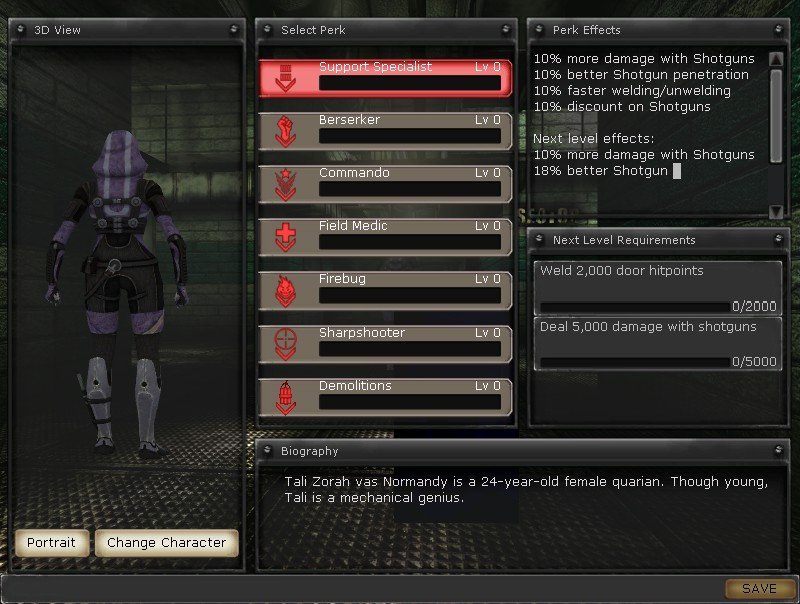
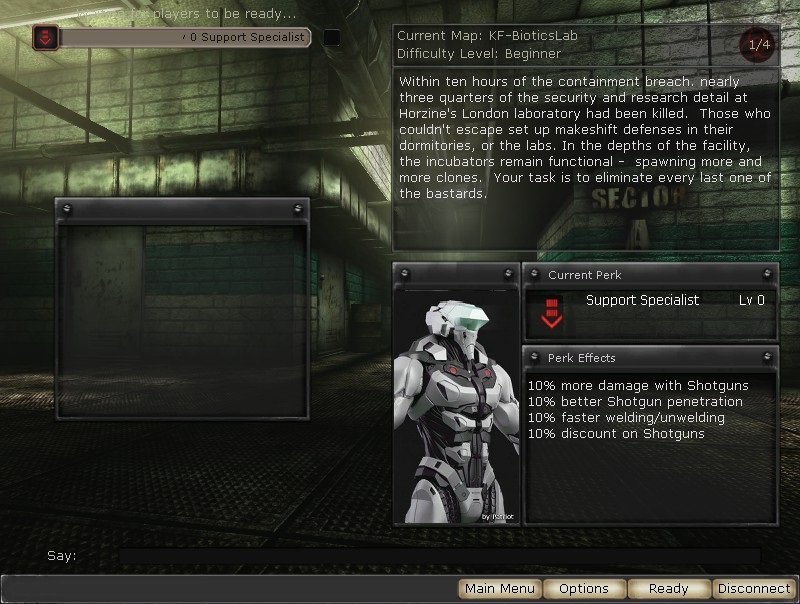
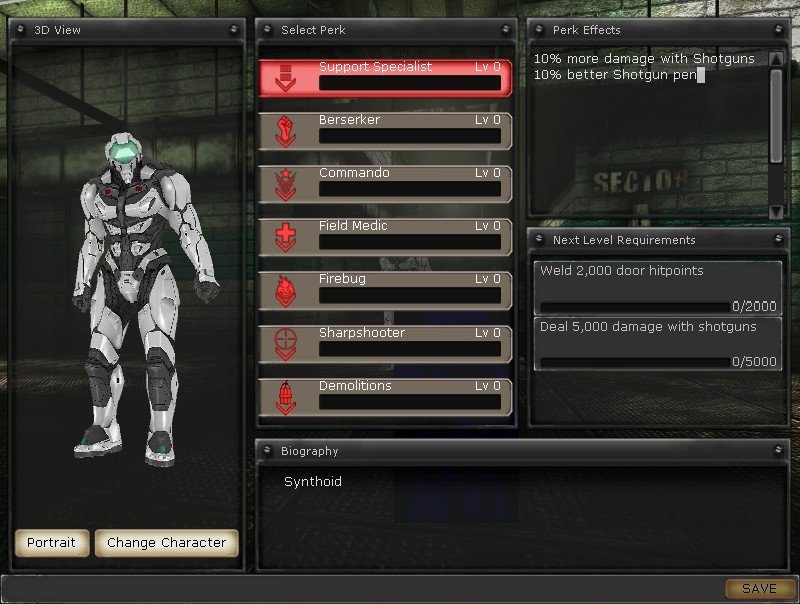

RU-556
in Commando
Posted
Weapon - RU-556
Easy installation.
Just unzip the file and move everything to the KillingFloor folder.
The .uz2 files are in the FastDL folder.
If you don't want to make it available on your server or save on your computer, just discard it.
Link for download:
Add the code below in the ServerPerks.ini file:
TraderInventory=3:RU556SAMut.RU556SAPickup
Warning: This weapon was not created by us!
We don't have the original sharing link or the name of its creator. So there are no credits!
We are just sharing what we have on our server.